-
estradasolana.carlosrobertoAsked on September 2, 2015 at 1:33 PM
i make a couple of surveys with your thems specially metro design, suddenly from one day to another de image in the background disappear.
i try with chrome and internet explorer but nothing
could you help me?
-
David JotForm SupportReplied on September 2, 2015 at 4:27 PM
Hi,
I checked your form and it looks like the URL to the background image is no longer valid. If you happen to have a link to the image or a page where the image is visible, we can help you update the forms.
-
estradasolana.carlosrobertoReplied on September 3, 2015 at 6:35 PM
Maybe i didnt explain correctly, i mean, your them , metro desing doesnt work properly, the images doesnt show in my survey
for the other side how can you help me what can i do?
-
Ashwin JotForm SupportReplied on September 4, 2015 at 1:49 AM
Hello,
I am not sure if I have understood your question correctly. I did check your form and it does display the image correctly. Please check the screenshot below:

I would suggest you to please share a screenshot of the issue and we will take a look. The following guide should help you how to upload image in forum post: http://www.jotform.com/answers/277033
We will wait for your response.
Thank you!
-
estradasolana.carlosrobertoReplied on September 4, 2015 at 7:45 PMNo i mean this…
I used this theme and use to look like that but suddenly appeared in white, without that format of the theme, just as you showed
De: JotForm Support Forum [mailto:noreply@jotform.com]
Enviado el: viernes, 4 de septiembre de 2015 12:50 a. m.
Para: estradasolana.carlosroberto@gmail.com
Asunto: Re: My background image is missing
A new response has been received:
Answered by ashwin_d
Hello,
I am not sure if I have understood your question correctly. I did check your form and it does display the image correctly. Please check the screenshot below:
I would suggest you to please share a screenshot of the issue and we will take a look. The following guide should help you how to upload image in forum post: http://www.jotform.com/answers/277033
We will wait for your response.
Thank you!
View this thread on browser » Unsubscribe Thread
1441345794
... -
estradasolana.carlosrobertoReplied on September 4, 2015 at 7:54 PM
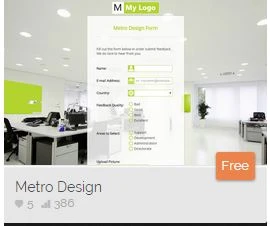 No i mean this…
No i mean this…I used this theme and use to look like that but suddenly appeared in white, without that format of the theme, just as you showed
-
Chriistian Jotform SupportReplied on September 5, 2015 at 7:11 AM
Hi,
I checked the theme you mentioned and I noticed that the default image for the theme is no longer available. Even on Preview of the theme the background image is not displayed. It seems that the user who uploaded the theme removed or has deleted the background image used for the theme.

We do recommend you to use your own background image for your forms.
Do let us know if you need further assistance.
Regards. -
estradasolana.carlosrobertoReplied on September 8, 2015 at 1:41 PM
I thought i could use it for ever so what happened if i buy some themes , do i have the risk to have de same issue ?
-
Welvin Support Team LeadReplied on September 8, 2015 at 3:04 PM
Our apologies. It so happened that the logo and background images are removed or deleted from the form owner's image repository. But I have already reported the problem to our backend team. You can also report it by clicking "Report a problem with this theme" link:
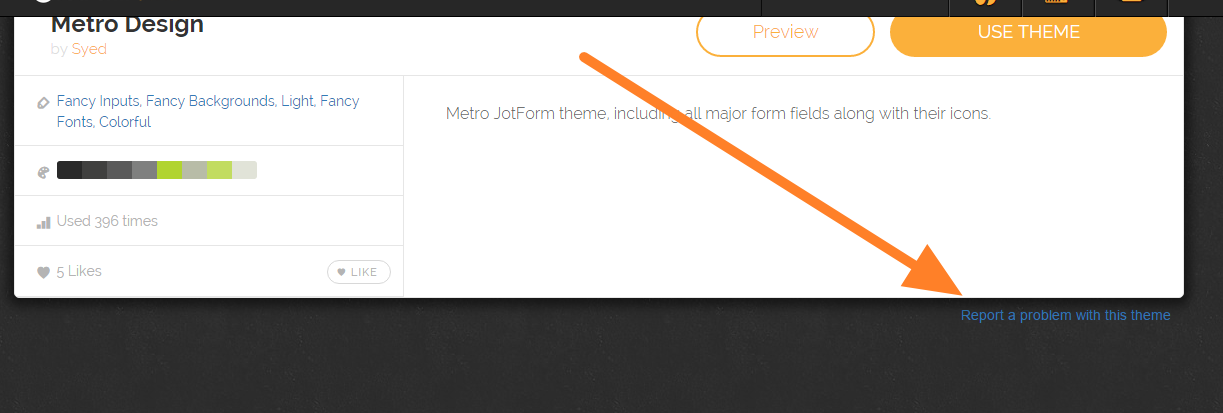
If you notice some issue, you can report it to us and will make sure to forward the matter to our developers.
For now, you can use a different background image. I've tried looking for the image, but to no avail.
Thank you.
-
Welvin Support Team LeadReplied on September 8, 2015 at 3:14 PM
Well, thanks go Google's reverse image search feature, I was able to find the background image:
Get it here: https://shots.jotform.com/welvin/img/office-5.1.jpg and use it to your form.
Thanks
-
Welvin Support Team LeadReplied on September 8, 2015 at 3:23 PM
I've fixed the Metro Design Theme background image. You can re-apply it now.
Thanks
- Mobile Forms
- My Forms
- Templates
- Integrations
- INTEGRATIONS
- See 100+ integrations
- FEATURED INTEGRATIONS
PayPal
Slack
Google Sheets
Mailchimp
Zoom
Dropbox
Google Calendar
Hubspot
Salesforce
- See more Integrations
- Products
- PRODUCTS
Form Builder
Jotform Enterprise
Jotform Apps
Store Builder
Jotform Tables
Jotform Inbox
Jotform Mobile App
Jotform Approvals
Report Builder
Smart PDF Forms
PDF Editor
Jotform Sign
Jotform for Salesforce Discover Now
- Support
- GET HELP
- Contact Support
- Help Center
- FAQ
- Dedicated Support
Get a dedicated support team with Jotform Enterprise.
Contact SalesDedicated Enterprise supportApply to Jotform Enterprise for a dedicated support team.
Apply Now - Professional ServicesExplore
- Enterprise
- Pricing
































































