-
jcarriereAsked on September 2, 2015 at 4:41 PM
Looking to show a specific text field to users viewing the form on a certain platform only. Is it possible to detect the User Agent, then conditionally show or hide a specific text field?
Example:
Browser Type A (Chrome) -> Hide Text Field 1
Browser Type B (Safari) ---> Show Text Field 1
Thanks for any insight
-
BorisReplied on September 2, 2015 at 8:24 PM
Yes, you can achieve this by using our Get User Agent widget. (manual: How to Add a Widget to your Form)
Then, simply set up Conditional Logic to show or hide fields based on what the User Agent field contains:
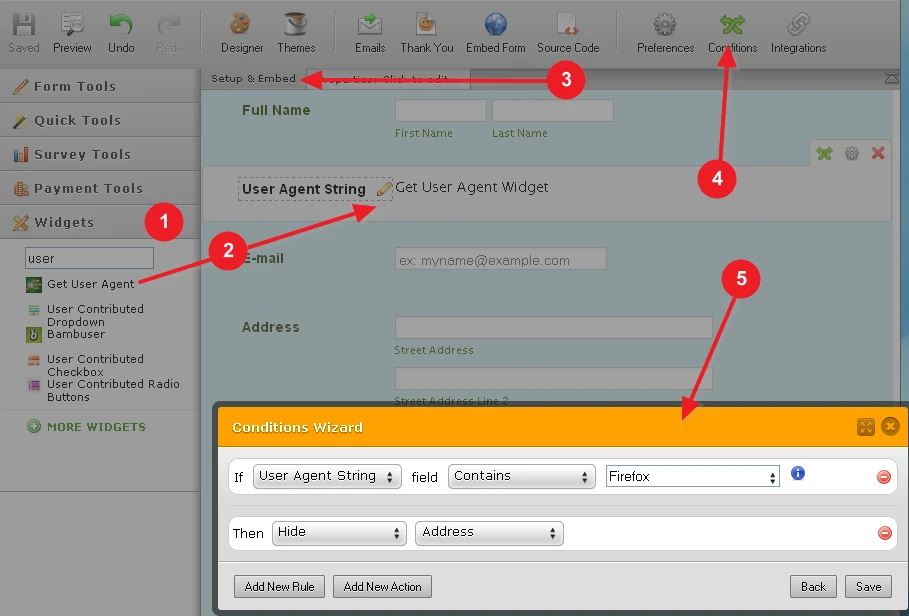
Please let us know if you need further assistance, we will be happy to help.
-
jcarriereReplied on September 3, 2015 at 9:28 AM
Great! Do you have a list (however specific or condensed it may be) of the general returns this field generates so I don't have to submit X amount of test orders across different devices to see how I need to specify my conditions?
I'm mostly aiming at Internet Explorer, if possible to specify version that would be helpful.
-
David JotForm SupportReplied on September 3, 2015 at 11:40 AM
Here is a list of all the user agent strings for IE:
http://www.useragentstring.com/pages/Internet%20Explorer/
These are the same string that will be displayed from the widget, depending on which browser was used.
If you have any further questions, let us know and we will be happy to help.
-
jcarriereReplied on September 4, 2015 at 9:41 AM
I've made some attempts with this, and am having hit and miss results. Here is a screen shot of my Conditions for the Browser Information in regards to showing or hiding two cosmetic fields (an h2 header and a text field).

Interestingly, when testing in IE 8 and IE 7, the header is shown, but the text field underneath it does not and I cannot for the life of me figure out why that is.
Also, I am receiving some warning dialogue boxes when loading the page in which my form is embedded (iframe embed):
IE 8 Warning(s): http://i.imgur.com/fPDrErd.png http://i.imgur.com/uvkRYvw.png
IE 7 Warning: http://i.imgur.com/2PDlVyN.png
Any insight or help is appreciated.
-
David JotForm SupportReplied on September 4, 2015 at 11:37 AM
Since IE7 and 8 will no longer be supported at the end of this year by Microsoft, any script errors and such that occur in either one are likely to not be addressed. If you wouldn't mind providing us with the URL of your page, we will be happy to take a look, though I cannot guarantee that a fix will be implemented.
-
jcarriereReplied on September 4, 2015 at 11:43 AM
Disregarding the warning dialogues, do you have any insight as to what about my conditions are not functioning correctly?
-
BorisReplied on September 4, 2015 at 1:01 PM
It seems that Internet Explorer, in its earlier incarnations, didn't support functions that we use for the Contains matching.

You should try using Starts with matching instead, as this works fine on Internet Explorer 8:

You can use the following two rules to match most versions of Internet Explorer 8 on the market:
Mozilla/4.0 (compatible; MSIE 8.
Mozilla/5.0 (compatible; MSIE 8.
I am not sure about Internet Explorer 7, as I don't have this version available for testing. I hope this helps.
- Mobile Forms
- My Forms
- Templates
- Integrations
- INTEGRATIONS
- See 100+ integrations
- FEATURED INTEGRATIONS
PayPal
Slack
Google Sheets
Mailchimp
Zoom
Dropbox
Google Calendar
Hubspot
Salesforce
- See more Integrations
- Products
- PRODUCTS
Form Builder
Jotform Enterprise
Jotform Apps
Store Builder
Jotform Tables
Jotform Inbox
Jotform Mobile App
Jotform Approvals
Report Builder
Smart PDF Forms
PDF Editor
Jotform Sign
Jotform for Salesforce Discover Now
- Support
- GET HELP
- Contact Support
- Help Center
- FAQ
- Dedicated Support
Get a dedicated support team with Jotform Enterprise.
Contact SalesDedicated Enterprise supportApply to Jotform Enterprise for a dedicated support team.
Apply Now - Professional ServicesExplore
- Enterprise
- Pricing
































































