-
apartmentsplusAsked on September 2, 2015 at 7:02 PM
Hi,
We are seeing scroll bars next to each of our forms on both Firefox and Chrome.
How can we remove these? We are using WIX as out platform.
Thanks!
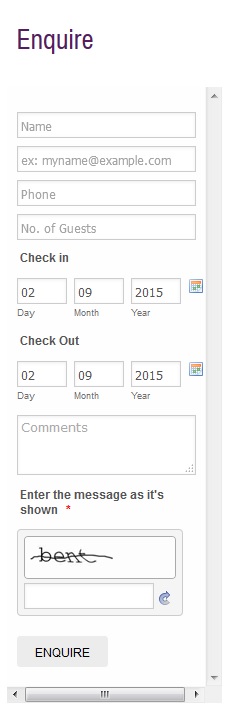
-
BorisReplied on September 2, 2015 at 11:15 PM
I have checked your website, and I too see the scroll bars. After checking the code, the iFrame where the form is embedded doesn't seem like our regular code - our code includes scrolling="no" attribute on the embedded iFrame.
1. If you can change the iFrame on your website where the form is embedded, please add this scrolling="no" attribute to the iFrame, and see if it helps.
2. If your Wix website doesn't allow for editing of attributes on that iFrame which holds your form, then please try embedding your form to your website by following our guide on Adding a Form to Wix Site.
Please let us know how it goes.
-
apartmentsplusReplied on September 13, 2015 at 8:14 PM
Thanks for getting back to us. Unfortunately we can't use the iframe as each form need the property reference from each form. For example: http://form.jotform.co/form/50820540606851?property=SCB1BND061
Is there a way to not have the scrolling bars appear when using the web address option?
-
JanReplied on September 14, 2015 at 8:35 AM
You can decrease the width of the form itself, currently it is set to 250px. Use this CSS code to reduce the form's width.
.form-all { width: 200px !important; }
Please refer to this guide on how insert CSS in the form. Hope this helps. Thank you.
- Mobile Forms
- My Forms
- Templates
- Integrations
- INTEGRATIONS
- See 100+ integrations
- FEATURED INTEGRATIONS
PayPal
Slack
Google Sheets
Mailchimp
Zoom
Dropbox
Google Calendar
Hubspot
Salesforce
- See more Integrations
- Products
- PRODUCTS
Form Builder
Jotform Enterprise
Jotform Apps
Store Builder
Jotform Tables
Jotform Inbox
Jotform Mobile App
Jotform Approvals
Report Builder
Smart PDF Forms
PDF Editor
Jotform Sign
Jotform for Salesforce Discover Now
- Support
- GET HELP
- Contact Support
- Help Center
- FAQ
- Dedicated Support
Get a dedicated support team with Jotform Enterprise.
Contact SalesDedicated Enterprise supportApply to Jotform Enterprise for a dedicated support team.
Apply Now - Professional ServicesExplore
- Enterprise
- Pricing




























































