-
linkprojectAsked on September 3, 2015 at 3:30 AM
One of my embedded form users emailed me to say that he was unable to submit the form and got the error message "The server closed the connection without sending any data". He says that he tried on IE and Chrome and on two consecutive days but it wouldn't work. He also added that he'd had no other trouble with his internet connection.
I have been unable to replicate the error; my test submissions have gone through without any problems and I don't know enough about the internet to understand what the issue might be. I'm not sure if it's an issue with jotform or the host website but both appear to be functioning normally from what I can tell. However, I have received no submissions from other users since his email so perhaps their is a wider problem that I am not seeing.
If anyone can shed some light on possible reasons for this error I would be grateful.
Thank you.
-
CharlieReplied on September 3, 2015 at 9:46 AM
Hi,
I made a test submission on your website where the form is. Unfortunately, I'm unable to replicate the problem.
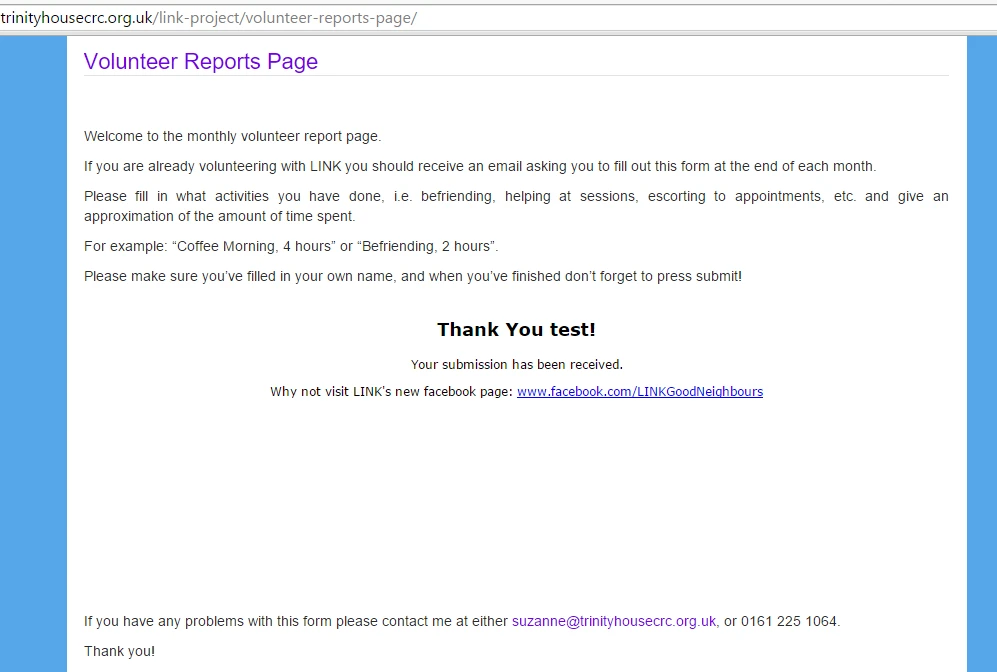
Would it be possible to get a screenshot of the problem from your user with the browser console opened? To open the browser console, just press F12 in Chrome then try filling out the form, when the error shows, it will also display a detailed error message in the browser console. That would help us identify where the problem is, if the error shows up in the page itself or on the part where the form is embedded.
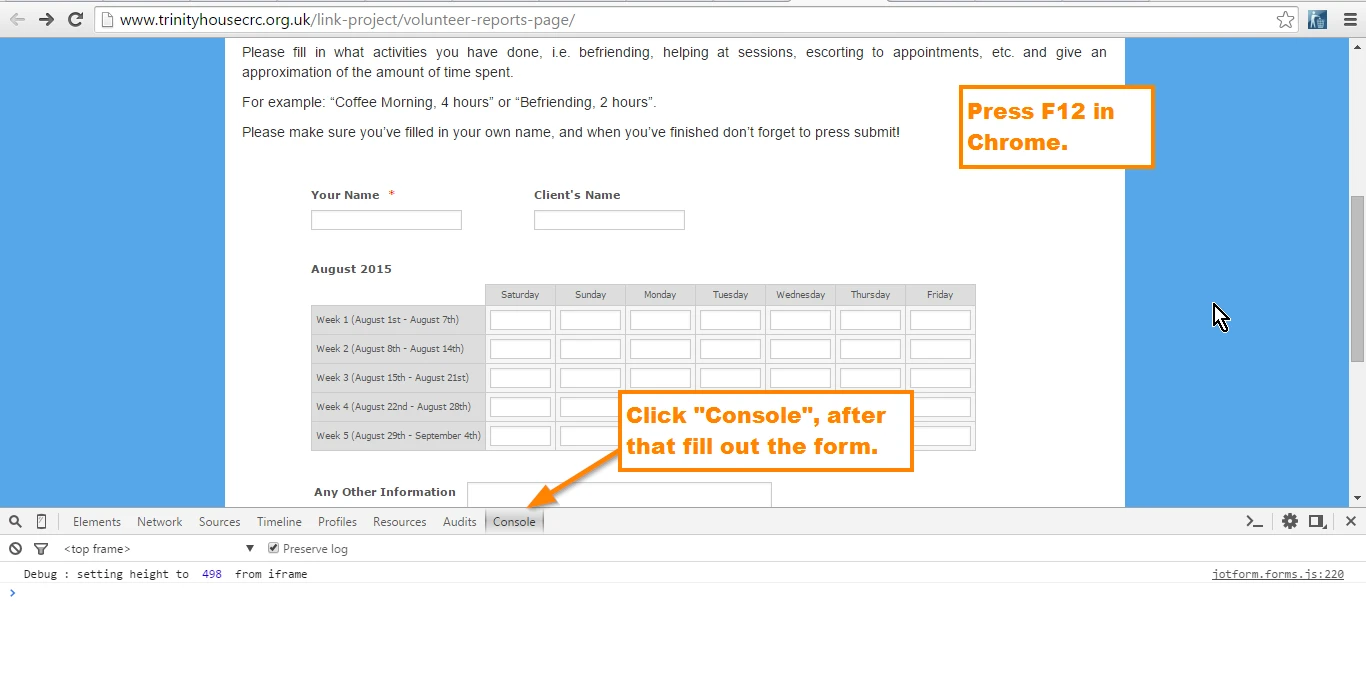
You can check your submissions page to see the test submission that I made.
For now, I'm unable to replicate the problem. If there's a code conflict between your website and the form, you could try re-embedding the form using the iFrame embed code instead. Here's a a guide on how to get it: https://www.jotform.com/help/148-Getting-the-Form-iFrame-Code
I hope that will help. You can also contact the website hosting to see if there's any downtime in their end. There's also a possibility that the end user might have a plugin, extension or a security software that prevents the submission.
-
linkprojectReplied on September 7, 2015 at 11:13 AM
Thank you for your help. I've contacted the user and he has sent this screenshot, but I have also had responses from other users over the weekend so I assume the issue is specific to him:

-
CharlieReplied on September 7, 2015 at 12:28 PM
Based from the screenshot, it looks like the connection closes whenever he/she makes a submission.
I'm unable to replicate the problem in my end, and I would assume that you are also unable to do so as you have mentioned in the earlier post.
With that in mind, it is most likely related to the end user's browser. I see that he seems to be using a plugin or extension? One of it might be blocking the submission. Would it be possible to give the following suggestions to the user:
1. Make sure that the browser is up-to-date
2. Try opening the website in incognito mode OR disable temporarily the plugins or extensions before visiting the website and making a submission.
2.1 To open Chrome in incognito window, just press CRTL+Shift+N.
Here's a guide to further help: https://support.google.com/chrome/answer/95464?hl=en
2.2 To disable the plugin/extension/add-on, he/she can follow this guide: http://ccm.net/faq/2528-how-to-disable-add-ons-extensions-in-your-browser
3. He/she can also try opening a different browser like Firefox or Edge, but if the issue still persist, there's a possibility that there's a misconfiguration with his/her internet settings that may be causing this. Or if he/she is opening the website on a much more secure network, like an office or in the university where the firewall or proxies limit the actions.
I hope somehow that helps.
-
salwa fawzyReplied on June 11, 2016 at 2:07 PM
-
Ashwin JotForm SupportReplied on June 11, 2016 at 3:43 PM
Hello salwa,
I have moved your question to a new thread and you will be answered here: https://www.jotform.com/answers/858732
Thank you!
- Mobile Forms
- My Forms
- Templates
- Integrations
- INTEGRATIONS
- See 100+ integrations
- FEATURED INTEGRATIONS
PayPal
Slack
Google Sheets
Mailchimp
Zoom
Dropbox
Google Calendar
Hubspot
Salesforce
- See more Integrations
- Products
- PRODUCTS
Form Builder
Jotform Enterprise
Jotform Apps
Store Builder
Jotform Tables
Jotform Inbox
Jotform Mobile App
Jotform Approvals
Report Builder
Smart PDF Forms
PDF Editor
Jotform Sign
Jotform for Salesforce Discover Now
- Support
- GET HELP
- Contact Support
- Help Center
- FAQ
- Dedicated Support
Get a dedicated support team with Jotform Enterprise.
Contact SalesDedicated Enterprise supportApply to Jotform Enterprise for a dedicated support team.
Apply Now - Professional ServicesExplore
- Enterprise
- Pricing






























































