-
johneffAsked on September 3, 2015 at 1:28 PM
-
victorReplied on September 3, 2015 at 3:50 PM
Hi,
To adjust the text box in the matrix, you may inject the following CSS code:
.form-matrix-values .form-textbox {
width: 200px;
}
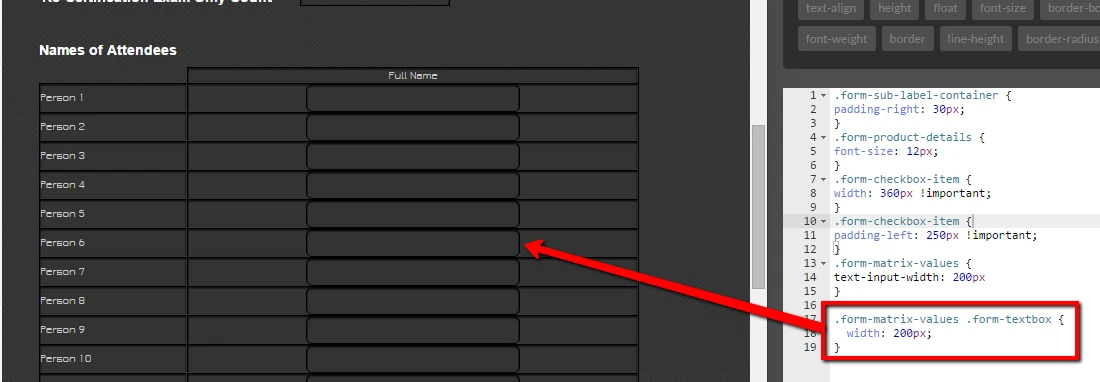
Please let us know if this helps.
Regards
Victor M Larrea
-
johneffReplied on September 3, 2015 at 4:39 PM
Thanks!
That did the trick.
BTW: Where can I find the list CSS class identifiers used in JotForm?
I tried going to the FireBug site and getting the list, but couldn't locate
anything.
Best Regards,
John
-
BorisReplied on September 3, 2015 at 10:03 PM
On behalf of my colleague, you are kindly welcome. :)
I'm afraid that we do not have any comprehensive list of classes used in JotForm forms.
In most modern browsers, you can generally see the class of any element by right-clicking on it, and selecting Inspect Element from the menu that opens.

I hope this helps, John. Please don't hesitate to open a new thread for any other issues or assistance you may need with your forms, we will be happy to help.
- Mobile Forms
- My Forms
- Templates
- Integrations
- INTEGRATIONS
- See 100+ integrations
- FEATURED INTEGRATIONS
PayPal
Slack
Google Sheets
Mailchimp
Zoom
Dropbox
Google Calendar
Hubspot
Salesforce
- See more Integrations
- Products
- PRODUCTS
Form Builder
Jotform Enterprise
Jotform Apps
Store Builder
Jotform Tables
Jotform Inbox
Jotform Mobile App
Jotform Approvals
Report Builder
Smart PDF Forms
PDF Editor
Jotform Sign
Jotform for Salesforce Discover Now
- Support
- GET HELP
- Contact Support
- Help Center
- FAQ
- Dedicated Support
Get a dedicated support team with Jotform Enterprise.
Contact SalesDedicated Enterprise supportApply to Jotform Enterprise for a dedicated support team.
Apply Now - Professional ServicesExplore
- Enterprise
- Pricing






























































