-
prajudhumi13Asked on September 3, 2015 at 1:52 PM
-
victorReplied on September 3, 2015 at 4:02 PM
Hello,
This can be accomplished by:
1. Click on "Embed Form" from the top toolbar
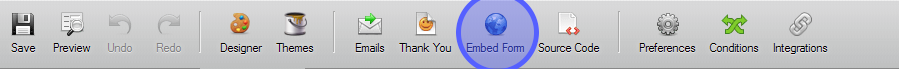
2. Click on "Source" from the Embed Form Wizard
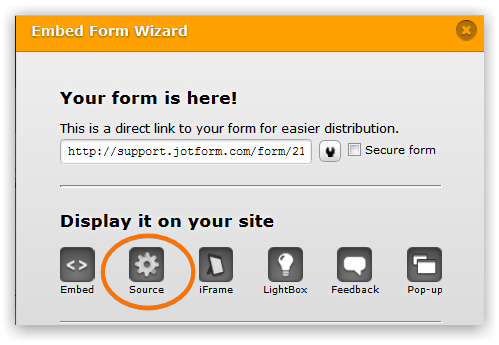
3. Copy provided codes
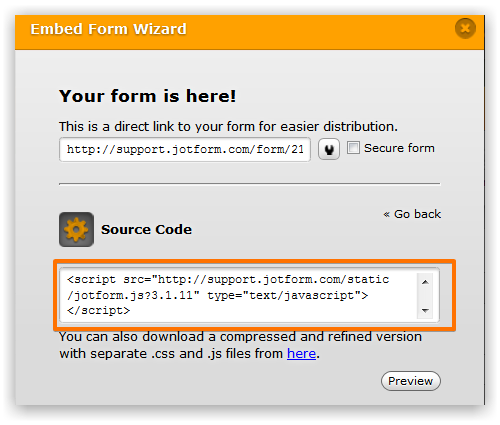
If you'd like to host the form files to your own server, you can download a compressed and refined version of the form with its separate CSS and JS files by clicking the "here" link from the Form Embed Wizard.
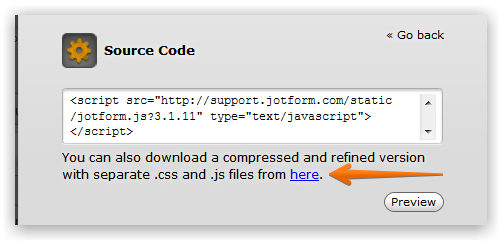
Note when using the Source Codes: Every time you change (add or remove fields) from your form in the form builder, you must update the form codes on your site by re-embedding the form. This is because the source codes that are currently embedded to your page are not automatically updated.
Regards
Victor M Larrea
- Mobile Forms
- My Forms
- Templates
- Integrations
- INTEGRATIONS
- See 100+ integrations
- FEATURED INTEGRATIONS
PayPal
Slack
Google Sheets
Mailchimp
Zoom
Dropbox
Google Calendar
Hubspot
Salesforce
- See more Integrations
- Products
- PRODUCTS
Form Builder
Jotform Enterprise
Jotform Apps
Store Builder
Jotform Tables
Jotform Inbox
Jotform Mobile App
Jotform Approvals
Report Builder
Smart PDF Forms
PDF Editor
Jotform Sign
Jotform for Salesforce Discover Now
- Support
- GET HELP
- Contact Support
- Help Center
- FAQ
- Dedicated Support
Get a dedicated support team with Jotform Enterprise.
Contact SalesDedicated Enterprise supportApply to Jotform Enterprise for a dedicated support team.
Apply Now - Professional ServicesExplore
- Enterprise
- Pricing



























































