-
GraniteLiquidatorsAsked on September 3, 2015 at 2:13 PM
Hi There,
I am playing with the margins and so forth, but I really want the hiegth of my form and width to match that of my content.
As you can see here: https://graniteliquidators.com/granite/bordeaux-river-2/The Descriptions looks good, but the Calculator does not.
Any ideas? I have played with code with no results and played in the designer. The thank page looks perfect, but the form and info sucks.
Brad
-
jonathanReplied on September 3, 2015 at 5:20 PM
Hi Brad,
You can reduce the vertical spacings between the fields on the form.
user guide: https://www.jotform.com/help/156-How-to-Reduce-Vertical-Spacing-between-Fields
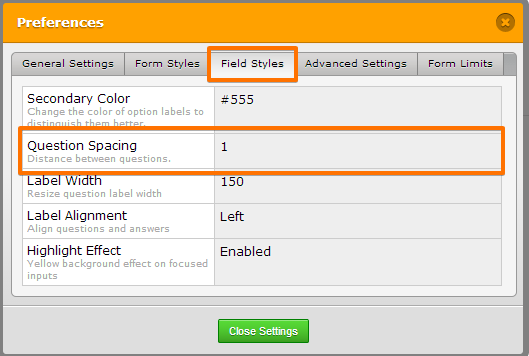
Let us know if this is still not enough to adjust the height of your form.
-
GraniteLiquidatorsReplied on September 3, 2015 at 6:41 PM
Hi There,
I made those adjustment, along with the whole layout of my other content on my pages. I think it looks better, but I still want to there to be less spacing between the top of Form Padding and the other content on my page.
You can check out the updates here: https://graniteliquidators.com/granite/bordeaux-river-2/
Thanks
Brad
-
jonathanReplied on September 3, 2015 at 8:38 PM
I made the adjust to your form http://www.jotform.us/form/52454764212150
If you check on your website, there should be changes now.
These are the changes I did

I added custom CSS code as well

Result:

Let us know if you need further assistance.
- Mobile Forms
- My Forms
- Templates
- Integrations
- INTEGRATIONS
- See 100+ integrations
- FEATURED INTEGRATIONS
PayPal
Slack
Google Sheets
Mailchimp
Zoom
Dropbox
Google Calendar
Hubspot
Salesforce
- See more Integrations
- Products
- PRODUCTS
Form Builder
Jotform Enterprise
Jotform Apps
Store Builder
Jotform Tables
Jotform Inbox
Jotform Mobile App
Jotform Approvals
Report Builder
Smart PDF Forms
PDF Editor
Jotform Sign
Jotform for Salesforce Discover Now
- Support
- GET HELP
- Contact Support
- Help Center
- FAQ
- Dedicated Support
Get a dedicated support team with Jotform Enterprise.
Contact SalesDedicated Enterprise supportApply to Jotform Enterprise for a dedicated support team.
Apply Now - Professional ServicesExplore
- Enterprise
- Pricing






























































