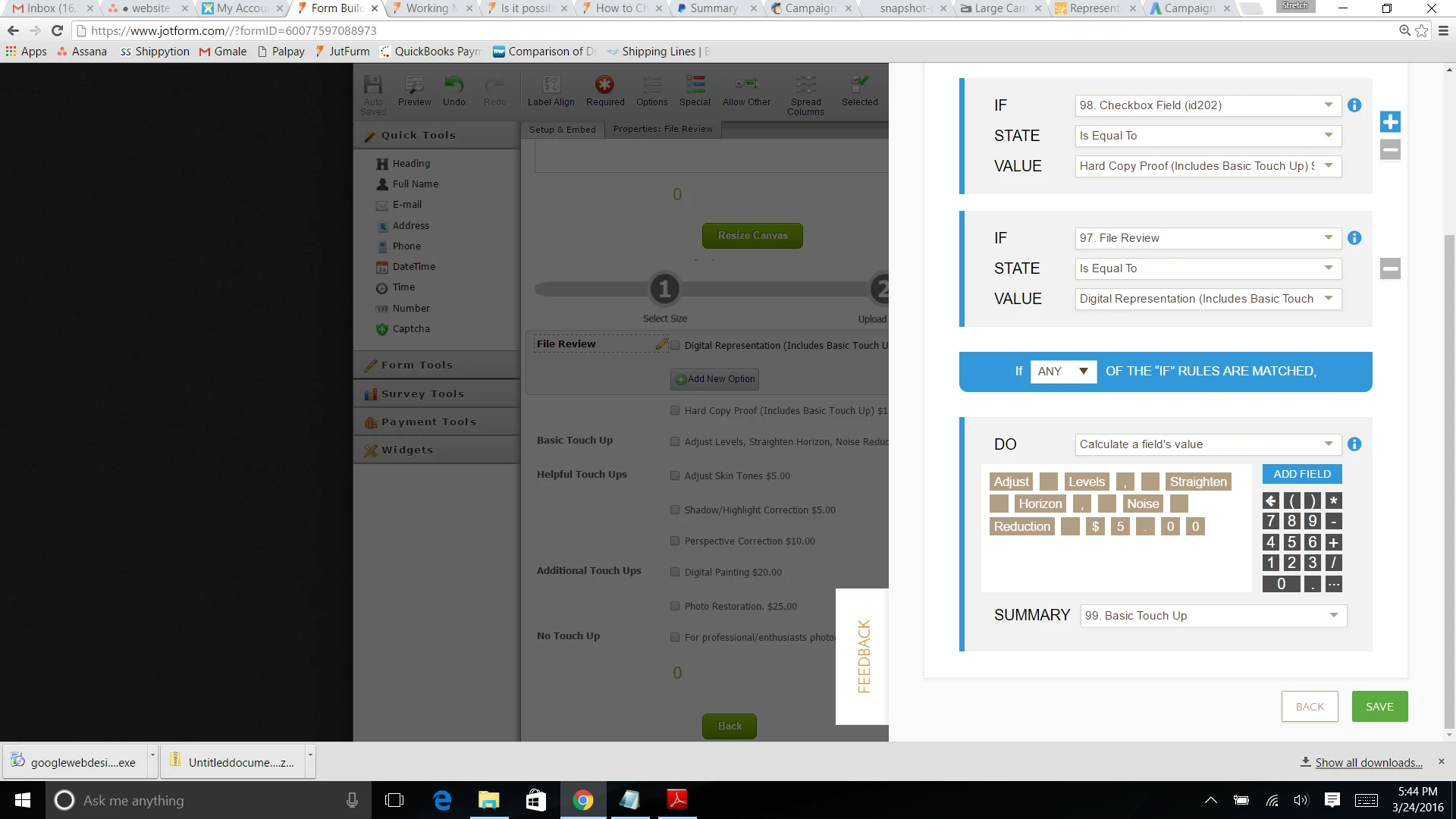-
nickbhAsked on September 4, 2015 at 11:06 AM
I have a number of check boxes on my form. When a check box is selected I want to clear other checkboxes on the form.
Is ths possible by using a condtition. How do I say?
If checkbox1 is Filled insert ?????? into checkbox2
Thanks
-
CharlieReplied on September 4, 2015 at 1:14 PM
Hi,
I believe that should be possible. Here's an example form: http://form.jotformpro.com/form/52464754330959?
1. First, click "Conditions" then choose "Update a form field value".
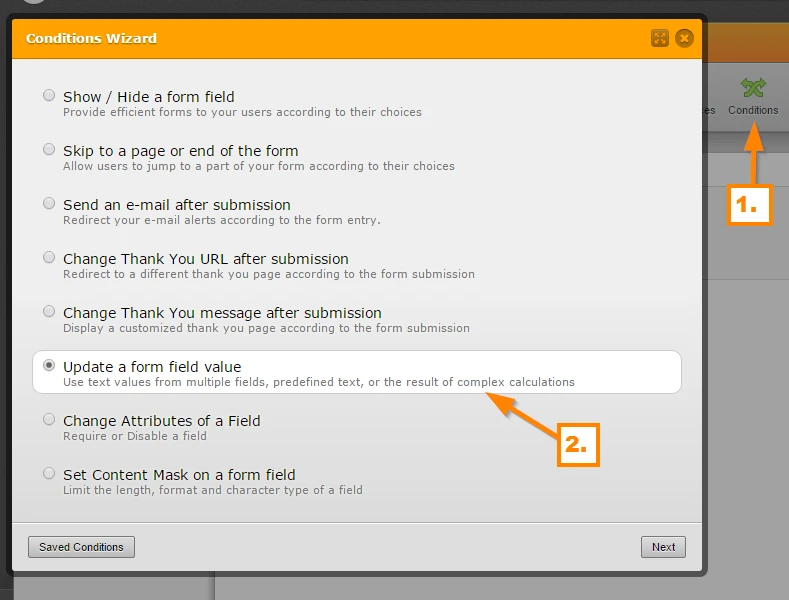
2. After that, here's how I setup my condition. In the text area, you can't leave it as blank so you can just click the space bar.
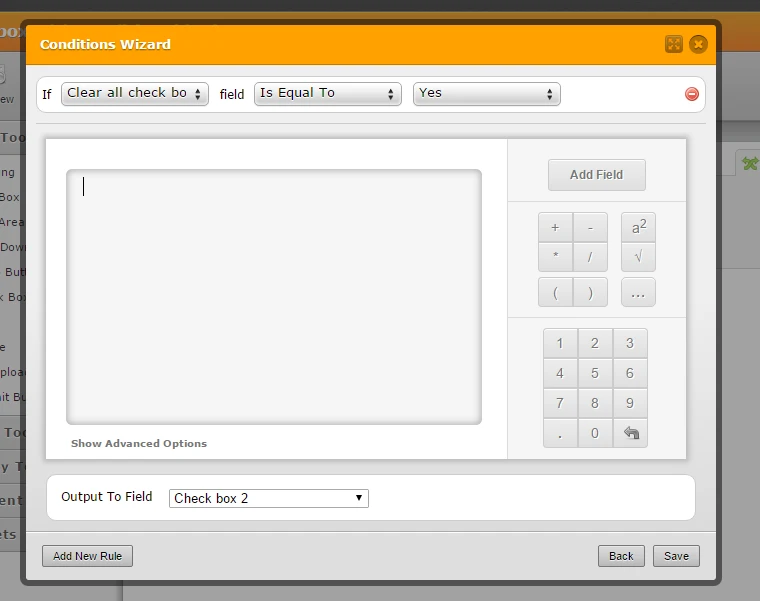
3. Now just repeat the same procedure on the other check boxes.
4. Now if you want to fill out or select an option, just input the value that has the same name of the option. Here's an example, I want to select option 1 in check box 4, but only if "Fill Check box 4?" is equal to "Yes".
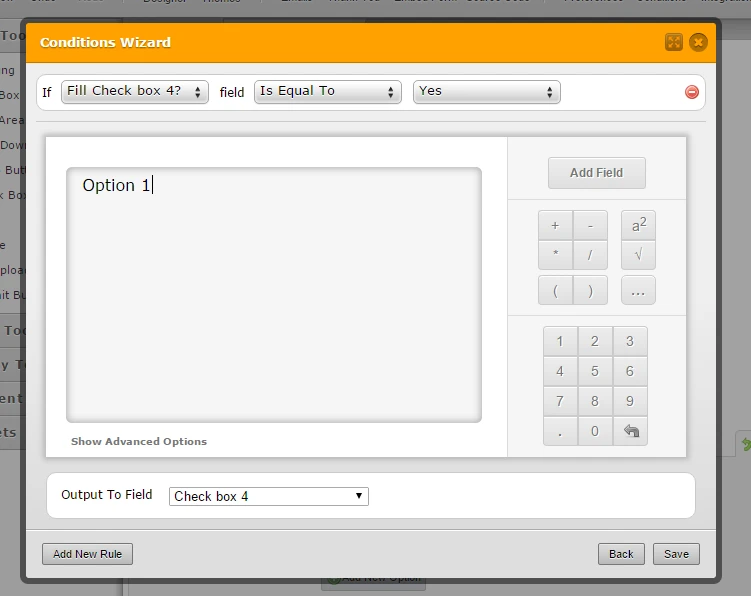
To learn more about conditional logic, you can check this guide: https://www.jotform.com/help/57-Smart-Forms-Using-Conditional-Logic
I hope that helps.
-
stretchandstapleReplied on March 24, 2016 at 8:47 PM
- Mobile Forms
- My Forms
- Templates
- Integrations
- INTEGRATIONS
- See 100+ integrations
- FEATURED INTEGRATIONS
PayPal
Slack
Google Sheets
Mailchimp
Zoom
Dropbox
Google Calendar
Hubspot
Salesforce
- See more Integrations
- Products
- PRODUCTS
Form Builder
Jotform Enterprise
Jotform Apps
Store Builder
Jotform Tables
Jotform Inbox
Jotform Mobile App
Jotform Approvals
Report Builder
Smart PDF Forms
PDF Editor
Jotform Sign
Jotform for Salesforce Discover Now
- Support
- GET HELP
- Contact Support
- Help Center
- FAQ
- Dedicated Support
Get a dedicated support team with Jotform Enterprise.
Contact SalesDedicated Enterprise supportApply to Jotform Enterprise for a dedicated support team.
Apply Now - Professional ServicesExplore
- Enterprise
- Pricing