-
nickbhAsked on September 6, 2015 at 10:40 AM
What I am looking to do is something like:
Enter Name: Nick
Hi Nick Please answer the following questions.
This is where Nick is a Text Input and the underlined statement is maybe a heading?
I.e. can you embed a field within a label or Heading? EG>
HI {Name} Please answer the following questions.
Thanks
-
jonathanReplied on September 6, 2015 at 4:12 PM
You can achieve this by using Smart Forms and using condition logic to Populate Field with Value from another field.
I suggest your review also the user guide:
https://www.jotform.com/help/286-How-to-Populate-Field-with-a-Value-from-another-Field
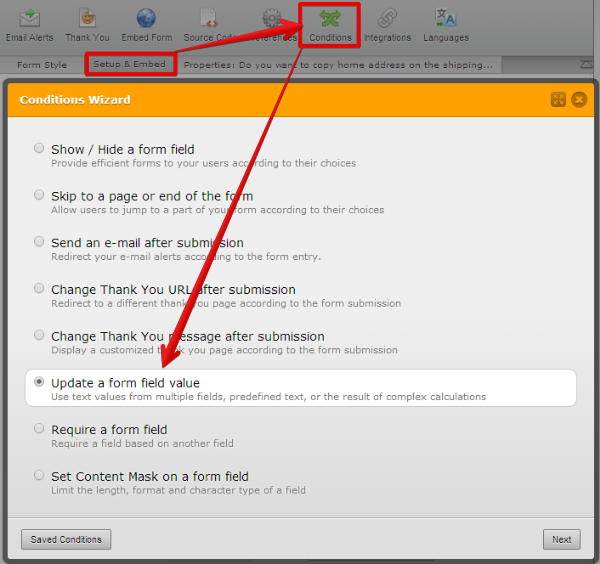
Please let us know if you need further assistance.
-
nickbhReplied on September 7, 2015 at 6:33 PM
Thanks. Very Helpful. But am I correct in assuming that this only works for the actual field. You could not actually update a field label or a Heading?
Thanks Nick
-
Elton Support Team LeadReplied on September 7, 2015 at 9:04 PM
That's right Nick. It will only work on the actual fields.
If you want labels or heading that automatically update base on the field value, simply place the field variable e.g. {name} on the text element. This will be replaced with the actual value of the field.
Example:
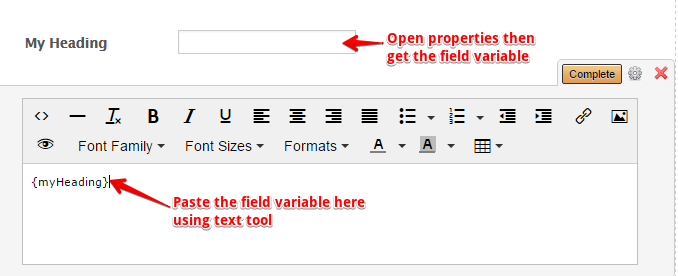
-
nickbhReplied on September 8, 2015 at 6:35 AM
Excellent- Sorry I should have realised that - that's exactly what I need.
- Mobile Forms
- My Forms
- Templates
- Integrations
- INTEGRATIONS
- See 100+ integrations
- FEATURED INTEGRATIONS
PayPal
Slack
Google Sheets
Mailchimp
Zoom
Dropbox
Google Calendar
Hubspot
Salesforce
- See more Integrations
- Products
- PRODUCTS
Form Builder
Jotform Enterprise
Jotform Apps
Store Builder
Jotform Tables
Jotform Inbox
Jotform Mobile App
Jotform Approvals
Report Builder
Smart PDF Forms
PDF Editor
Jotform Sign
Jotform for Salesforce Discover Now
- Support
- GET HELP
- Contact Support
- Help Center
- FAQ
- Dedicated Support
Get a dedicated support team with Jotform Enterprise.
Contact SalesDedicated Enterprise supportApply to Jotform Enterprise for a dedicated support team.
Apply Now - Professional ServicesExplore
- Enterprise
- Pricing




























































