-
AviWaxmanAsked on September 6, 2015 at 7:13 PM
Ben,
1. I created a form called "Online Donation Form 06Sep15" at http://form.jotform.me/form/52481552288461? and would like to add the features you mentioned in this article https://www.jotform.com/answers/453144-How-to-have-Custom-Amount-or-Donation-using-the-Paypal-Payment-Tool-in-JotForm. The "Avalon Dance Payment Options" (where a end user can select from a pre-set amount or enter an amount) and the "Avalon Dance Payment Total".
2. The 1965 Reunion 50 Dinner Tickets at http://form.jotformpro.com/form/50283013122943? has a "My Products and Donation" section and a "Click to Pay button" that I would like to insert onto my form.
3. The 200th Annual Somerset Ball at https://www.jotform.com/form/12972052359 has a "Payment Options" section where the end user can choose to pay by check or credit card.
On my form, the "Online Donation Form 06Sep15" I added Support Questions 1 to 4 at the end of the Reservation Detail section. I had trouble inserting some of these codes and could use your help.
Please note that I am aware that I have the same information on my form more than once. After the codes are inserted I will make several duplicates and then see how each version is processed. Ideally, I would like to offer my end user the ability to pay by check or credit card and choose from either a pre-set price or type in their donation amount. The last three categories in Support Question#1 that are listed with a $1.00 amount are the areas where I need to provide a box that the donor can type in.
Screenshots are attached in the two page pdf.
Thanking you in advance for your help.
Sincerely,
Avi
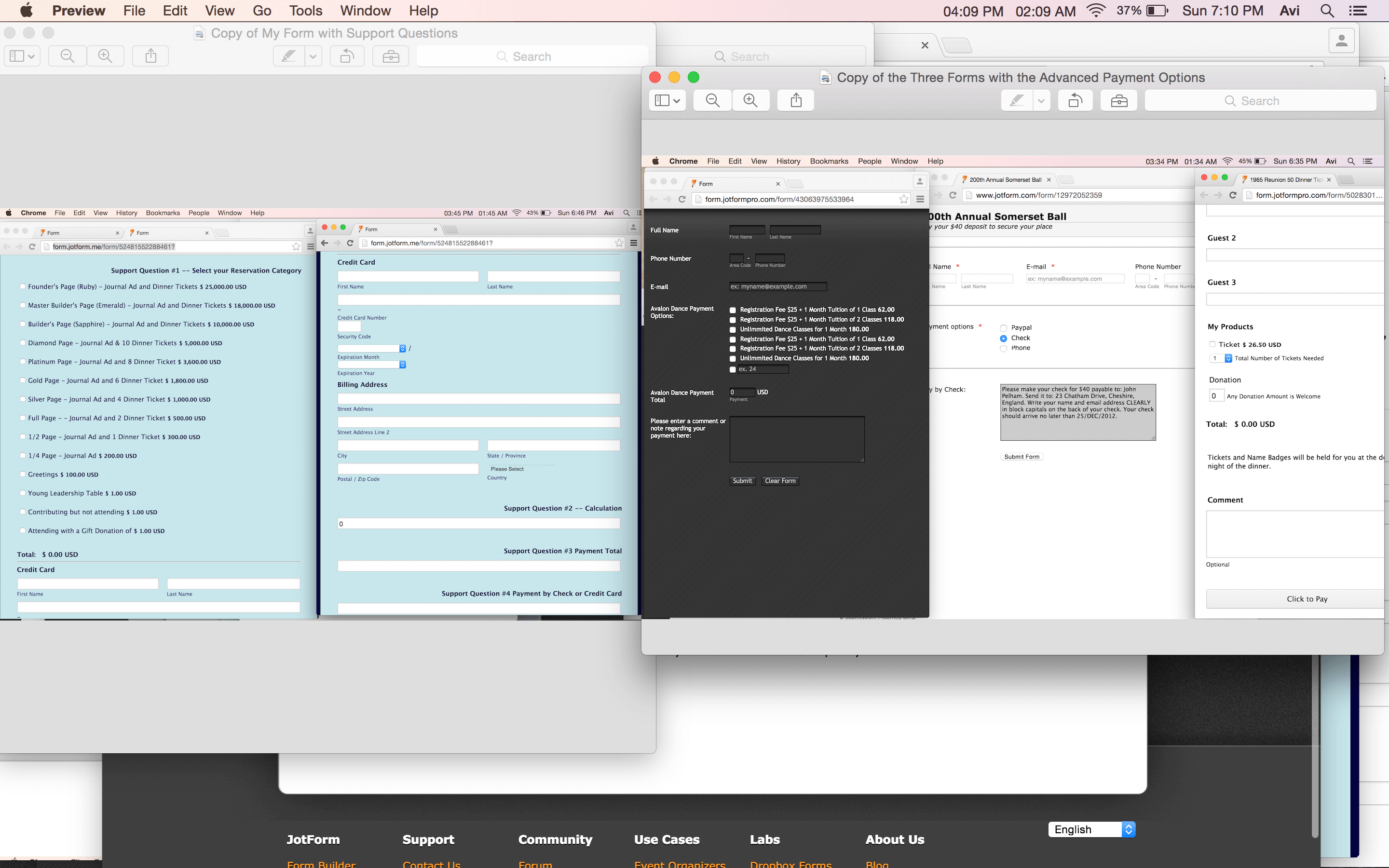
-
CharlieReplied on September 7, 2015 at 4:18 AM
Hi,
I'm not sure if I understand your question correctly. But if you would like to add multiple payment options, then you can try following this guide: https://www.jotform.com/help/182-How-to-Create-a-Basic-Multiple-Payment-form.
Now, let's say you have multiple options and products, as you have mentioned, you can set a custom amount or donation option in the payments wizard, but you can also set multiple products then add them all up. Here's how you can do it:
1. First, create your products using the plain form fields like check boxes, radio buttons or drop down fields.
2. Let say, each product has a value, you can assign a value on them by following this guide: https://www.jotform.com/help/301-How-to-Assign-Calculation-Value
3. Now, after that, you can easily calculate or sum up all the options using the form calculation widget, here's a guide: https://www.jotform.com/help/259-How-to-perform-calculation-in-the-form
4. You now have a total field, the total field can now pass to the donation or custom amount in the payments wizard by following this guide: https://www.jotform.com/help/275-How-to-pass-a-calculation-to-a-payment-field
You can then follow the link I shared earlier about setting up a multiple payment option.
I hope that helps.
-
AviWaxmanReplied on September 7, 2015 at 6:09 AM
Charlie,
I documented several templates that had features I want on my form. I was not able to add the features. I know how to clone a form but want to incorporate different features from different forms.
1. Is there a way to copy a question and it's settings from one form to another?
2. If not, please add the features I requested in my original support ticket numbered one, two, three and four? The attached screenshot in my original question highlights the area I am looking to add to my form.
After you add those features from the other forms, I will make adjustments and add my information so it appears correctly on my form. I know that some of these features might conflict with each other but I need them on one form so I can delete the individual features and make three or four forms from my current form.
Thanking you in advance,
Avi
-
AviWaxmanReplied on September 7, 2015 at 6:45 AMCharlie,
I documented several templates that had features I want on my form. I was
not able to add the features. I know how to clone a form but want to
incorporate different features from different forms.
1. Is there a way to copy a question and it's settings from one form to
another?
2. If not, please add the features I requested in my original support
ticket numbered one, two, three and four? The attached screenshot in my
original question highlights the area I am looking to add to my form.
After you add those features from the other forms, I will make adjustments
and add my information so it appears correctly on my form. * I know that
some of these features might conflict with each other but I need them on
... -
CharlieReplied on September 7, 2015 at 9:44 AM
Hi,
As much as possible, we do not edit the forms of our users directly, especially if there's sensitive information involved. However, we're here to help you and give you the necessary resources and tools to achieve the form you like.
Regarding the features you mentioned on those templates, they are actually built not directly by a feature but rather was setup using different options found in the form builder. As mentioned earlier, the guides shared earlier will help you accomplish this.
It is also quite hard to set this up as you need to use your own credentials when setting up your payment integration, there are also conditional logic that needs to be addressed directly by how your form works. If you want to copy the questions from one form, first you need to clone them, then use the Field Manager app to copy those field to your main form.
Please also note that you can only add one payment integration to your form, as mentioned if you want to add multiple payments, please check this guide: https://www.jotform.com/help/182-How-to-Create-a-Basic-Multiple-Payment-form
Regarding the donation box mentioned in this form: http://form.jotformpro.com/form/50283013122943?. It was setup like this:
1. First, add a new product and name it as "Donation", the price will default be "$1". Click "Add New Option".

2. Choose "Add Quantity Property" and check "Custom Quantity".

3. You can now see here that Quantity * 1 = amount of the donation.

4. To hide the check box and the quantity, we will use a custom CSS code:
.form-product-item.hover-product-item:nth-child(30) > input, #cid_87 > span:nth-child(30) > label > span.form-product-details, #cid_87 > span:nth-child(30) > span > label {
display : none !important;
}
I cloned your form for testing and demo purposes, you can check it here: http://form.jotformpro.com/form/52493491663968? You can try cloning my form if that works for you.
I hope that helps.
-
AviWaxmanReplied on September 7, 2015 at 10:50 AM
Charlie,
Excellent Answer!! Thank you for inserting the initial fields and making me aware of the Field Manager App. I followed your instructions and was able to add all of the fields from the forms I had asked you about. After I finish this email, I will customize each of the fields and delete the extra fields.
Two more questions on a new topic -- I also intend to add Aweber integration and it seems that it will be a separate question to the end user asking them if they want to join my email list and will only transmit two fields (their name and email address).
1. Is there a way for JotForm to automatically add an end user to my Aweber list without asking the end user would you like to join?
2. Can it transmit more than the two fields (their name and email address)?
Thank you again for your speedy response and amazing support.
Avi
-
CharlieReplied on September 7, 2015 at 11:53 AM
Hi Avi,
I'm glad that my response helped.
For the follow up question that you have, for us to better assist you, I went ahead an opened a separate thread for it. That would help us better focus on one topic per thread. Please refer to this link instead: http://www.jotform.com/answers/656378. We will address your concern there accordingly.
Thank you for understanding.
- Mobile Forms
- My Forms
- Templates
- Integrations
- INTEGRATIONS
- See 100+ integrations
- FEATURED INTEGRATIONS
PayPal
Slack
Google Sheets
Mailchimp
Zoom
Dropbox
Google Calendar
Hubspot
Salesforce
- See more Integrations
- Products
- PRODUCTS
Form Builder
Jotform Enterprise
Jotform Apps
Store Builder
Jotform Tables
Jotform Inbox
Jotform Mobile App
Jotform Approvals
Report Builder
Smart PDF Forms
PDF Editor
Jotform Sign
Jotform for Salesforce Discover Now
- Support
- GET HELP
- Contact Support
- Help Center
- FAQ
- Dedicated Support
Get a dedicated support team with Jotform Enterprise.
Contact SalesDedicated Enterprise supportApply to Jotform Enterprise for a dedicated support team.
Apply Now - Professional ServicesExplore
- Enterprise
- Pricing






























































