-
gerrymckevittAsked on September 7, 2015 at 5:05 AM
Hi all,
I use Safari on Mac as my browser. When I embed the form to my website, it displays perfectly on Safari - however, others cannot get the form to display on Firefox or Chrome, which I've confirmed by trying it myself.
Ordinarily we embed our forms using the Drupal option - based on similar questions asked here I tried embedding it using the iFrame option instead, but the problem persists.
I've also tried embedding it with both, with the 'Secure Form' boxed ticked (per a previous question's answer), but it still doesn't display across all browsers.
In each case, it displays on Safari but not on Firefox or Chrome - I've not tested it on Windows as I only have access to Mac at work.
What should I do?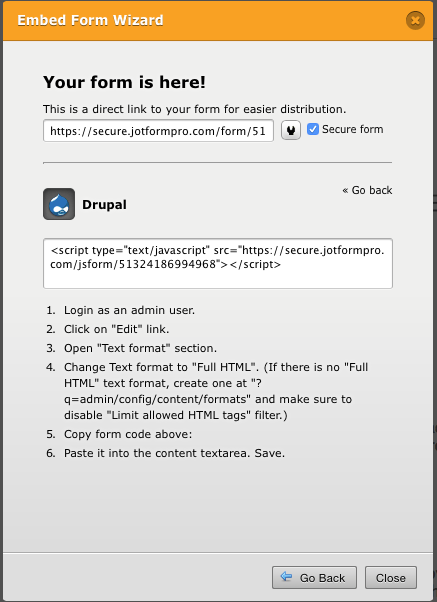
-
Evren VP of GrowthReplied on September 7, 2015 at 7:38 AM
Hi there,
You are getting error because you should embed your form over https. Can you embed this code:
<script type="text/javascript" src="https://secure.jotformpro.com/jsform/51324186994968"></script>
Please feel free to contact me for further information.
Thank you
-
gerrymckevittReplied on September 7, 2015 at 9:09 AM
Hi Evren,
Many thanks for your help!
I've made that change, and the form now displays on Safari and on Firefox, but does not appear on Chrome. -
Evren VP of GrowthReplied on September 7, 2015 at 9:20 AM
Hi,
I'm looking into your websites source code and it seems nothing changed.
Please open this url on chrome
view-source:https://www.educatetogether.ie/ethicaleducation2015
Go to line 188

Be sure your src url starts with https.
<script type="text/javascript" src="https://secure.jotformpro.com/jsform/51324186994968"></script>
-
vikulensiaReplied on September 7, 2015 at 9:40 AM
Подскажите пожалуйста. После установления SSL Сертификата у меня пропали формы с сайта. И теперь не устанавливаются. Что делать?
-
gerrymckevittReplied on September 7, 2015 at 9:42 AM
Hi there,
This is what I see on my side when I edit the page, it appears to match what you said to enter:
-
Evren VP of GrowthReplied on September 7, 2015 at 9:49 AM
Hi,
It seems you are using drupal content management system. Can you clear cache files ?
Drupal 7: Administration > Configuration > Development > Performance
Click the "Clear all caches" button located under Performance.
Please feel free to contact me for further information.
-
vikulensiaReplied on September 7, 2015 at 9:51 AM
Анкета была здесь https://avon--luck.ru/rabota-v-avon/registraciya-v-avon/ и здесь https://avon--luck.ru/ я пробую ввести заново код формы, ничего не отображает. Попробовала сделать новую анкету и вставить на страницу, тоже ни чего не отображает.
-
Evren VP of GrowthReplied on September 7, 2015 at 10:03 AM
Hi gerrymckevitt,
I'm sorry for the inconvenience.
I also detect that the url should be secure.jotformpro.com.
So your code should be:
<script type="text/javascript" src="https://secure.jotformpro.com/jsform/51324186994968"></script>
-
Evren VP of GrowthReplied on September 7, 2015 at 10:05 AM
Hi vikulensia,
You are also having same problem. Your embed code should be
<script type="text/javascript" src="https://secure.jotformeu.com/jsform/51936240605351"></script>
Please feel free to contact me for further information.
- Mobile Forms
- My Forms
- Templates
- Integrations
- INTEGRATIONS
- See 100+ integrations
- FEATURED INTEGRATIONS
PayPal
Slack
Google Sheets
Mailchimp
Zoom
Dropbox
Google Calendar
Hubspot
Salesforce
- See more Integrations
- Products
- PRODUCTS
Form Builder
Jotform Enterprise
Jotform Apps
Store Builder
Jotform Tables
Jotform Inbox
Jotform Mobile App
Jotform Approvals
Report Builder
Smart PDF Forms
PDF Editor
Jotform Sign
Jotform for Salesforce Discover Now
- Support
- GET HELP
- Contact Support
- Help Center
- FAQ
- Dedicated Support
Get a dedicated support team with Jotform Enterprise.
Contact SalesDedicated Enterprise supportApply to Jotform Enterprise for a dedicated support team.
Apply Now - Professional ServicesExplore
- Enterprise
- Pricing






























































