-
paulwickAsked on September 7, 2015 at 9:59 AM
Hi
When I view or save a submission as a PDF, is there any way the banners can still be attached, so the form PDF resembles our form. (with Bank/Company logos etc)
All form design is lost at present, and we need to issue the attached form as it looks on the website if this is possible
Thanks
Paul W
-
mert JotForm UI DeveloperReplied on September 7, 2015 at 11:16 AM
Hi Paul,
It is easy to do that for you. Because you've had already an image in your form. At that point, all we need to do is check the "Show Headers and Texts" check box in the "Submissions" page.
To do that,
- First you need to access "Submissions".
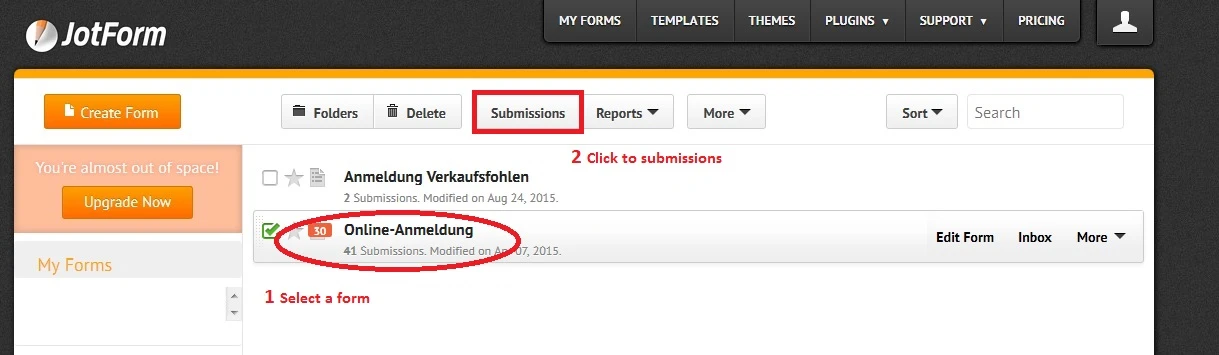
- In Submissions page, just check the "Show Headers and Texts" check box. It's all done.
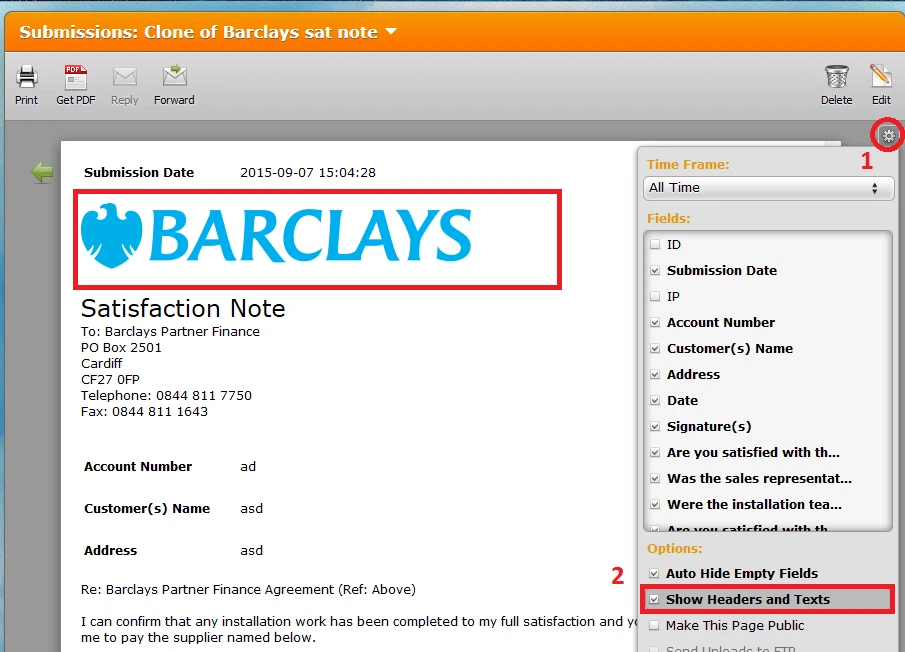
Always feel free to contact us for your questions about our system.
Have a nice day.
-
paulwickReplied on September 7, 2015 at 11:45 AMThank you !!
... -
BenReplied on September 7, 2015 at 12:38 PM
In my colleague's name you are welcome.
Do let us know if you happen to have any further issues or questions and we would be happy to assist with them.
-
mroth854Replied on June 13, 2016 at 12:43 PM
-
BenReplied on June 13, 2016 at 1:57 PM
@mroth854
I have moved your question to a new thread here: https://www.jotform.com/answers/859604
That will allow us to properly assist you with the same.
We will be answering you there shortly.
- Mobile Forms
- My Forms
- Templates
- Integrations
- INTEGRATIONS
- See 100+ integrations
- FEATURED INTEGRATIONS
PayPal
Slack
Google Sheets
Mailchimp
Zoom
Dropbox
Google Calendar
Hubspot
Salesforce
- See more Integrations
- Products
- PRODUCTS
Form Builder
Jotform Enterprise
Jotform Apps
Store Builder
Jotform Tables
Jotform Inbox
Jotform Mobile App
Jotform Approvals
Report Builder
Smart PDF Forms
PDF Editor
Jotform Sign
Jotform for Salesforce Discover Now
- Support
- GET HELP
- Contact Support
- Help Center
- FAQ
- Dedicated Support
Get a dedicated support team with Jotform Enterprise.
Contact SalesDedicated Enterprise supportApply to Jotform Enterprise for a dedicated support team.
Apply Now - Professional ServicesExplore
- Enterprise
- Pricing





























































