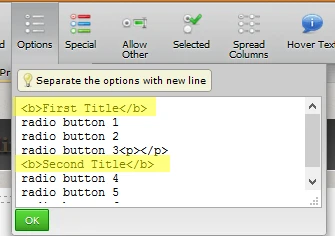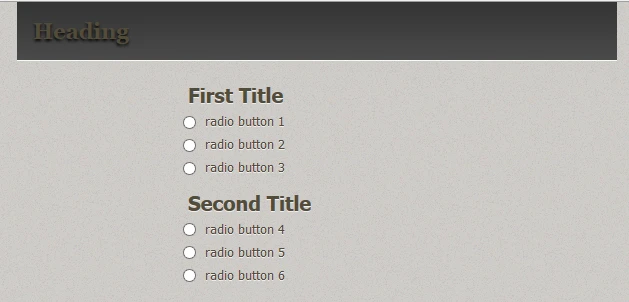-
markashtonAsked on September 7, 2015 at 12:03 PM
Hi,
I would like to achieve this please on a radio form ...
titile 1
radio button 1
radio button 2
radio button 3
titile 2
radio button 4
radio button 5
radio button 6
However, the proposed solution here: http://www.jotform.com/answers/70363-radio-button-section
... is no good as the form is responsive. It all breaks down on changing browser size.
It is also naff using the title of the field for this.
Is there a way to just add a html tag that renders it as text and not an option.
Many thnaks
Regards mark
-
David JotForm Support ManagerReplied on September 7, 2015 at 1:25 PM
This can be accomplished with custom CSS injection: http://www.jotform.com/help/117-How-to-Inject-Custom-CSS-Codes
#input_38_0,#input_38_4{
display: none;
}
#label_input_38_0,#label_input_38_4{
font-size: 20px;
}
Example form: http://form.jotform.co/form/52495588092872
Hope this helps, let us know if you have more questions.
-
markashtonReplied on September 8, 2015 at 7:13 AM
Thank you very much for your good service.
Exactly what I needed.
Regards Mark
-
CharlieReplied on September 8, 2015 at 9:12 AM
Glad to hear that my colleague's suggestion worked.
If you needed any assistance again, feel free to post it here in the forum.
Thank you.
- Mobile Forms
- My Forms
- Templates
- Integrations
- INTEGRATIONS
- See 100+ integrations
- FEATURED INTEGRATIONS
PayPal
Slack
Google Sheets
Mailchimp
Zoom
Dropbox
Google Calendar
Hubspot
Salesforce
- See more Integrations
- Products
- PRODUCTS
Form Builder
Jotform Enterprise
Jotform Apps
Store Builder
Jotform Tables
Jotform Inbox
Jotform Mobile App
Jotform Approvals
Report Builder
Smart PDF Forms
PDF Editor
Jotform Sign
Jotform for Salesforce Discover Now
- Support
- GET HELP
- Contact Support
- Help Center
- FAQ
- Dedicated Support
Get a dedicated support team with Jotform Enterprise.
Contact SalesDedicated Enterprise supportApply to Jotform Enterprise for a dedicated support team.
Apply Now - Professional ServicesExplore
- Enterprise
- Pricing