-
ChrissybrightAsked on September 8, 2015 at 11:07 AM
I changed the theme to the form below and updated some dates. The form looks correct on the edit page and the preview page. However, when I open it in a new tab or access it from our external site, a portion of the form is off to the right. It is the portion where children's names and ages are entered.
-
CharlieReplied on September 8, 2015 at 12:29 PM
Hi,
I presume you are referring to the Matrix field? Is that correct?
You can try adjusting the width of the table by navigating to its Properties, here's a screencast that you can follow:

Here's how the form looks like when you adjust the width of the Matrix field: http://form.jotformpro.com/form/52504488658971?
Do let us know if that works.
-
ChrissybrightReplied on September 8, 2015 at 1:49 PM
 I tried your solution, but it didn't help. I changed the width to 475 and also tried 300. The preview is fine (it was also fine before). However, when I open the form externally, the matrix is out on the right of the form. Here is a screen shot.
I tried your solution, but it didn't help. I changed the width to 475 and also tried 300. The preview is fine (it was also fine before). However, when I open the form externally, the matrix is out on the right of the form. Here is a screen shot. -
Mike_G JotForm SupportReplied on September 8, 2015 at 3:54 PM
I was able to reproduce the issue and it is only happening in Mozilla FireFox as it shows perfectly on Google Chrome. You should still apply the changes mentioned by my colleague, Charlie,
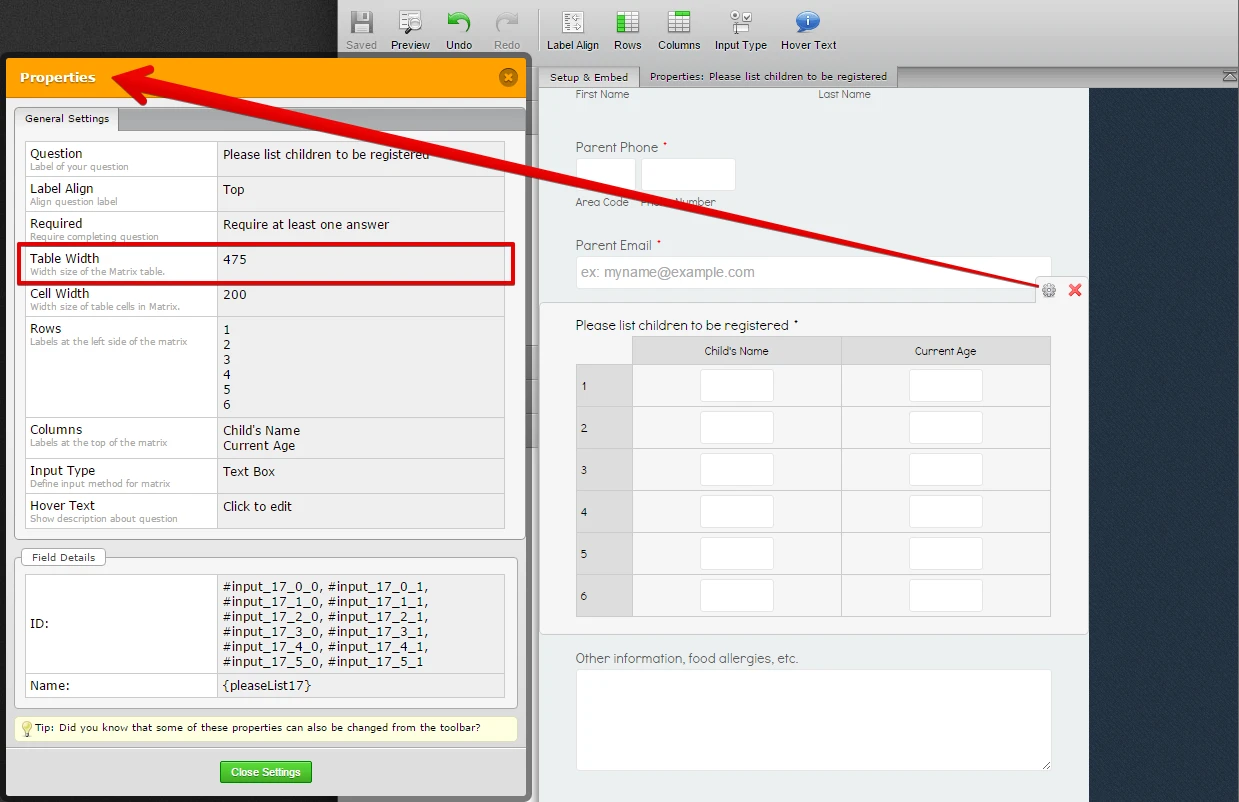
Then using this guide: How-to-Inject-Custom-CSS-Codes add this CSS codes to your form as this should fix the issue.
.form-matrix-table{
float: left !important;
}
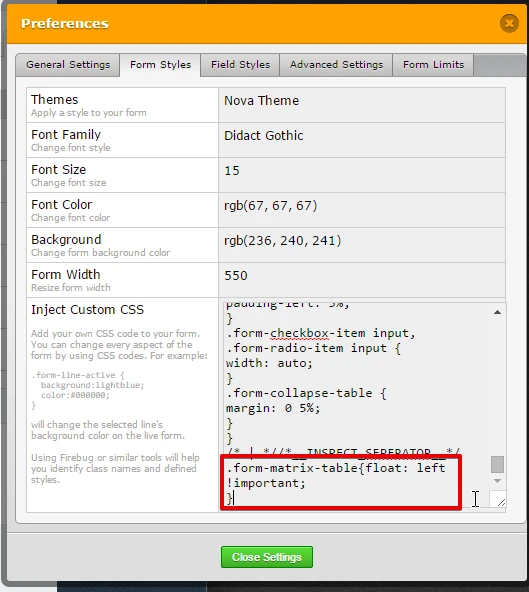
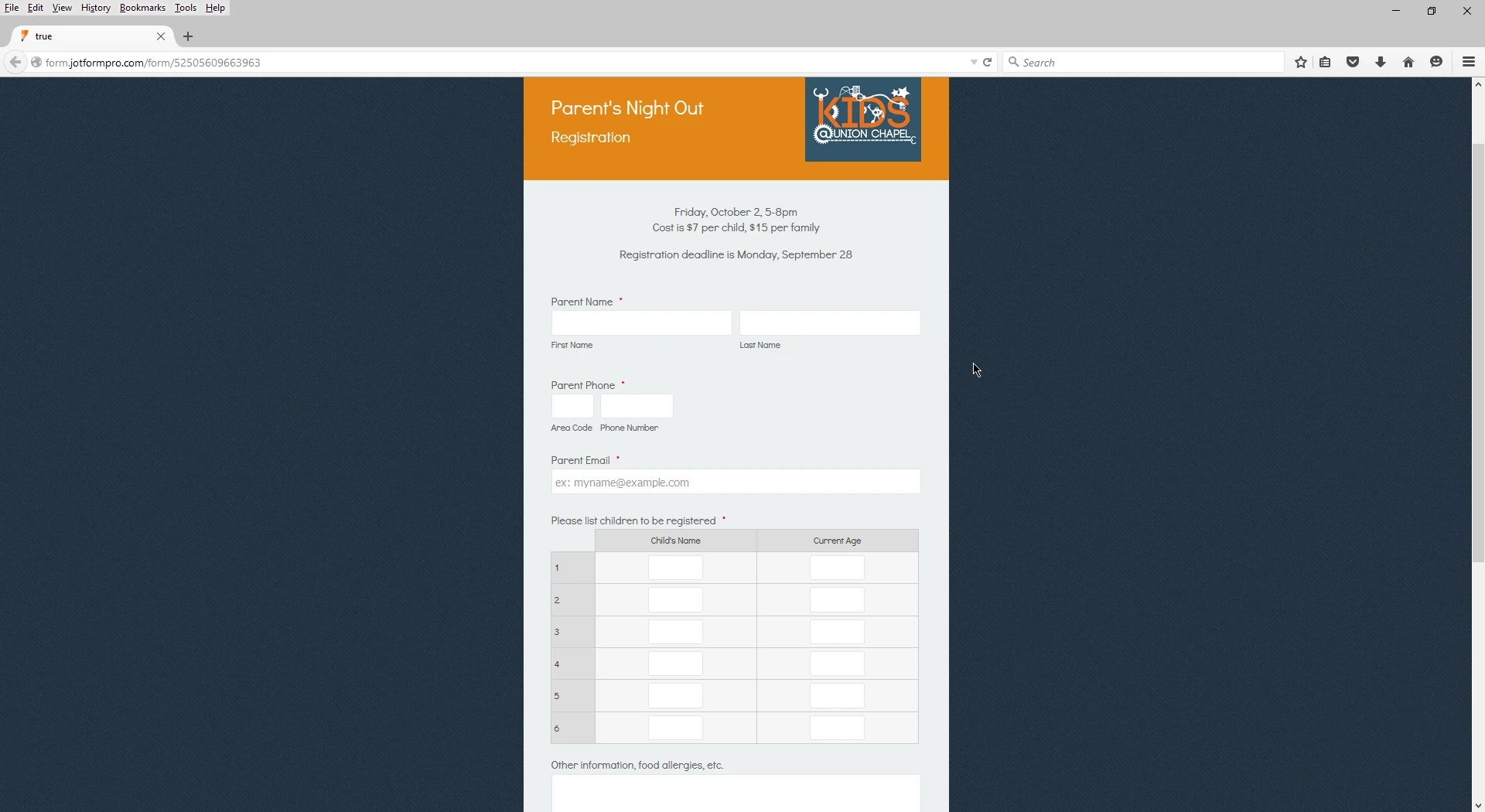
I hope this helps. Let us know if you need any further assistance. Thank you.
-
ChrissybrightReplied on September 8, 2015 at 7:46 PM
Thank you! That fixed the problem.
-
Elton Support Team LeadReplied on September 9, 2015 at 12:28 AM
Glad my colleague solution works. Cheers! ;)
- Mobile Forms
- My Forms
- Templates
- Integrations
- INTEGRATIONS
- See 100+ integrations
- FEATURED INTEGRATIONS
PayPal
Slack
Google Sheets
Mailchimp
Zoom
Dropbox
Google Calendar
Hubspot
Salesforce
- See more Integrations
- Products
- PRODUCTS
Form Builder
Jotform Enterprise
Jotform Apps
Store Builder
Jotform Tables
Jotform Inbox
Jotform Mobile App
Jotform Approvals
Report Builder
Smart PDF Forms
PDF Editor
Jotform Sign
Jotform for Salesforce Discover Now
- Support
- GET HELP
- Contact Support
- Help Center
- FAQ
- Dedicated Support
Get a dedicated support team with Jotform Enterprise.
Contact SalesDedicated Enterprise supportApply to Jotform Enterprise for a dedicated support team.
Apply Now - Professional ServicesExplore
- Enterprise
- Pricing





























































 I tried your solution, but it didn't help. I changed the width to 475 and also tried 300. The preview is fine (it was also fine before). However, when I open the form externally, the matrix is out on the right of the form. Here is a screen shot.
I tried your solution, but it didn't help. I changed the width to 475 and also tried 300. The preview is fine (it was also fine before). However, when I open the form externally, the matrix is out on the right of the form. Here is a screen shot.
