-
jpramlerAsked on September 9, 2015 at 3:08 PM
Hello - I just signed up for jot forms the other day in order to start sending out photography contracts thru email. I chose a contract template and edited it to include the information I wanted. However, once my client fills it out and sends it back to me, the form I get by email is not my contract information. I would like to be able to print the signed contract for my files, but what I get back is not my contract. Any help?
-
David JotForm SupportReplied on September 9, 2015 at 6:30 PM
Hi,
While viewing your submissions, there is an option to include headers and text in your submissions:
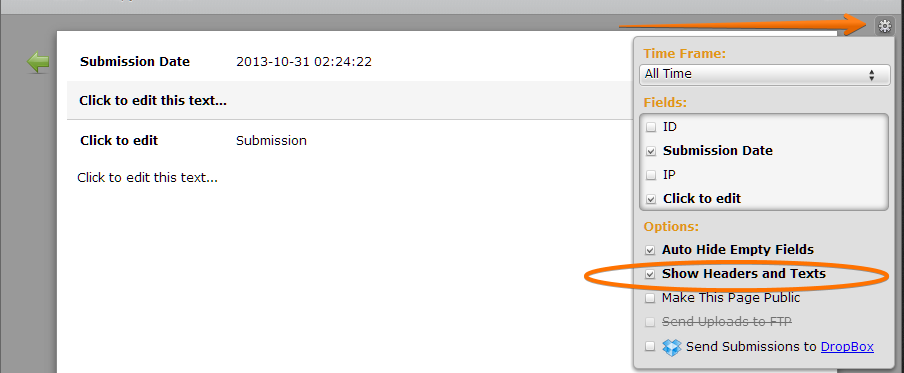
Here is a bit more in depth guide on having your printed/PDF form look like the full contract:
This will allow you to include the full text and images from your form in the submission data while printing or creating a PDF of your submissions.
If you have any further questions, let us know and we will be happy to help.
-
jpramlerReplied on September 10, 2015 at 12:02 AM
The issue isn't so much that it looks different, the wording is completely different. There are sections in the email I get back that is not in the contract when I preview it. I did a test and sent it to myself and filled it out and it does the same thing. It comes back with contract wording other than what I sent.
-
CharlieReplied on September 10, 2015 at 6:15 AM
Hi,
If you have cloned or used a template, I believe the notification template that setup by the creator remains or stayed.
To access or change the template of the email, you can follow the steps below.
1. Click "Emails"->Choose the existing notification

2. Here you can see the template of the email, you can completely change it.

However, I would recommend deleting it and setup your own notification to avoid problems. Here's a guide on how to setup your notification: http://www.jotform.com/help/25-Setting-Up-Email-Notifications
I hope this helps. Let us know if I misunderstood your concern.
- Mobile Forms
- My Forms
- Templates
- Integrations
- INTEGRATIONS
- See 100+ integrations
- FEATURED INTEGRATIONS
PayPal
Slack
Google Sheets
Mailchimp
Zoom
Dropbox
Google Calendar
Hubspot
Salesforce
- See more Integrations
- Products
- PRODUCTS
Form Builder
Jotform Enterprise
Jotform Apps
Store Builder
Jotform Tables
Jotform Inbox
Jotform Mobile App
Jotform Approvals
Report Builder
Smart PDF Forms
PDF Editor
Jotform Sign
Jotform for Salesforce Discover Now
- Support
- GET HELP
- Contact Support
- Help Center
- FAQ
- Dedicated Support
Get a dedicated support team with Jotform Enterprise.
Contact SalesDedicated Enterprise supportApply to Jotform Enterprise for a dedicated support team.
Apply Now - Professional ServicesExplore
- Enterprise
- Pricing






























































