-
speters123Asked on September 9, 2015 at 3:18 PM
-
BorisReplied on September 9, 2015 at 6:45 PM
I'm afraid that your message came out empty in our system, other than "PDF submissions". If you are looking for a way to download your submissions as PDF, you can simply follow our guide on How to Partially Download Form Submissions as Excel / CSV / PDF.
If you are looking to download only a single submission, you can also go to the Submissions page of your form, find and click on the desired submissions, and then click on the Get PDF button at the top.
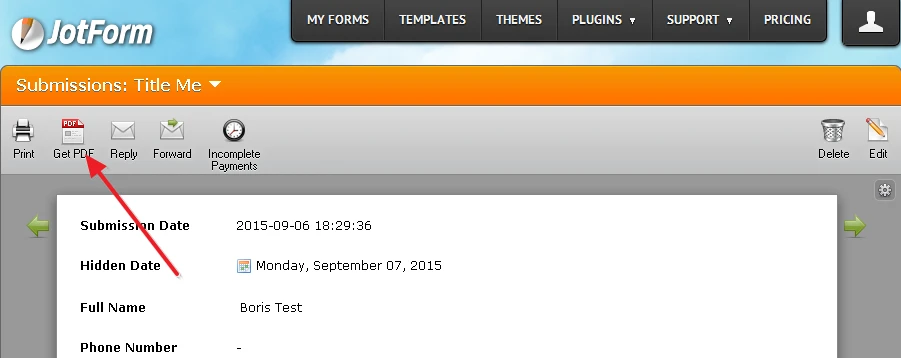
Please let us know if you need further clarifications or assistance, and we will be happy to help. Thank you.
- Mobile Forms
- My Forms
- Templates
- Integrations
- INTEGRATIONS
- See 100+ integrations
- FEATURED INTEGRATIONS
PayPal
Slack
Google Sheets
Mailchimp
Zoom
Dropbox
Google Calendar
Hubspot
Salesforce
- See more Integrations
- Products
- PRODUCTS
Form Builder
Jotform Enterprise
Jotform Apps
Store Builder
Jotform Tables
Jotform Inbox
Jotform Mobile App
Jotform Approvals
Report Builder
Smart PDF Forms
PDF Editor
Jotform Sign
Jotform for Salesforce Discover Now
- Support
- GET HELP
- Contact Support
- Help Center
- FAQ
- Dedicated Support
Get a dedicated support team with Jotform Enterprise.
Contact SalesDedicated Enterprise supportApply to Jotform Enterprise for a dedicated support team.
Apply Now - Professional ServicesExplore
- Enterprise
- Pricing



























































