-
SHager2015Asked on September 9, 2015 at 3:58 PM
Our organization will be hosting an art show soon and I'd like to create a form to cast votes; with each each of our categories with their respective submissions under them.
Is there a way, that once the voting is called to an end, that a grand total tally is automatically calculated for each answer so that we can quickly figure out the winners from each category?
I quickly searched the Forum and found (http://www.jotform.com/answers/37538-Showing-TALLY-s)
I tested what I read on that thread on a shorter voting form; but only the first 2 questions were pulled, I have at least 1 other multiple choice question that I think it should have pulled.
Am I doing something wrong?
Thank you in advance :-)
-
Jeanette JotForm SupportReplied on September 9, 2015 at 8:55 PM
-
SHager2015Replied on September 10, 2015 at 8:47 AM
But it asks for me to input the correct answers. No answer would be correct. It's a vote. Would this app still work?
update: I just tested it twice with dummy text and "voted" --- it does nothing for the results I am looking for. Thank you anyways.
Any other ideas though?
-
David JotForm Support ManagerReplied on September 10, 2015 at 11:49 AM
For the vote purpose, you should use the Visual Report: https://www.jotform.com/help/187-How-to-Create-a-Visual-Report-with-your-Form-Submissions
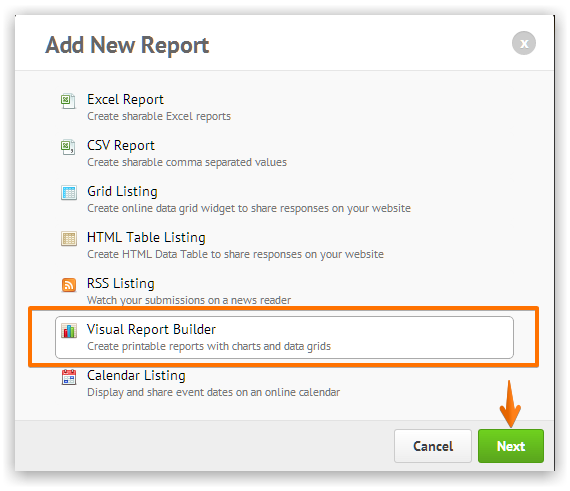
You will see only two chart questions, to add additional question you need to expand your page or shrink existing charts in order to create space for more charts.
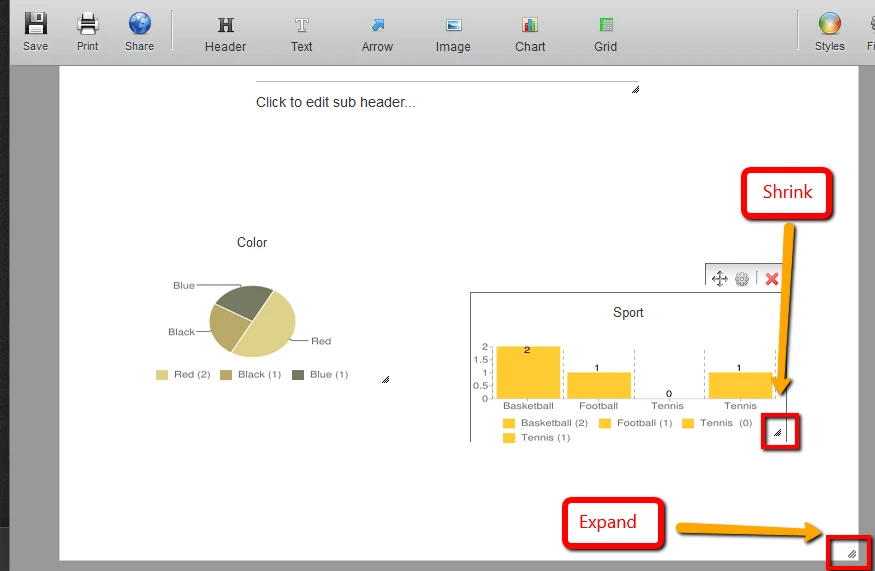
Then, click on Chart icon, it will add new chart to your form, it will have default value of the first question. You can change question by clicking on property of chart and selecting other question.

Let us know if you have more questions, we will be glad to assist you.
-
SHager2015Replied on September 10, 2015 at 12:21 PM
ahhh.... gotchya! Well this seems like this will do it then. Won't know for certain until I have all my real data; but with my testing data, looks very promising :-)
Thank you BDAVID
FOLLOW UP QUESTION:
When you save the Report, as you get more results, will it update, or will you need to do a new report?
-
David JotForm Support ManagerReplied on September 10, 2015 at 1:55 PM
You are welcome! The report will automatically update.
Load this Visual Report: http://www.jotform.com/report/41976781193063

Then submit this form test: http://form.jotform.co/form/41976790123864
Refresh the visual report page, you will see the update.
- Mobile Forms
- My Forms
- Templates
- Integrations
- INTEGRATIONS
- See 100+ integrations
- FEATURED INTEGRATIONS
PayPal
Slack
Google Sheets
Mailchimp
Zoom
Dropbox
Google Calendar
Hubspot
Salesforce
- See more Integrations
- Products
- PRODUCTS
Form Builder
Jotform Enterprise
Jotform Apps
Store Builder
Jotform Tables
Jotform Inbox
Jotform Mobile App
Jotform Approvals
Report Builder
Smart PDF Forms
PDF Editor
Jotform Sign
Jotform for Salesforce Discover Now
- Support
- GET HELP
- Contact Support
- Help Center
- FAQ
- Dedicated Support
Get a dedicated support team with Jotform Enterprise.
Contact SalesDedicated Enterprise supportApply to Jotform Enterprise for a dedicated support team.
Apply Now - Professional ServicesExplore
- Enterprise
- Pricing






























































