-
sugardreamAsked on September 10, 2015 at 10:08 PM
My main problem is with my mobile version for tables and smartphones. When the boxes expand the customer can't see the end of the form anymore and they can't submit.
Page URL: http://sugardreaminc.com/orders.htm -
CharlieReplied on September 11, 2015 at 4:37 AM
Hi,
I believe this is because the form was embedded using the iFrame code, unfortunately, the iFrame has a fixed height and it doesn't seem to dynamically change when the form changes.
Have you tried embedding using the default embed script code? Although if your website is loading a lot of JS there's a possible that a code conflict might happen, but please do try.

Also, after that, please do follow this guide on how to make the form mobile responsive: http://www.jotform.com/help/311-How-to-make-Forms-Mobile-Responsive
Do let us know if that helps.
-
sugardreamReplied on September 11, 2015 at 1:29 PM
It didn't work. Any other suggestions?
Is there a code I can add to alway show all the options, instead of collapsing them?
Thanks.
-
CharlieReplied on September 11, 2015 at 2:58 PM
Hi,
That's odd, using the default embed script should work as resizing of the height happens there.
To open the closed options in your products, you can use this custom CSS code:
#cid_18 > span:nth-child(8) {
height: 120px !important;
}
#cid_18 > span:nth-child(10) {
height: 172px !important;
}
#cid_18 > span:nth-child(12) {
height: 172px !important;
}
#cid_18 > span:nth-child(14) {
height: 142px !important;
}
#cid_18 > span:nth-child(16) {
height: 172px !important;
}
#cid_18 > span:nth-child(18) {
height: 202px !important;
}
#cid_18 > span:nth-child(20) {
height: 142px !important;
}
#cid_18 > span:nth-child(24) {
height: 112px !important;
}
Open your form designer and paste the custom CSS code under the CSS tab.
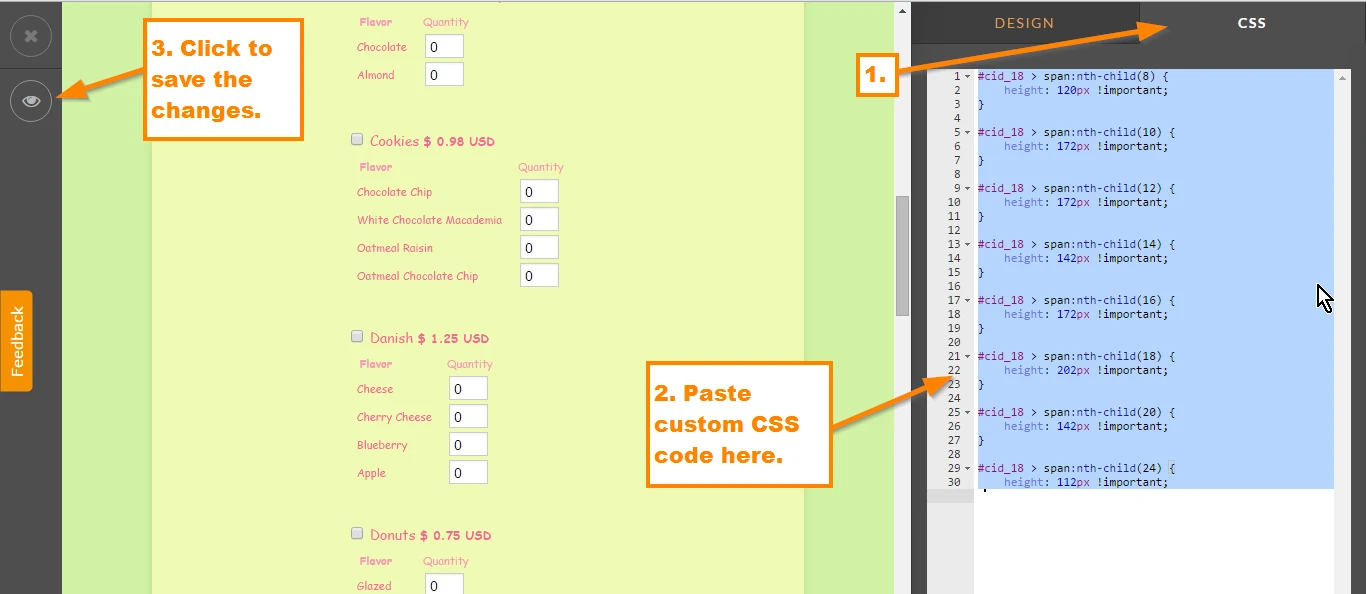
After applying that code, this is how it should look like: http://form.jotformpro.com/form/52536209135957?
Do let us know if that works.
- Mobile Forms
- My Forms
- Templates
- Integrations
- INTEGRATIONS
- See 100+ integrations
- FEATURED INTEGRATIONS
PayPal
Slack
Google Sheets
Mailchimp
Zoom
Dropbox
Google Calendar
Hubspot
Salesforce
- See more Integrations
- Products
- PRODUCTS
Form Builder
Jotform Enterprise
Jotform Apps
Store Builder
Jotform Tables
Jotform Inbox
Jotform Mobile App
Jotform Approvals
Report Builder
Smart PDF Forms
PDF Editor
Jotform Sign
Jotform for Salesforce Discover Now
- Support
- GET HELP
- Contact Support
- Help Center
- FAQ
- Dedicated Support
Get a dedicated support team with Jotform Enterprise.
Contact SalesDedicated Enterprise supportApply to Jotform Enterprise for a dedicated support team.
Apply Now - Professional ServicesExplore
- Enterprise
- Pricing




























































