-
scymanagedservicesAsked on September 11, 2015 at 7:05 AM
Hi,
I included an Adobe DC eSign services widget in my form. However, when I tested it, the esignature service is not working.
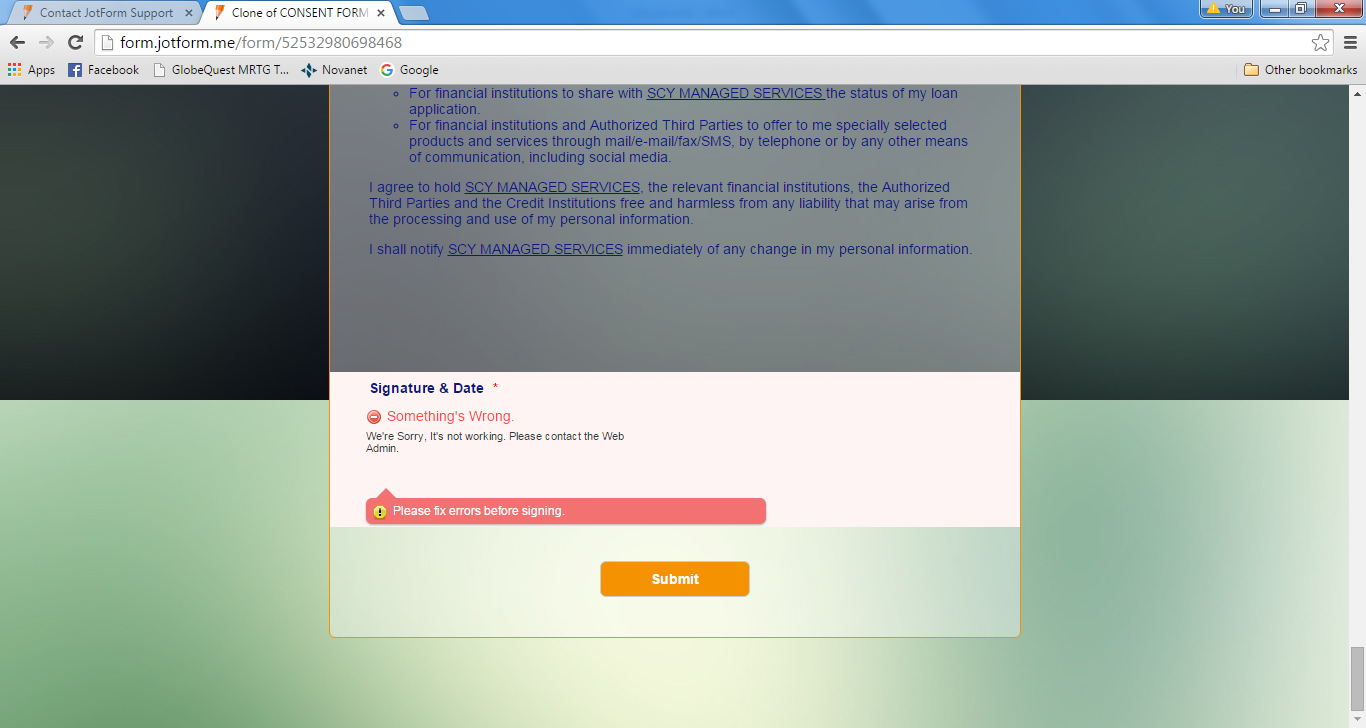
-
CharlieReplied on September 11, 2015 at 1:27 PM
Hi,
Have you followed the instructions shown in the image slide show in this widget page: https://widgets.jotform.com/widget/adobe_dc_esign_services.
May we know if you have authenticated and verified your Adobe Document Cloud eSign Account?
I'm checking your forms but it looks like you have changed or removed the Adobe DC eSign Services widget already.
Here you need to click "Authenticate".

You'll see that you have successfully authenticated the connection to your Adobe Document Cloud Account.

Make sure to fill out the fields correctly.
If you are still having problems on this, please do share us the form with the setup of your Adobe DC widget and we'll investigate it further.
We'll wait for your response.
- Mobile Forms
- My Forms
- Templates
- Integrations
- INTEGRATIONS
- See 100+ integrations
- FEATURED INTEGRATIONS
PayPal
Slack
Google Sheets
Mailchimp
Zoom
Dropbox
Google Calendar
Hubspot
Salesforce
- See more Integrations
- Products
- PRODUCTS
Form Builder
Jotform Enterprise
Jotform Apps
Store Builder
Jotform Tables
Jotform Inbox
Jotform Mobile App
Jotform Approvals
Report Builder
Smart PDF Forms
PDF Editor
Jotform Sign
Jotform for Salesforce Discover Now
- Support
- GET HELP
- Contact Support
- Help Center
- FAQ
- Dedicated Support
Get a dedicated support team with Jotform Enterprise.
Contact SalesDedicated Enterprise supportApply to Jotform Enterprise for a dedicated support team.
Apply Now - Professional ServicesExplore
- Enterprise
- Pricing





























































