-
4goodmeasureAsked on September 11, 2015 at 3:31 PMI have one problem. I’ve got it working, but when it jumps to the “Thank You” screen it’s not actually showing the resulting price quote. I have the screen how I like it but the actual price doesn’t show up. Do I need code to tell it to take the final calculation as received in {yourinspection5} and show it on the “thank you” screen?
-
Kiran Support Team LeadReplied on September 11, 2015 at 6:21 PM
It seems that there is an issue with the calculations resulting to clearing the values in calculation widget after clicking on submit button. I've cloned your JotForm and changed some calculation fields to a number fields which seems to be working. Please take a look at the following form and see if that works for you.
http://form.jotformpro.com/form/52536539845971?
You may clone this JotForm to your account to see how it works. The Thank you page should also now display the final calculated value. I've updated some conditions for Zip Code Calc.1 field to change the output to newly added number field. If this form works for you, you'll need to change the output field from calculation widget to number field and then delete the calculation widget field.
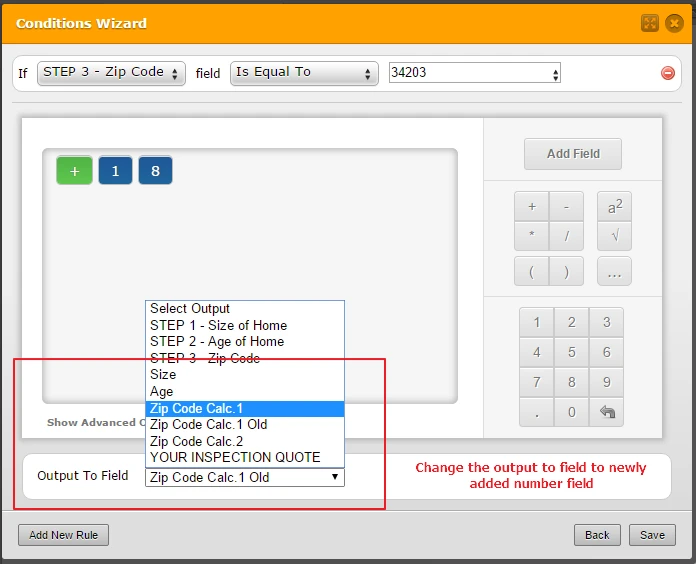
Hope this information helps!
-
4goodmeasureReplied on September 12, 2015 at 2:46 PM
-
CarinaReplied on September 13, 2015 at 10:48 AM
I moved these questions to a new thread as they are different from the initial request. You can find your answer here:
http://www.jotform.com/answers/661156
Let us know if we can assist you further.
- Mobile Forms
- My Forms
- Templates
- Integrations
- INTEGRATIONS
- See 100+ integrations
- FEATURED INTEGRATIONS
PayPal
Slack
Google Sheets
Mailchimp
Zoom
Dropbox
Google Calendar
Hubspot
Salesforce
- See more Integrations
- Products
- PRODUCTS
Form Builder
Jotform Enterprise
Jotform Apps
Store Builder
Jotform Tables
Jotform Inbox
Jotform Mobile App
Jotform Approvals
Report Builder
Smart PDF Forms
PDF Editor
Jotform Sign
Jotform for Salesforce Discover Now
- Support
- GET HELP
- Contact Support
- Help Center
- FAQ
- Dedicated Support
Get a dedicated support team with Jotform Enterprise.
Contact SalesDedicated Enterprise supportApply to Jotform Enterprise for a dedicated support team.
Apply Now - Professional ServicesExplore
- Enterprise
- Pricing




























































