-
asopofcharlotteAsked on September 13, 2015 at 8:58 PM
I created a summer camp registration form and some families may want to register multiple children. How do I create the option for registering multiple siblings under the same form without a parent having to submit an entirely new application for each sibling?
-
Evren VP of GrowthReplied on September 14, 2015 at 8:48 AM
Hi asopofcharlotte,
You can do it with conditions.
First, you should add a field to ask how many child will attend and duplicate same field for example: Child's Name
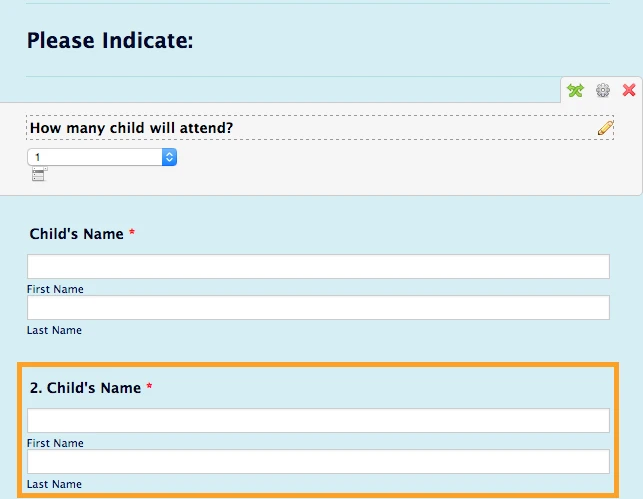
Then click conditions
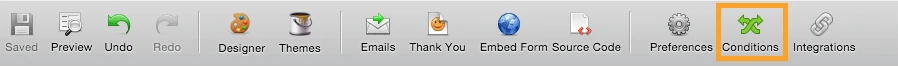
Select Show / Hide a form field then click next and set your conditions rules
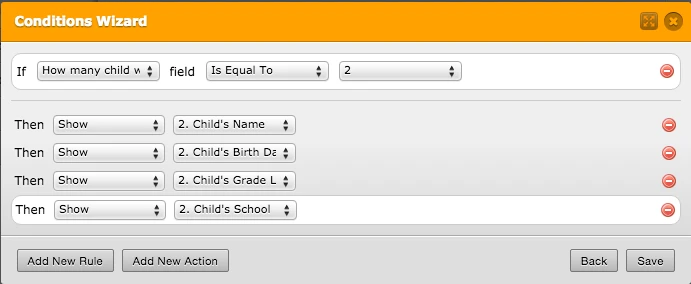
I guess you understand the logic.
You can also use widget which named Dynamic Text box. However, I guess conditions are more useful for you.
If you have any questions please feel free to ask.
Thank you
-
asopofcharlotteReplied on September 14, 2015 at 12:41 PM
This was super helpful... Thanks!
-
princessAmberReplied on September 15, 2015 at 1:40 PM
Hello asopofcharlotte.
I tried the suggestion of JotForm support evren but I used a matrix field instead.
Here's the trial form
It's really amazing how JotForm makes form-creation easy :)
-
princessAmberReplied on September 15, 2015 at 3:33 PM
Like for this example, discounting 20% for the succeeding child?
The output can be manipulated using Form Calculations.
* I'm rusty on calculations, so pardon the redundancy of my formula. Please feel free to modify.

- Mobile Forms
- My Forms
- Templates
- Integrations
- INTEGRATIONS
- See 100+ integrations
- FEATURED INTEGRATIONS
PayPal
Slack
Google Sheets
Mailchimp
Zoom
Dropbox
Google Calendar
Hubspot
Salesforce
- See more Integrations
- Products
- PRODUCTS
Form Builder
Jotform Enterprise
Jotform Apps
Store Builder
Jotform Tables
Jotform Inbox
Jotform Mobile App
Jotform Approvals
Report Builder
Smart PDF Forms
PDF Editor
Jotform Sign
Jotform for Salesforce Discover Now
- Support
- GET HELP
- Contact Support
- Help Center
- FAQ
- Dedicated Support
Get a dedicated support team with Jotform Enterprise.
Contact SalesDedicated Enterprise supportApply to Jotform Enterprise for a dedicated support team.
Apply Now - Professional ServicesExplore
- Enterprise
- Pricing





























































