-
becshall73Asked on September 14, 2015 at 6:42 AM
Hi, I have set up a purchase order and created headings using dummy products - see http://form.jotformpro.com/form/50875831103957?.
I also want to use the preview before submit widget and within that the headings appear, which doesn't look good. Is there a way to hide them?
-
becshall73Replied on September 14, 2015 at 11:59 AM
Just realised that what I need to do is stop making the headings required by default in purchase order wizard. Now I just need to figure out how to stop someone clicking on the heading because then it gets added to the basket!
-
David JotForm SupportReplied on September 14, 2015 at 3:25 PM
Hi,
If I understand correctly, you would like to make it so that people can only select a product by clicking on the checkbox, rather than being able to click on the product title to select the product. Unfortunately, I do not believe it would be possible to disable selecting the product via the name without disabling selection of the product all together.
If there is something else you were looking for, let us know and we will be happy to see what else we can do.
-
becshall73Replied on September 15, 2015 at 4:03 AM
Hi, David, thanks for your help.
What I meant was...
I have set up dummy products to create headings in my purchase order. If someone accidentally clicks on a heading, then it gets added to the list of things they are ordering! How can I stop them being able to click on the heading? (NB I tried disabling the cursor, but you can still click, even if you can't see the cursor.)
Thanks.
-
BorisReplied on September 15, 2015 at 9:07 AM
If I understand you correctly, you wish to stop the product selection if a user clicks on the name of the product, rather then on checkbox itself:
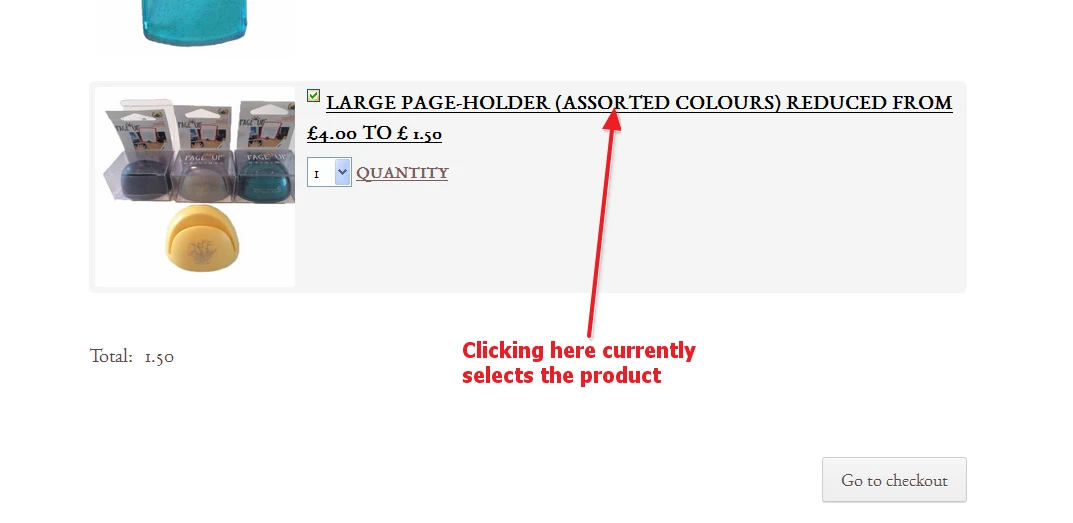
You can disable the clicking on the label from selecting a product by injecting the following CSS into your form:
#cid_1 label.form-product-container { pointer-events: none; }
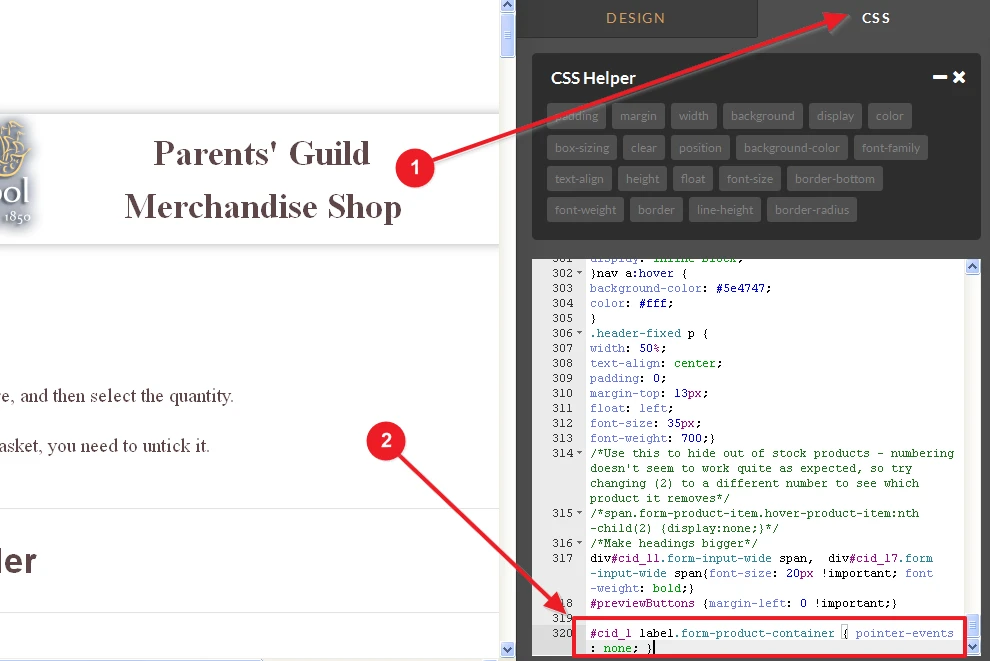
Now, your users could only select a product by clicking directly in the checkbox of that product. You can see a demo form with this CSS applied here:
https://secure.jotformpro.com/form/52573333441956
If I have misunderstood your requirement, I apologize. Please explain it in a little more detail, and we will be happy to look for possible ways to help you achieve your requirement. I hope this helps.
-
becshall73Replied on September 15, 2015 at 1:45 PM
Fab - {pointer-events: none;} was the syntax I was looking for.
- Mobile Forms
- My Forms
- Templates
- Integrations
- INTEGRATIONS
- See 100+ integrations
- FEATURED INTEGRATIONS
PayPal
Slack
Google Sheets
Mailchimp
Zoom
Dropbox
Google Calendar
Hubspot
Salesforce
- See more Integrations
- Products
- PRODUCTS
Form Builder
Jotform Enterprise
Jotform Apps
Store Builder
Jotform Tables
Jotform Inbox
Jotform Mobile App
Jotform Approvals
Report Builder
Smart PDF Forms
PDF Editor
Jotform Sign
Jotform for Salesforce Discover Now
- Support
- GET HELP
- Contact Support
- Help Center
- FAQ
- Dedicated Support
Get a dedicated support team with Jotform Enterprise.
Contact SalesDedicated Enterprise supportApply to Jotform Enterprise for a dedicated support team.
Apply Now - Professional ServicesExplore
- Enterprise
- Pricing




























































