-
KristenBurkeAsked on September 14, 2015 at 11:49 AM
I have been adding jot forms to our APP so that members of our church can sign up for various groups. The last 2 I tried to add were different...jotform led me to a different method of copying the link...but this link won't open on the APP. It says it's invalid. The one word I noticed that was different was "secure"? Did something just change?
-
Ceren Director of Product ManagementReplied on September 14, 2015 at 11:58 AM
Hello,
We're sorry for the inconveniences. It seems your app does not accept form urls in this pattern.
You also use this link to share your form.
http://www.jotform.com/form/42465837792165
If you have any other questions please let us know.
-
KristenBurkeReplied on September 14, 2015 at 12:47 PMHow can I embed it the "old" way? I used to click on the globe icon, then copy the link that appeared. Now when I click on the globe I only get the new link?
... -
Ceren Director of Product ManagementReplied on September 14, 2015 at 1:05 PM
If you click on Embed from top of wizard, you can view old embed options.
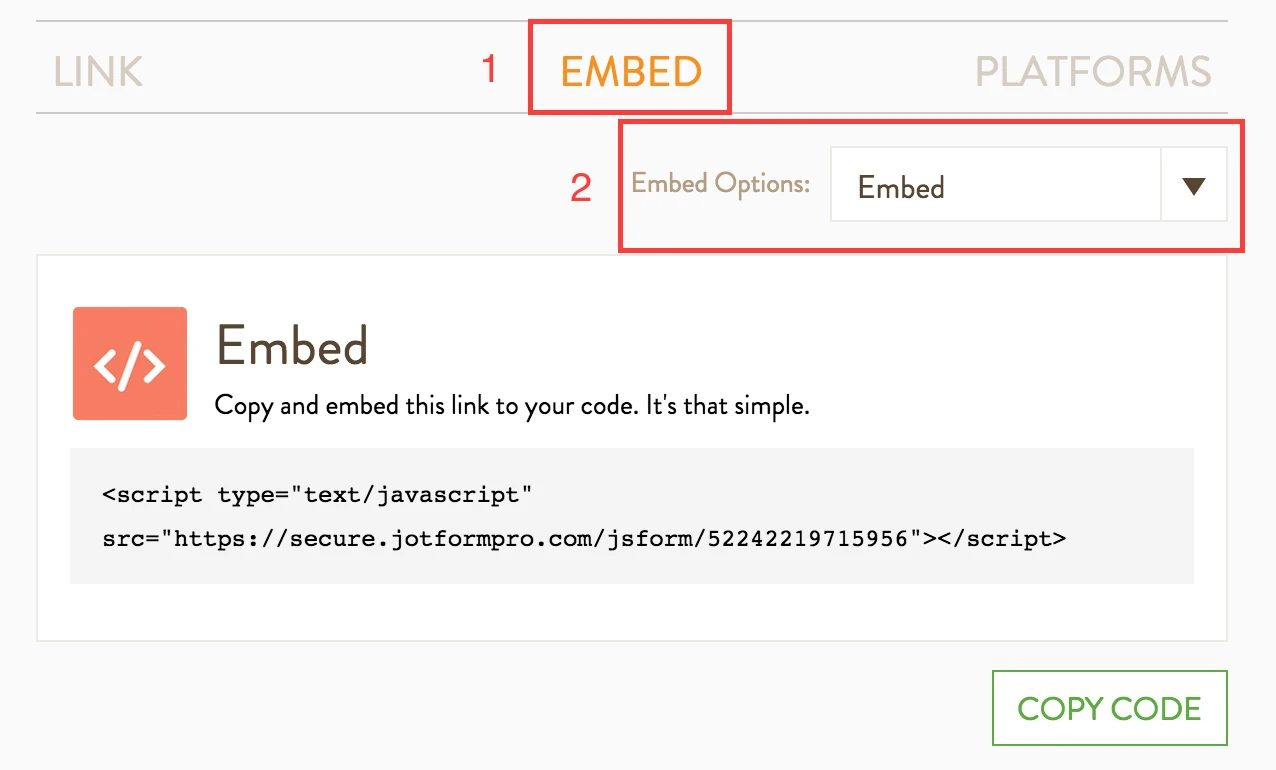
If you can provide me name of the embed option you are using, I can assist you better.
-
KristenBurkeReplied on September 14, 2015 at 3:47 PMI don't know why, but I don't see the wizard. I usually clicked on the globe icon that says "embed form" (on the top tool bar between "Thank you" and "Source Code"). It just gave me a link that worked on our App.
... -
Kiran Support Team LeadReplied on September 14, 2015 at 10:58 PM
The embed form wizard has been changed recently. I believe that you are referring to the link displayed here from the old embed wizard.

Since the form embed wizard is now changed, you can use the URL provided in the new Embed Form wizard.

If you want to use a Non-secure link, you may use the link provided by our colleague in the earlier post.
http://www.jotform.com/form/42465837792165
If you are referring to something different, please let us know. We will be happy to help.
Thank you!
-
KristenBurkeReplied on September 15, 2015 at 6:47 AMThank you. I did use the link that your colleague provided. It is just that the new URL's from the embed wizard don't work on our app. I'll have to change them all to look like the old ones. Thank you for your time!
... -
CharlieReplied on September 15, 2015 at 11:12 AM
Thank you for updating us. Perhaps the software or framework where you are building our app needs to authorize calling SSL enabled links. But I see that my colleague has already shared the non-SSL link to you.
You can also get the link in the "Preview" window

Do let us know if you needed any assistance again.
- Mobile Forms
- My Forms
- Templates
- Integrations
- INTEGRATIONS
- See 100+ integrations
- FEATURED INTEGRATIONS
PayPal
Slack
Google Sheets
Mailchimp
Zoom
Dropbox
Google Calendar
Hubspot
Salesforce
- See more Integrations
- Products
- PRODUCTS
Form Builder
Jotform Enterprise
Jotform Apps
Store Builder
Jotform Tables
Jotform Inbox
Jotform Mobile App
Jotform Approvals
Report Builder
Smart PDF Forms
PDF Editor
Jotform Sign
Jotform for Salesforce Discover Now
- Support
- GET HELP
- Contact Support
- Help Center
- FAQ
- Dedicated Support
Get a dedicated support team with Jotform Enterprise.
Contact SalesDedicated Enterprise supportApply to Jotform Enterprise for a dedicated support team.
Apply Now - Professional ServicesExplore
- Enterprise
- Pricing
































































