-
jetsettingjasmineAsked on September 14, 2015 at 12:03 PM
I have a form that I created and it has a lot of multiple choice questions. I was wondering is it possible for me to create the form so that there are two sets of multiple choice questions side by side? The form is extremely long and it would be nice to condense the length as much as possible. I have attached a screen shot of how I want the form to look, and you can see how the form currently looks on the page of my site.

http://jetsettingjasmine.com/fetish-survey/
Any help is much appreciated!
(I accidentally uploaded the wrong image, so I edited my question and included the correct image in the message body since I can't delete the upload)
Thanks,
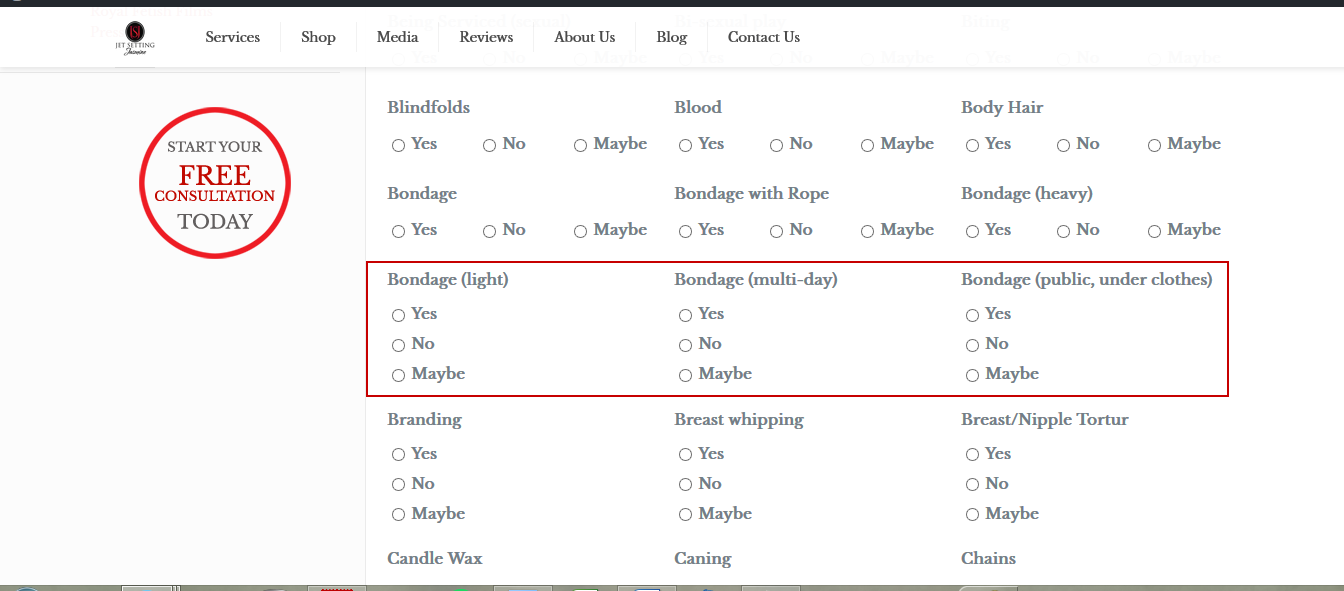
-
BJoannaReplied on September 14, 2015 at 3:47 PM
I have inspected your form and I did not found radio button fields like it is shown on your second image.
I saw that you have create Matrix table with all of your options. If you want that your form looks like on first image you provided please follow next steps.
Create another matrix table inside of your form and split all options inside of two matrix tables. Then you need to use option Shrink fields on both Matrix field and increase width of your form.
After you make this changes your form will look like this.
Here is my demo form: http://form.jotformpro.com/form/52565999865985?
Feel free to clone it.
Hope this will help. Let us know if you need further assistance.
- Mobile Forms
- My Forms
- Templates
- Integrations
- INTEGRATIONS
- See 100+ integrations
- FEATURED INTEGRATIONS
PayPal
Slack
Google Sheets
Mailchimp
Zoom
Dropbox
Google Calendar
Hubspot
Salesforce
- See more Integrations
- Products
- PRODUCTS
Form Builder
Jotform Enterprise
Jotform Apps
Store Builder
Jotform Tables
Jotform Inbox
Jotform Mobile App
Jotform Approvals
Report Builder
Smart PDF Forms
PDF Editor
Jotform Sign
Jotform for Salesforce Discover Now
- Support
- GET HELP
- Contact Support
- Help Center
- FAQ
- Dedicated Support
Get a dedicated support team with Jotform Enterprise.
Contact SalesDedicated Enterprise supportApply to Jotform Enterprise for a dedicated support team.
Apply Now - Professional ServicesExplore
- Enterprise
- Pricing




























































