-
rcapuanoAsked on September 14, 2015 at 3:16 PMPage URL: http://www.enlight.mx/vacantes/
-
victorReplied on September 14, 2015 at 6:27 PM
Hi,
I am assuming you would like to modify the email notifications. First click on the EMAIL button on the toolbar and select the notification you wish to edit. In the email notifications setting, you just need to modify the recipient address.

Please let us know if this helps.
Regards
-
rcapuanoReplied on September 15, 2015 at 7:39 PM
Yes, that's exactly right. Many thanks!
-
jonathanReplied on September 16, 2015 at 12:08 AM
Thank you for the confirmation.
For referrence, the user guide should also help if there are futher inquiry.
https://www.jotform.com/help/41-Finding-out-E-mail-Address-used-for-submission-notifications
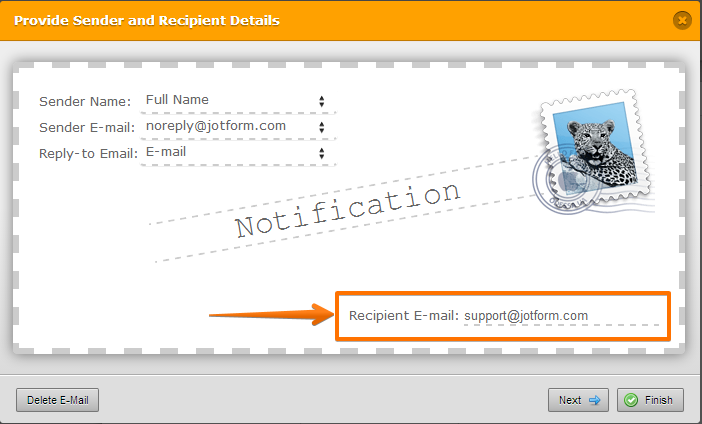
To simplify, the Recipient E-mail is always the email address where submission will be sent.
Regards,
- Mobile Forms
- My Forms
- Templates
- Integrations
- INTEGRATIONS
- See 100+ integrations
- FEATURED INTEGRATIONS
PayPal
Slack
Google Sheets
Mailchimp
Zoom
Dropbox
Google Calendar
Hubspot
Salesforce
- See more Integrations
- Products
- PRODUCTS
Form Builder
Jotform Enterprise
Jotform Apps
Store Builder
Jotform Tables
Jotform Inbox
Jotform Mobile App
Jotform Approvals
Report Builder
Smart PDF Forms
PDF Editor
Jotform Sign
Jotform for Salesforce Discover Now
- Support
- GET HELP
- Contact Support
- Help Center
- FAQ
- Dedicated Support
Get a dedicated support team with Jotform Enterprise.
Contact SalesDedicated Enterprise supportApply to Jotform Enterprise for a dedicated support team.
Apply Now - Professional ServicesExplore
- Enterprise
- Pricing





























































