-
rlockeAsked on September 14, 2015 at 5:09 PM
-
Elton Support Team LeadReplied on September 15, 2015 at 12:24 AM
That's easy, when you add an upload field to your form. Set a minimum file size like 1MB (since most high quality image has bigger file size), normally smaller file size means low resolution image.
1. To add minimum file size limit, you have to open the file upload field properties.
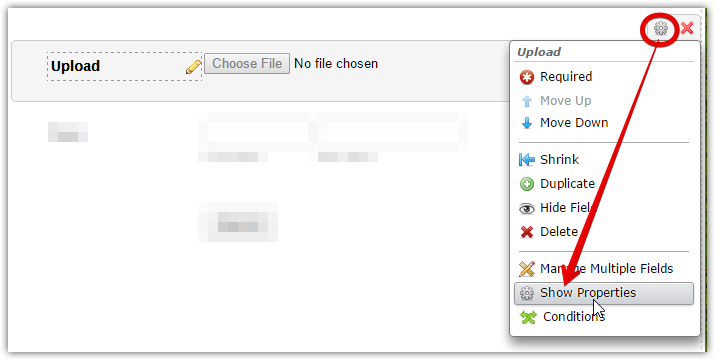
2. Then set the minimum file size limit:
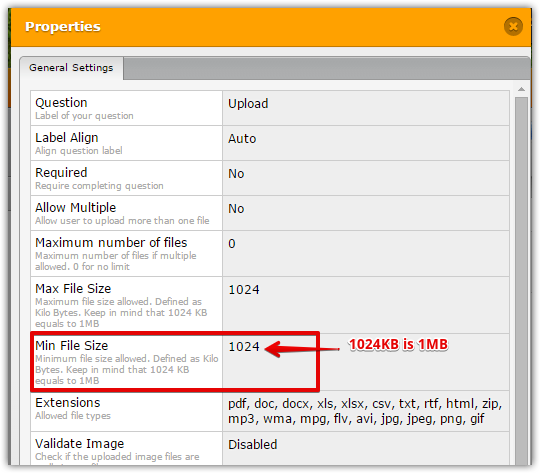
You can also play with the other configurations like the allowed file extensions. You can also enable multiple file upload.
- Mobile Forms
- My Forms
- Templates
- Integrations
- INTEGRATIONS
- See 100+ integrations
- FEATURED INTEGRATIONS
PayPal
Slack
Google Sheets
Mailchimp
Zoom
Dropbox
Google Calendar
Hubspot
Salesforce
- See more Integrations
- Products
- PRODUCTS
Form Builder
Jotform Enterprise
Jotform Apps
Store Builder
Jotform Tables
Jotform Inbox
Jotform Mobile App
Jotform Approvals
Report Builder
Smart PDF Forms
PDF Editor
Jotform Sign
Jotform for Salesforce Discover Now
- Support
- GET HELP
- Contact Support
- Help Center
- FAQ
- Dedicated Support
Get a dedicated support team with Jotform Enterprise.
Contact SalesDedicated Enterprise supportApply to Jotform Enterprise for a dedicated support team.
Apply Now - Professional ServicesExplore
- Enterprise
- Pricing



























































