-
WinwintenderingAsked on September 15, 2015 at 3:56 AM
Hi
My form is https://secure.jotform.co/form/51748127274863
Everytime I make a change to the form - every field looses their settings and go to read only instead of calculate.
I'm wanting the calculations to occur after the following fields are input.
Hourly Rate * Hours Spent on Tender * Number Tenders per year * Win Ratio % *Once these fields are input - all the other fields should calculate automatically and the Recommendation should be shown.
Help :-)
-
CharlieReplied on September 15, 2015 at 10:12 AM
Hi,
If I understand your correctly, when editing the form, some of them are not being saved?
I'm not sure how your calculation works, but if you could give us more details of it, that would help us.
I see that these fields:
Hourly Rate
Hours Spent on Tender
Number Tenders per year
Win Ratio %
are all Form calculation widgets, but you cannot add or input values on it, you need to use a regular text box so that users can input values on it. You used it to perform calculations. In this case, if you will be using those to get inputs from users, you need to use plain text box. Here's a guide on how to do a form calculation: http://www.jotform.com/help/259-How-to-perform-calculation-in-the-form
I might have misunderstood how your form works, but please do provide us more details of it so that we can help you further.
We'll wait for your response.
-
WinwintenderingReplied on September 15, 2015 at 8:10 PM
Thanks for the response.
I have the calculations working now - but everytime I go into the form and edit - it looses it settings. Every field gets reset to read only. (see 2nd picture). Then the calculations stop working.
WHat I'm trying to do is make it so a certain field is only shown when the calculation has occurred (see 1st pic)
Appreciate your help.
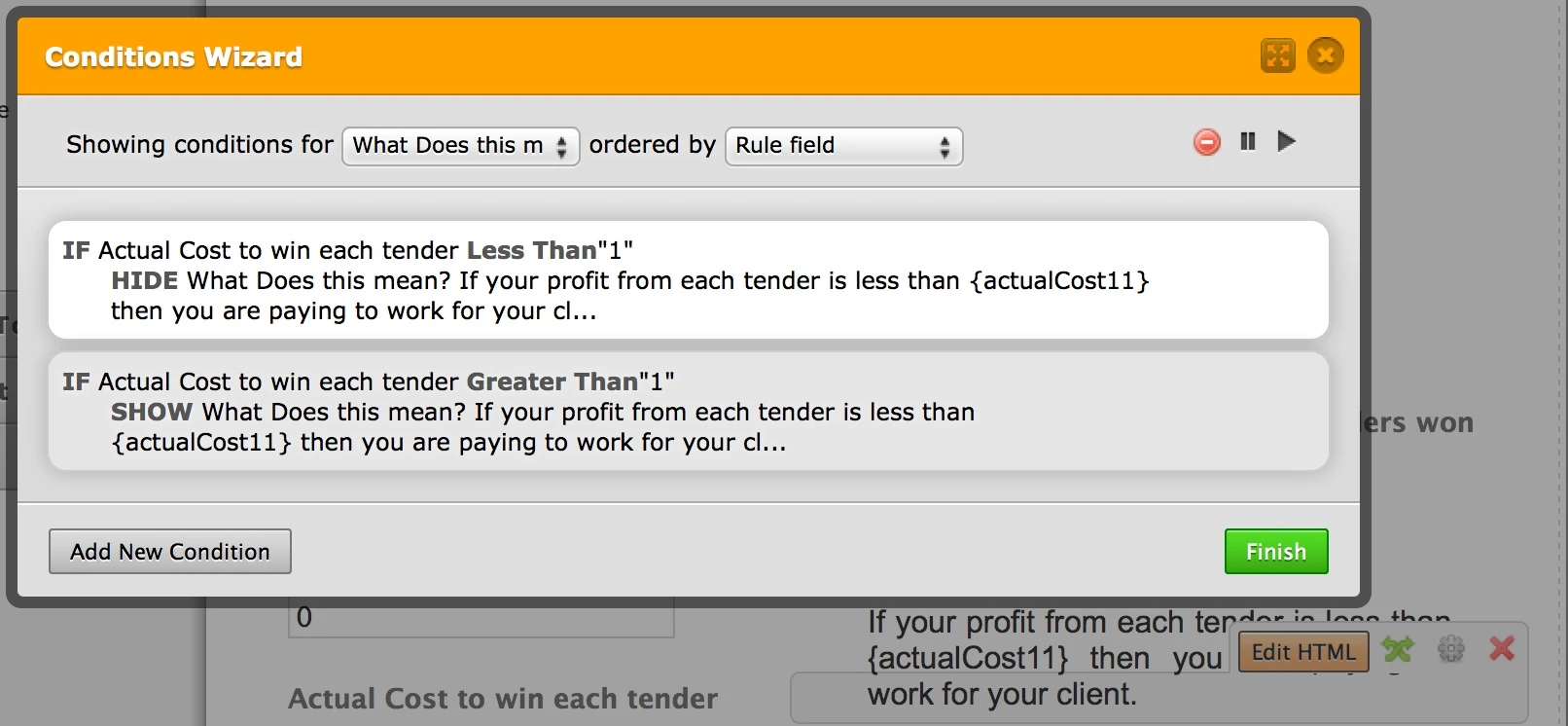
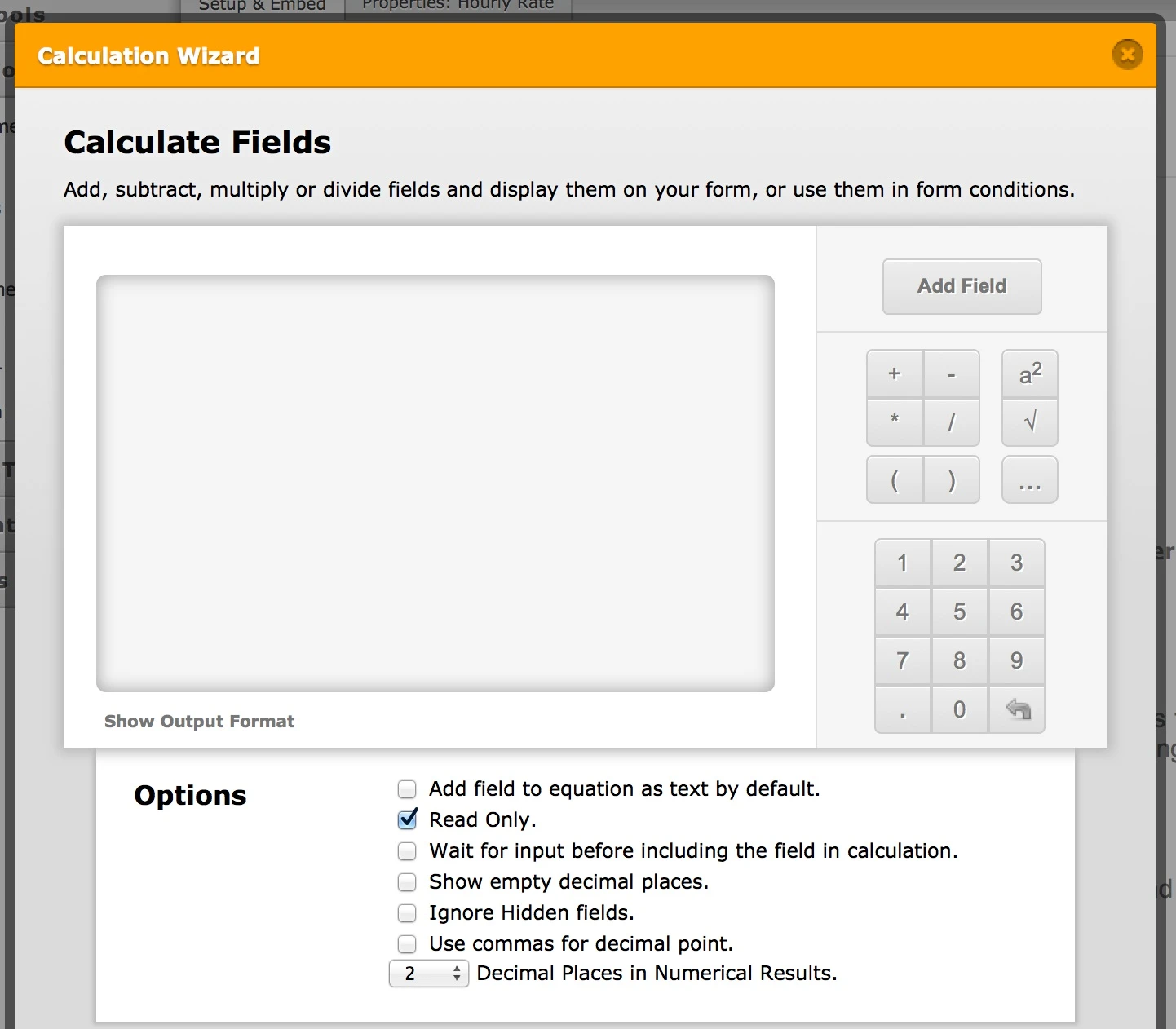
-
Chriistian Jotform SupportReplied on September 16, 2015 at 12:29 AM
Hi,
I cloned your form and checked the setup of the form. I noticed that some of your Calculation field has its formula and others do not have the formula. This are the fields that do not have a formula:
Hourly Rate - No Formula
Win Ratio % - No Formula
Hours Spent on Tender - No Formula
Number Tenders per year - No Formula
Average per Tender Revenue - $commaseparate() formula only.
Can you provide to us the logic/formula for this field so we can try and duplicate the issue?
We will wait for your response.
Regards.
-
WinwintenderingReplied on September 17, 2015 at 11:28 PM
Hi, thanks for the response
These are all input fields
Hourly Rate - No Formula
Win Ratio % - No Formula (There is a hidden field that turns this input into a%)
Hours Spent on Tender - No Formula
Number Tenders per year - No Formula
These are calculation fields
Number of tenders won - Number of tenders per year *Win Ratio % (Hidden field)
Total Tendering Cost per year - (hourly rate * hours spent * number of tenders per year
Actual cost to win each tender - Total tendering cost per year / number of tenders won
Looking forward to your response
-
Chriistian Jotform SupportReplied on September 18, 2015 at 1:34 AM
Hi,
I cloned your form and it seems that your calculation fields are properly set up. See screenshot below.

Does the issue still persist or is it working fine now?
We will wait for your response.
Regards.
-
WinwintenderingReplied on September 18, 2015 at 2:19 AM
Hi There
The calculations all work, however when I make any change to the form.
It looses it settings ie Every field gets reset to read only. (see 2nd picture above). Then the calculations stop working. Then I have to go to every field and remove the read only checkbox (in the advanced settings)
I'm also trying to get the conditions to work. So the text for recommendations is only shown when actual cost to win tenders field has been calculated.
-
Chriistian Jotform SupportReplied on September 18, 2015 at 3:43 AM
Hi,
Can you tell us what changes are you making when the issue happens? I tried editing the cloned form but it is not resetting the calculation fields.

Here's my cloned form, http://www.jotformpro.com/form/52602191017950 , I have done some simple edits.
We will wait for your response so we can further investigate this issue.
Regards.
-
WinwintenderingReplied on September 18, 2015 at 6:44 AM
Hi
So if I change the words in the recommendations field and save. I then have to go to every one of the fields and update the advanced options to uncheck the read only .
-
WinwintenderingReplied on September 18, 2015 at 6:47 AM
When you have done an edit - click on the "Show advanced options"
The main issue is the showing the recommendations only once the 4 input fields have been completed.
This is the area that I really need.
-
CharlieReplied on September 18, 2015 at 9:02 AM
Hi,
To confirm, all the Form Calculation widgets that you have unchecked "read-only" in the advance options reverts back, is that correct?
Here's a screencast, you'll see that I repeatedly uncheck "Read Ony" option in the Form Calculation widget but it reverts back to the original setup.

Usually the form calculation widget is used to perform calculations, that is why by default it is set to "Read Only", it gets or fetches the values from other input fields, we usually advise that you use plain form field for the inputs like text boxes, number fields, etc..., because they are by default not read only and were designed to handle inputs. Now because your conditions are dependent on those, it affects it, I believe.
Please do try using a text box instead as an input field, then use a Form Calculation widget for the output of your formula.
However, I will forward this to our widget team as I see it is indeed a bug, I believe the option "Read Only" in the form calculation widget has its purpose. We will update you on this thread when this has been resolved.
Apologies for the inconvenience.
-
WinwintenderingReplied on September 18, 2015 at 9:13 PM
-
Chriistian Jotform SupportReplied on September 18, 2015 at 10:18 PM
Hi,
I have moved your question to a separate thread so we can better assist you. You can check it here. We will attend to your question on the other thread in a while.
Regards.
- Mobile Forms
- My Forms
- Templates
- Integrations
- INTEGRATIONS
- See 100+ integrations
- FEATURED INTEGRATIONS
PayPal
Slack
Google Sheets
Mailchimp
Zoom
Dropbox
Google Calendar
Hubspot
Salesforce
- See more Integrations
- Products
- PRODUCTS
Form Builder
Jotform Enterprise
Jotform Apps
Store Builder
Jotform Tables
Jotform Inbox
Jotform Mobile App
Jotform Approvals
Report Builder
Smart PDF Forms
PDF Editor
Jotform Sign
Jotform for Salesforce Discover Now
- Support
- GET HELP
- Contact Support
- Help Center
- FAQ
- Dedicated Support
Get a dedicated support team with Jotform Enterprise.
Contact SalesDedicated Enterprise supportApply to Jotform Enterprise for a dedicated support team.
Apply Now - Professional ServicesExplore
- Enterprise
- Pricing































































