-
AceYuiAsked on September 15, 2015 at 9:26 AM
-
BenReplied on September 15, 2015 at 10:11 AM
I took a look at this form: http://form.jotform.me/form/52536568397470
When looking at the simulation of Android phone, it seems to be working properly for me, but it is a bit bigger than it should be causing part of it to be outside of the form.
For that you can use the following CSS code:
img.form-image {
height: auto;
max-width: 100%;
}You can add that code to your form by following the steps here: Inject Custom CSS Codes - just remember to add it after all the other code in there.
Now, just to make sure that we are on the right page, I selected "Hotel Accommodation" from "Choose a service" radio options.
Then as I select different options in "Accommodation" the photos are shown - these are the photos that I believe were not shown to you, although they seem to be shown for me.
If you meant something else, do let us know.
-
AceYuiReplied on September 16, 2015 at 3:54 AM
Yup! That's what I meant. I can also see it in my desktop but in my Android device, I can only see the "Paras Beach Resort" image while the other images under "Accommodation" isn't visible. There's a broken greenish paper icon on the top left side of where the images should be.
By the way, thanks for the CSS code! I'll do that asap. -
BorisReplied on September 16, 2015 at 7:05 AM
I can see that you have added the code suggested by my colleague above, and the images no longer go outside the form in the Android simulator that we've used for testing.
When it comes to the greenish paper icon, I can see that too with some of the images:
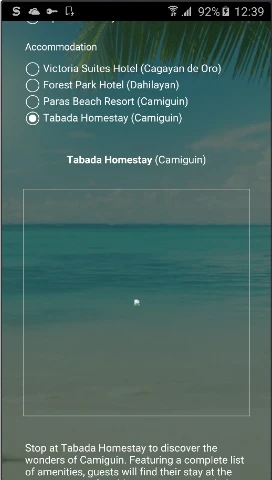
Let me try to troubleshoot why some of these images are not loading in Android, or what can be done to help them load, and we'll update you through this thread as soon as we have a little more information.
Thank you.
-
BorisReplied on September 16, 2015 at 7:55 AM
I have tested this further, and I can see that the Android phones are unable to load the following 3 image links:
http://www.jotform.com/uploads/AceYui/form_files/Forest%20Park%20Hotel%20(Dahilayan).jpg
http://www.jotform.com/uploads/AceYui/form_files/Tabada%20Homestay%20(Camiguin).jpg
They return as 400 Bad Request error on Android phones, but desktop browsers load images fine.
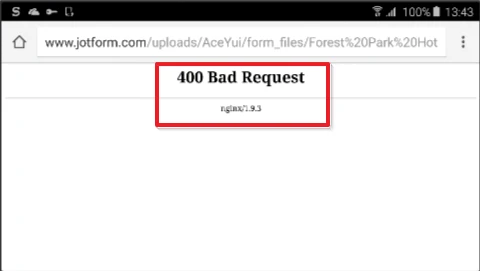
It is especially strange since other images do load fine, such as this one:
http://www.jotform.com/uploads/AceYui/form_files/Paras%20Beach%20Resort%20(Camiguin).jpg
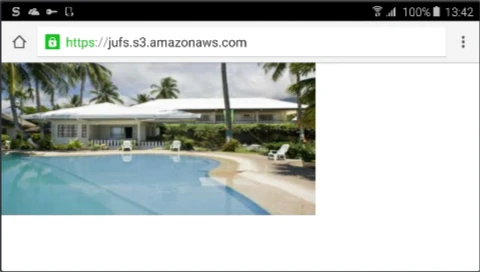
I am raising this to our developers to take a closer look into the issue. We will let you know through this thread if we hear any news from our developers about the issue.
-
AceYuiReplied on September 17, 2015 at 7:06 AM
Thanks Boris! Looking forward to the good news.
-
CharlieReplied on September 17, 2015 at 9:38 AM
I see that the bug report is now assigned to one of our developers, and it is marked as "Important" in the priority list.
We should hear directly from the developers through this thread when this has been fixed, apologies for the inconvenience.
-
AceYuiReplied on September 26, 2015 at 3:51 PM
Hmmm, I wonder why my picture isn't showing. Anyways, any help would be much appreciated!
-AceYui
- Mobile Forms
- My Forms
- Templates
- Integrations
- INTEGRATIONS
- See 100+ integrations
- FEATURED INTEGRATIONS
PayPal
Slack
Google Sheets
Mailchimp
Zoom
Dropbox
Google Calendar
Hubspot
Salesforce
- See more Integrations
- Products
- PRODUCTS
Form Builder
Jotform Enterprise
Jotform Apps
Store Builder
Jotform Tables
Jotform Inbox
Jotform Mobile App
Jotform Approvals
Report Builder
Smart PDF Forms
PDF Editor
Jotform Sign
Jotform for Salesforce Discover Now
- Support
- GET HELP
- Contact Support
- Help Center
- FAQ
- Dedicated Support
Get a dedicated support team with Jotform Enterprise.
Contact SalesDedicated Enterprise supportApply to Jotform Enterprise for a dedicated support team.
Apply Now - Professional ServicesExplore
- Enterprise
- Pricing






























































