-
SAEFSCAsked on September 15, 2015 at 1:30 PM
We had a selection: Educational Programs and after submissions have been collected, I'm being asked to modify it so Educational Programs (TGE, FHSI, Jed Foundation). The report is showing 2 fields when I modified one. Can it be done so that everyone who selected Educational Programs be converted to Educational Programs (TGE, FHSI, Jed Foundation)?
-
jonathanReplied on September 15, 2015 at 4:06 PM
Hi,
You can edit the submission data in your form View Submission page using the Edit button
user guide: http://www.jotform.com/help/325-How-to-Edit-Submissions-Made-on-Your-Forms

Although you will have to do it manually one by one.
Can you please clarify that what you wanted to do instead is to change the submission data for ALL submissions in your jotform http://www.jotformpro.com/form/52534503957964 to have the answer "Educational Programs (TGE, FHSI, Jed Foundation)"?
We wil find a workaround once we understand the requirement.
We will wait for your response.
-
SAEFSCReplied on September 15, 2015 at 4:11 PM
The later is correct. We submitted the form last night and received over 500 responses. It was then asked that I change two of the answers to questions (the form has the same answers) from Educational Programs to Eduational Programs (Example, Example, Example, etc.)
Educational Programs = Educational Programs (Example, Example, Example) but the reporting feature shows both with numbers to each and editing the individual forms, because the answer is changed, the answer is deselected.
I was hoping we could get the existing responses updated from the old naming convention to the new so the report would show both submissions for the essentially same response (that was updated)
Does this make sense?
-
jonathanReplied on September 15, 2015 at 5:48 PM
I was able to see and understand what you were referring to.
In your form http://www.jotformpro.com/form/52534503957964 there were previous submissions that have answers "Education Programs" instead of "Educational Programs (TGE, Fraternity Health & Safety Initiative, etc.)"
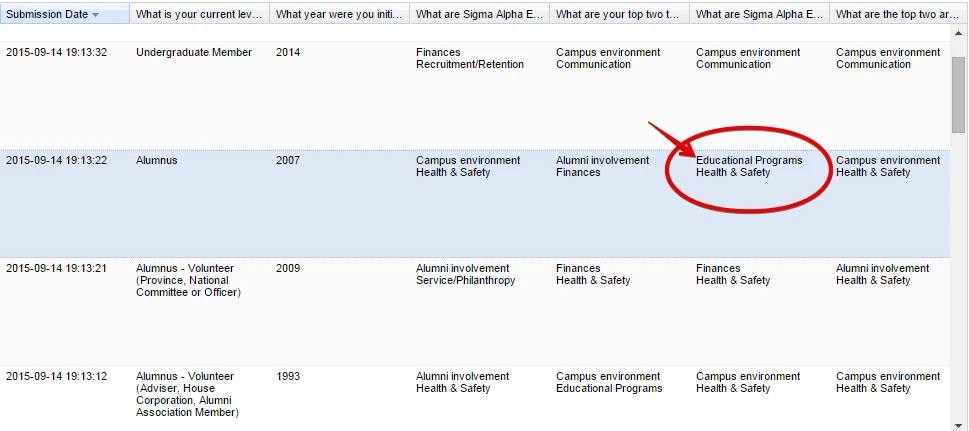
You have must have change the options afterwards because latest submissions shows an updated answers already
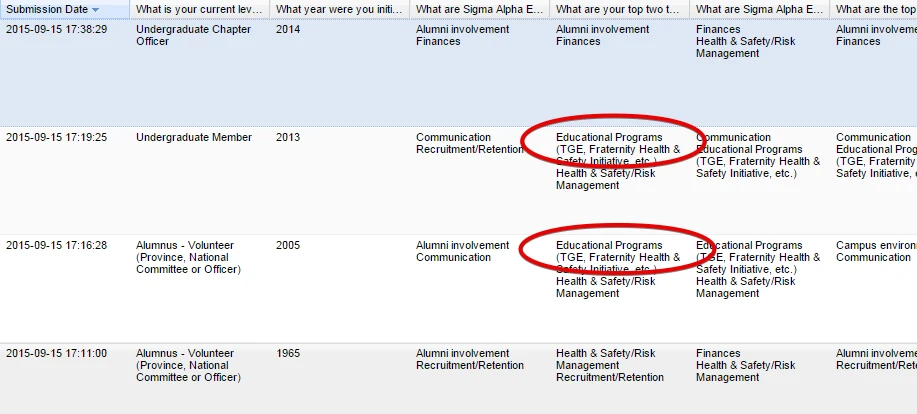
Unfortunately, there is no batch option or global action that will allow you to change all the submission data in 1-2 steps only..
You will have to manually select the specific submission data and then edit the answer and then Submit again to apply the changes.
Please let us know how we can be of further assistance.
-
SAEFSCReplied on September 15, 2015 at 6:04 PM
Is there anyway you can on the back end? If we need to pay for the clean up, we're happy to.
-
jonathanReplied on September 15, 2015 at 7:23 PM
There must be a way on the back end.. but as far as I know, our developers are always busy and quite loaded already with assignments to them that have higher priority. So even if we request this to them, its something they will not be able to attend to easily or sonner.
Upon reviewing again your inquiry, I see that I missed to inquire to you about the Report you were using. Can you share more details about this Report?
From what I understand, the maiin objective is to have the output change on how it gets reported.
Perhaps you can just edit the output in the report itself?
--
Another option I think that will work is using the Export/Import process.
Steps:
#1. Export the form submission data to Excel
#2. Modify the output data (Excel file) by updating the necessary submission data.
#3. Import the Data back to the form.

---
To be safe , I suggest using a clean slate version of the form http://www.jotformpro.com/form/52534503957964 and import the data to this new form.
You can clone your form so that it has another copy without existing submission data on it.
Follow this user guide: http://www.jotform.com/help/27-How-to-clone-an-existing-form-from-your-account
Hope this help. Let us know how we can be of further assistance.
- Mobile Forms
- My Forms
- Templates
- Integrations
- INTEGRATIONS
- See 100+ integrations
- FEATURED INTEGRATIONS
PayPal
Slack
Google Sheets
Mailchimp
Zoom
Dropbox
Google Calendar
Hubspot
Salesforce
- See more Integrations
- Products
- PRODUCTS
Form Builder
Jotform Enterprise
Jotform Apps
Store Builder
Jotform Tables
Jotform Inbox
Jotform Mobile App
Jotform Approvals
Report Builder
Smart PDF Forms
PDF Editor
Jotform Sign
Jotform for Salesforce Discover Now
- Support
- GET HELP
- Contact Support
- Help Center
- FAQ
- Dedicated Support
Get a dedicated support team with Jotform Enterprise.
Contact SalesDedicated Enterprise supportApply to Jotform Enterprise for a dedicated support team.
Apply Now - Professional ServicesExplore
- Enterprise
- Pricing




























































