-
emclanekinsethcomAsked on September 15, 2015 at 2:49 PM
Hi,
I created this form:
https://secure.jotformpro.com/form/52362121246950
On the page break are the words "Page 1" with an obscene shadow behind it.
How do I remove the shadow?
Thanks,
Denise
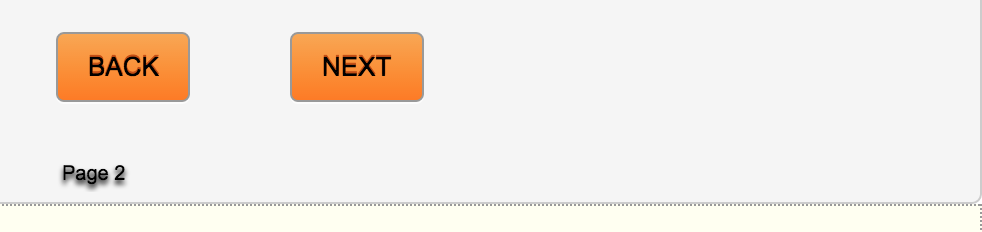
-
emclanekinsethcomReplied on September 15, 2015 at 5:42 PM
Actually for some reason the page number in the form preview doesn't show live.
I'm fine with that.
Thanks,
Denise
-
Welvin Support Team LeadReplied on September 15, 2015 at 5:47 PM
Hi Denise,
Page Break page numbers aren't visible in the live form view. It's only visible in the form builder. That is to help form creators see the pages in the form, especially for long forms.
But the page number is tied in the page break and the page break texts has a shadow so if you want to remove that, simply inject the following custom CSS codes:
.form-pagebreak-next, .form-pagebreak-back {
text-shadow: none;
}
Here's how to inject: http://www.jotform.com/help/117-How-to-Inject-Custom-CSS-Codes.
Thanks
- Mobile Forms
- My Forms
- Templates
- Integrations
- INTEGRATIONS
- See 100+ integrations
- FEATURED INTEGRATIONS
PayPal
Slack
Google Sheets
Mailchimp
Zoom
Dropbox
Google Calendar
Hubspot
Salesforce
- See more Integrations
- Products
- PRODUCTS
Form Builder
Jotform Enterprise
Jotform Apps
Store Builder
Jotform Tables
Jotform Inbox
Jotform Mobile App
Jotform Approvals
Report Builder
Smart PDF Forms
PDF Editor
Jotform Sign
Jotform for Salesforce Discover Now
- Support
- GET HELP
- Contact Support
- Help Center
- FAQ
- Dedicated Support
Get a dedicated support team with Jotform Enterprise.
Contact SalesDedicated Enterprise supportApply to Jotform Enterprise for a dedicated support team.
Apply Now - Professional ServicesExplore
- Enterprise
- Pricing



























































