-
fferraroAsked on September 15, 2015 at 3:31 PM
I believe that it's pretty easy to delete form entries on "answers" tab.
I've accidentally double clicked the garbage button and more than one entry has been deleted.
Is there a way to recover it? Is there a way to validate this option with "are you sure?" message?
Thanks,
-
Kiran Support Team LeadReplied on September 15, 2015 at 6:16 PM
Are you referring to the delete icon in the submissions view? If so, when clicked/double-clicked on this option, it displays a message to confirm the deletion of the current viewing submission only.
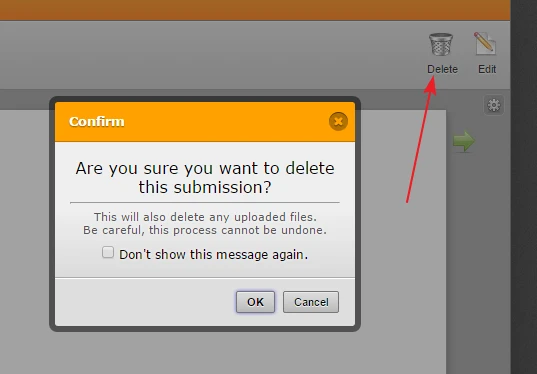
Multiple submissions can be deleted only by clicking on Delete All/Selected Submissions in the bottom section. However, you'll be prompted to enter the password of your account before proceeding to delete the submissions.
Unfortunately it is not possible to recover the deleted submissions. However, you may retrieve the information from your email if you have notifications set on your JotForm. If you have integrated with Google Drive/DropBox, you may also retrieve the data from there.
- Mobile Forms
- My Forms
- Templates
- Integrations
- INTEGRATIONS
- See 100+ integrations
- FEATURED INTEGRATIONS
PayPal
Slack
Google Sheets
Mailchimp
Zoom
Dropbox
Google Calendar
Hubspot
Salesforce
- See more Integrations
- Products
- PRODUCTS
Form Builder
Jotform Enterprise
Jotform Apps
Store Builder
Jotform Tables
Jotform Inbox
Jotform Mobile App
Jotform Approvals
Report Builder
Smart PDF Forms
PDF Editor
Jotform Sign
Jotform for Salesforce Discover Now
- Support
- GET HELP
- Contact Support
- Help Center
- FAQ
- Dedicated Support
Get a dedicated support team with Jotform Enterprise.
Contact SalesDedicated Enterprise supportApply to Jotform Enterprise for a dedicated support team.
Apply Now - Professional ServicesExplore
- Enterprise
- Pricing



























































