-
shardwickAsked on September 15, 2015 at 5:36 PM
-
BenReplied on September 15, 2015 at 5:46 PM
If you have used both codes that I have given on the previous thread, you have already used the CSS that changes this so here it is again:
li[data-type="control_matrix"] > label {font-weight: bold;margin-bottom: -20px;margin-top: 10px;}Now, I made it bold already by setting font-weight: bold;. You can set that to normal and bolder instead.
To change the size, you can do that with font-size: 16px; - just modify the number part of it to adjust the size you want to have.
To change the color we just add color: red;.
So based on what we have so far, if we want to change the font to be as bold as possible (bolder) and what the font size to be of 16 pixels and of the blue color, we would use the following:
li[data-type="control_matrix"] > label {font-weight: bolder;font-size: 16px;color: blue;}Once you make this change you might need to change some things like the margin that was set in the earlier CSS code, but this is just part of the process and we can help you with this if needed (to make it sit on the fields in the same or similar manner).
-
shardwickReplied on September 15, 2015 at 6:21 PM
I added them, nothing happens?!
-
shardwickReplied on September 15, 2015 at 6:24 PM
Ok, when I open with other link, I see the changes, but that is not even on my acct. under forms?
-
shardwickReplied on September 15, 2015 at 6:26 PM
Background of the form should be white.
Does the blue match the POPCS blue?
-
jonathanReplied on September 15, 2015 at 11:04 PM
I assume this is the form http://www.jotform.us/form/52560981507156. Please let us know if not.
I checked the form on my browser and I can see it like this

The form http://www.jotform.us/form/52560981507156 is on your account shardwick . Are you saying it is not on your My Forms http://www.jotform.com/myforms/ page?
The Matrix label color blue it seems is not similar to the blue color in the header image

Can you please confirm that you wanted them to be the same instead?
We will adjust the CSS to match the color you prefer.
We will wait for your updated response.
-
shardwickReplied on September 15, 2015 at 11:13 PM
Oh my goodness, thank you for responding...I have been at this all day, crazy!!!
Yes, I want the entire form white. We are using the form in hard copy format. Later, after we are done with the site visits, some folks will use it online. For now, I am just printing them. so yes white :)
Yes, want the blue to be the same as the POPCS, but it can also just be black. It shows me blue, but prints black, not a big deal.
I need the darn POPCS logo to go over the plate. I wanted the red lines from the plate on the outside, but if too hard, no big deal, just as long as it's over the existing image the the red banner on each side. I can't figure out how to do this, I've adjusted everything and I'm just messing it all up.
Is there any way to get the entire form on one page?!
THANK YOU SO MUCH!!!!
-
jonathanReplied on September 16, 2015 at 12:40 AM
Yes, want the blue to be the same as the POPCS, but it can also just be black. It shows me blue, but prints black, not a big deal.
Please refer to your jotform http://www.jotform.us/form/52578680494166
I made the Matrix label colored black instead.
And image logo on top of each other was already set
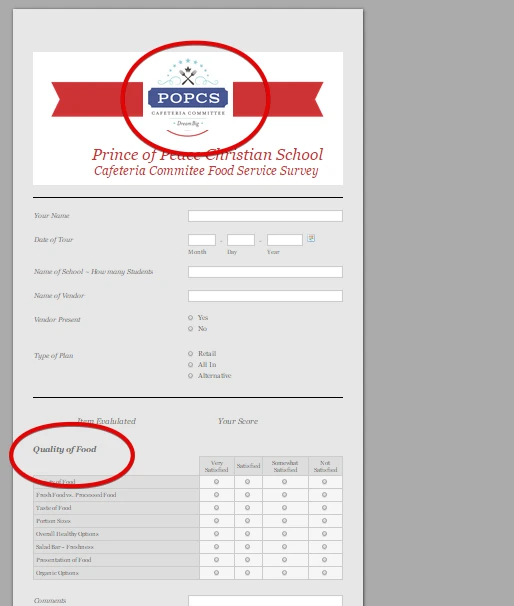
For now, let us close this thread since we have already completed what the thread was about.
I know you have further inquiry about different things that needs to be done on the styling of yoru form. We will attend to them separately.
Example this https://www.jotform.com/answers/662817-Adding-image-over-another-image-on-the-form
Thanks.
- Mobile Forms
- My Forms
- Templates
- Integrations
- INTEGRATIONS
- See 100+ integrations
- FEATURED INTEGRATIONS
PayPal
Slack
Google Sheets
Mailchimp
Zoom
Dropbox
Google Calendar
Hubspot
Salesforce
- See more Integrations
- Products
- PRODUCTS
Form Builder
Jotform Enterprise
Jotform Apps
Store Builder
Jotform Tables
Jotform Inbox
Jotform Mobile App
Jotform Approvals
Report Builder
Smart PDF Forms
PDF Editor
Jotform Sign
Jotform for Salesforce Discover Now
- Support
- GET HELP
- Contact Support
- Help Center
- FAQ
- Dedicated Support
Get a dedicated support team with Jotform Enterprise.
Contact SalesDedicated Enterprise supportApply to Jotform Enterprise for a dedicated support team.
Apply Now - Professional ServicesExplore
- Enterprise
- Pricing






























































