-
lakshmi123Asked on September 16, 2015 at 12:22 AM
Widgets show in chrome and safari correctly. But in firefox widget not showing how to solve this. Please sove this issue. Issue cleared means very helpful for me . I want to buy the form
-
CharlieReplied on September 16, 2015 at 3:58 AM
May we know what widgets you are having problems with?
I checked your forms and I see that you have the "Get Referrer" widget and the "Configurable List" widget. I refresh the "Configurable List" widget just to make sure to have it updated.
I tested your form in Firefox and the Configurable list widget is showing as expected

You could also try updating your Firefox browser to the latest version, see if that works.
We'll wait for your response.
-
lakshmi123Replied on September 16, 2015 at 8:29 AM
http://clickfortranslation.com/Translation-Quote-old.php
in quote form please click voice over it will not show widgets
-
lakshmi123Replied on September 16, 2015 at 8:30 AM
in my firefox updated version only
-
CharlieReplied on September 16, 2015 at 10:26 AM
Hi,
I was able to replicate the problem in Firefox, but I noticed that you are embedding multiple forms in your web page and using a Javascript to show the forms.
I also noticed that the browser console is showing errors in your code.
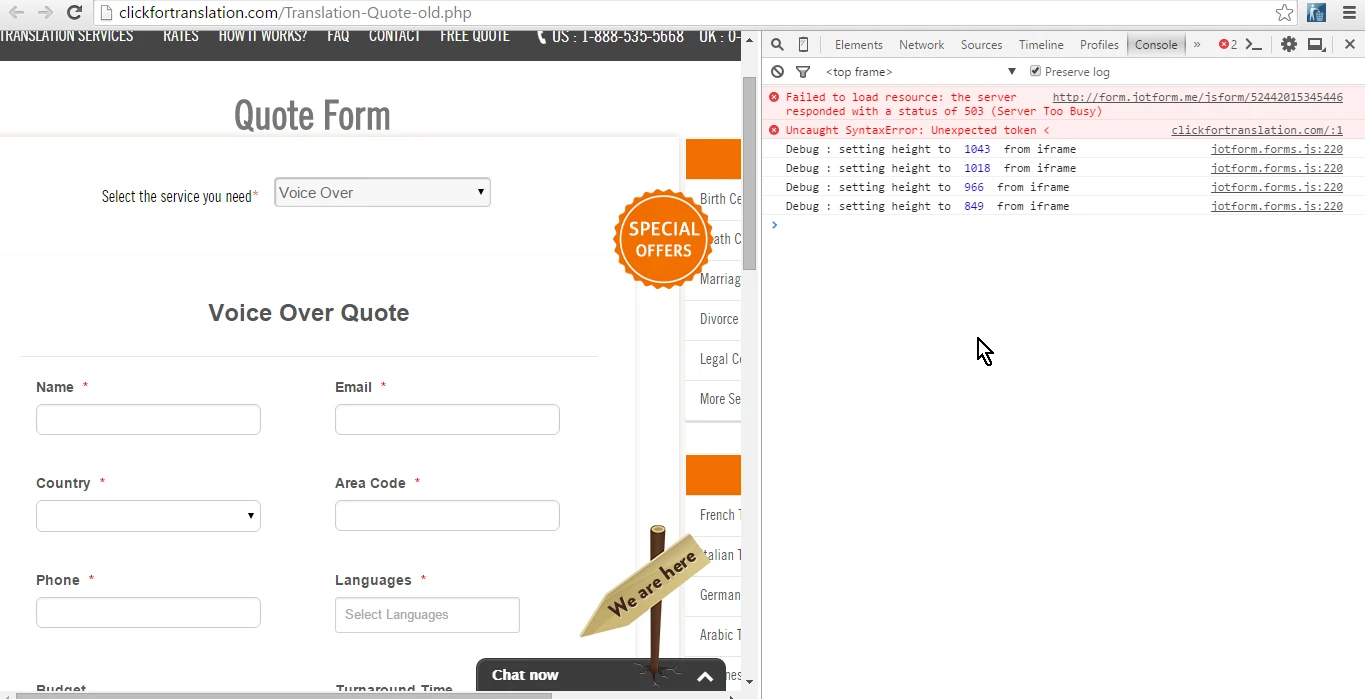
If you are embedding multiple JotForms in one page, I would advise that you embed each form using the iFrame embed code. Here's how to get the iFrame embed code:
1. Click the Embed Form option

2. Here, click the "Embed" option and choose in the Drop down "iFrame". Copy the code here.
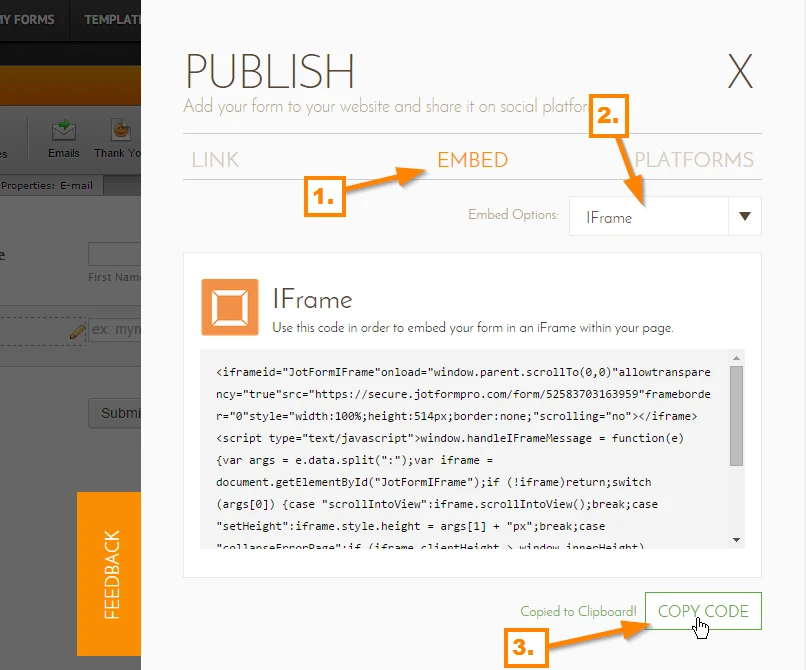
Before you embed the iFrame code to your website, make sure to remove the script code that is included on it.
Example:
Here's the iFrame embed code of my "Form 1":
<iframe id="JotFormIFrame" onDISABLEDload="window.parent.scrollTo(0,0)" allowtransparency="true" src="https://secure.jotformpro.com/form/52583703163959" frameborder="0" style="width:100%; height:514px; border:none;" scrolling="no"></iframe>
<script type="text/javascript"> window.handleIFrameMessage = function(e) { var args = e.data.split(":"); var iframe = document.getElementById("JotFormIFrame");
if (!iframe) return;
switch (args[0]) {
case "scrollIntoView":
iframe.scrollIntoView();
break;
case "setHeight":
iframe.style.height = args[1] + "px";
break;
case "collapseErrorPage":
if (iframe.clientHeight > window.innerHeight) {
iframe.style.height = window.innerHeight + "px";
}
break;
case "reloadPage":
window.location.reload();
break;
}
};
if (window.addEventListener) {
window.addEventListener("message", handleIFrameMessage, false);
} else if (window.attachEvent) {
window.attachEvent("onmessage", handleIFrameMessage);
}
</script>
Now, I'll remove the script code that was included on it. I'll removed those that are in bold in the above code, the final code that I will be embedding on my website would be:
<iframe id="JotFormIFrame" allowtransparency="true" src="https://secure.jotformpro.com/form/52583703163959" frameborder="0" style="width:100%; height:514px; border:none;" scrolling="no"></iframe>
Now do the same with the other forms, this will prevent any code conflict between the website and the forms themselves. The problem is that because the forms are embedded on a script, they load the same resources which may conflict one another because they are all in the same page. Using the iFrame embed code, no external scripts or resources would affect the form, meaning they are loaded independently.
I hope that helps.
-
lakshmi123Replied on September 21, 2015 at 1:23 AM
I tried that iframe method. It's also not working. Constant page it working when drop down change it's not working in firefox. Please solve this problem as soon as possible.
-
CharlieReplied on September 21, 2015 at 3:18 AM
Hi,
I'm checking your website again, I believe it doesn't only happen because of the widgets, instead, it seems like there's a problem on the backend of your website code that causes to echo a "Server is Busy" message. It happens not only in Mozilla Firefox, but also on Chrome.

In Google Chrome it also sometimes shows "Server is Busy".
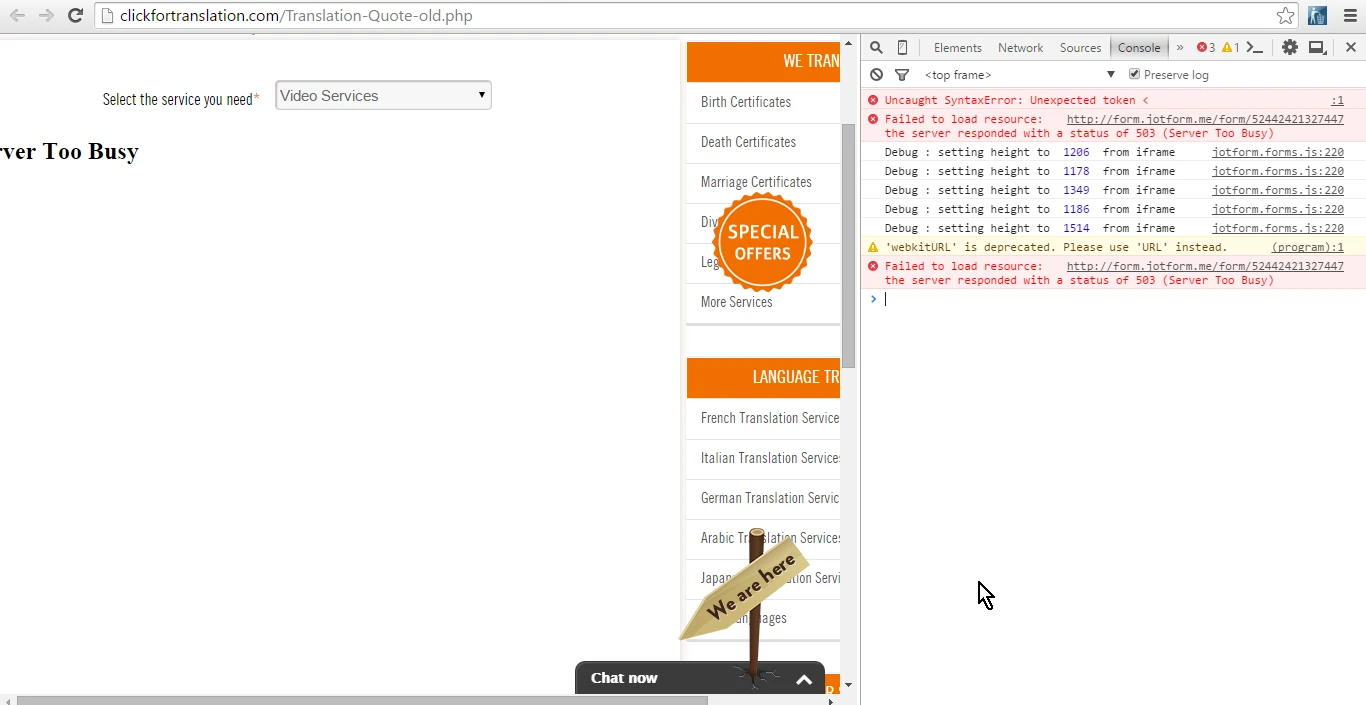
When you check the browser console, it says that your website failed to load the resource of the link http://www.jotform.me/form/52442421327447. When you open the form URL directly, it doesn't show the problem. Which means there's a conflict with the codes you have that fails to load the link correctly. Could you try removing the onDISABLEDload="window.parent.scrollTo(0,0)" in your iFrame embed code.
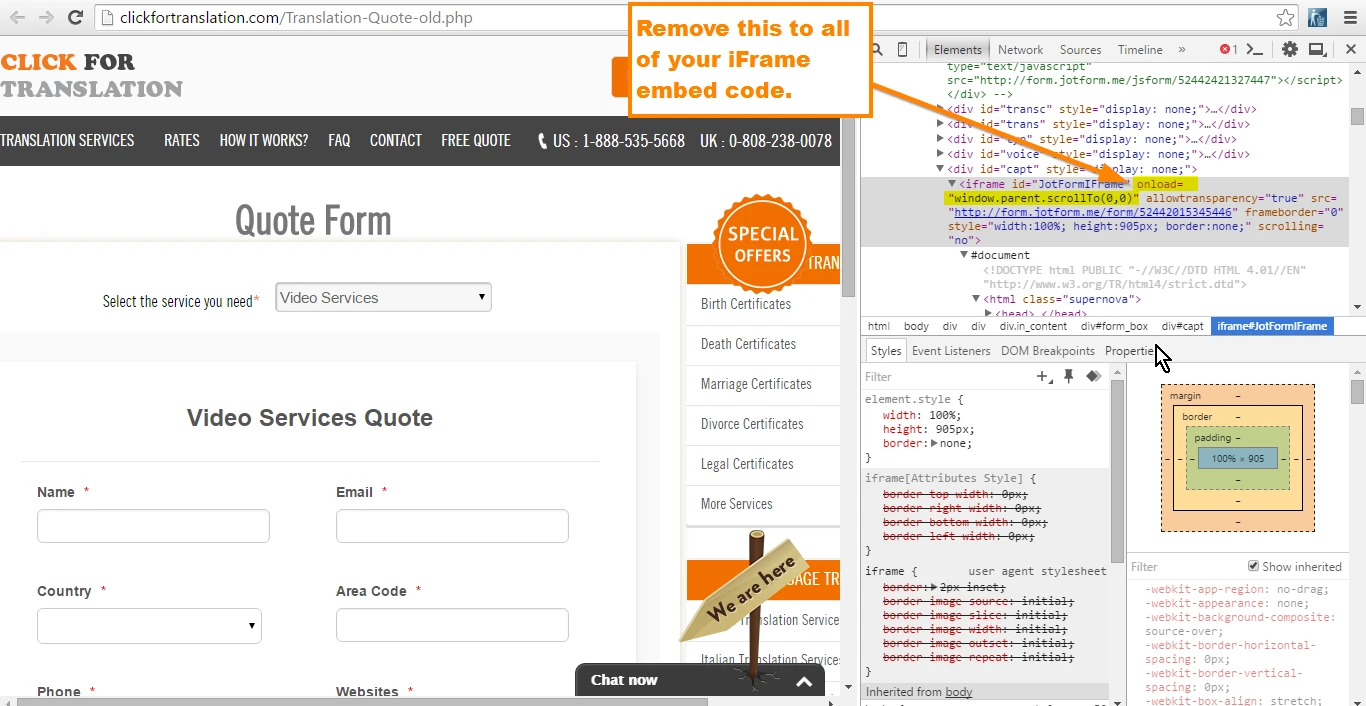
You might also contact the developer of your website to check what is causing the problem.
-
fraanco3Replied on January 1, 2016 at 8:00 PM
Make sure you turn off any potential "plug-ins" in Safari, like AdBlock, that would impede the widget from displaying.
- Mobile Forms
- My Forms
- Templates
- Integrations
- INTEGRATIONS
- See 100+ integrations
- FEATURED INTEGRATIONS
PayPal
Slack
Google Sheets
Mailchimp
Zoom
Dropbox
Google Calendar
Hubspot
Salesforce
- See more Integrations
- Products
- PRODUCTS
Form Builder
Jotform Enterprise
Jotform Apps
Store Builder
Jotform Tables
Jotform Inbox
Jotform Mobile App
Jotform Approvals
Report Builder
Smart PDF Forms
PDF Editor
Jotform Sign
Jotform for Salesforce Discover Now
- Support
- GET HELP
- Contact Support
- Help Center
- FAQ
- Dedicated Support
Get a dedicated support team with Jotform Enterprise.
Contact SalesDedicated Enterprise supportApply to Jotform Enterprise for a dedicated support team.
Apply Now - Professional ServicesExplore
- Enterprise
- Pricing






























































