-
BodygroupIntAsked on September 16, 2015 at 7:48 AM
Hi I have a field that maps into my CRM when the user picks a dropdown of lets say
red
colour is automatically assigned to the main field and sent up
but on one pc its sending the "colour" up but on another pc the "colour" is not sent up
why is this its choosing when and when not to send up the information?
on image one it shows that the industry sector and sub sector is being sent up

but on image 2 its only sending up sub sector?

same form only change is a different pc?
just chooses not to send the info
please reply ASAP urgent help needed
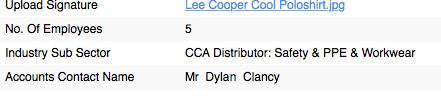
-
David JotForm Support ManagerReplied on September 16, 2015 at 12:40 PM
Upon checking your form, the Industry Sector field does not show up, and that's because it's set to be hidden:

So, go to the edit mode of your form, click on the gear icon for that field, and click on "Show Field" option. In this way the submitted has to fill it, and will be passed to your CRM. Let us know if you have more questions.
-
BodygroupIntReplied on September 17, 2015 at 4:11 AM
hi thanks for your reply. this field is hidden yes but thats from the user i have 10 other fields that are hidden but they all populate and send through just fine. there is no difference as you can see by the screenshot its working on test form one but not test form 2 nothing changed just 2 different people filled it out. nothing to do with hiding I'm afraid as i have many hidden fields that work fine.
-
SammyReplied on September 17, 2015 at 6:39 AM
Kindly check the second form (cloned one), it has a condition whose field has been deleted this might be causing the info not to be filled in correctly, you can delete the condition or disable it temporarily then test the form.
Also check the conditions for the first form and correct the ones whose fields have been deleted.

-
BodygroupIntReplied on September 18, 2015 at 11:47 AM
hello i am not using the cloned form this was a test for another problem
i am just using the normal form the clone is not integrated anywhere
thanks for your reply
-
BodygroupIntReplied on September 18, 2015 at 11:49 AM
please remember it is working for me on my pc but not on my managers pc this is the problem
-
David JotForm Support ManagerReplied on September 18, 2015 at 1:43 PM
Have you tried in any other PC? What is the operating system of your managers PC?
-
BodygroupIntReplied on September 21, 2015 at 6:38 AM
windows 7 tried on 4 other windows 7 worked fine I'm on a MAC Yosemit OS works fine too
-
BodygroupIntReplied on September 21, 2015 at 11:48 AM
Is there Anyone around to answer this is? is there someone i can contact directly? the level of service here is very poor. i need answers on this. i am launching my website tomorrow and can't afford information not being sent up from my form when it chooses.
I NEED A DIRECT EMAIL OR PHONE NUMBER PLEASE
OR PLEASE CONTACT ME ON gary.walsh@bodygroup.ie ASAP Please
I NEED THIS RESOLVED
-
David JotForm SupportReplied on September 21, 2015 at 4:37 PM
My apologies, we do not current offer phone based support at this time, You can contact us via email at "support@jotform.com" however, these forums are the best place to get support.
If a single machine is producing the issue, may I ask the browser they are using? Is the information not forward to your CRM from any browser on that machine or a single one?
The data is being collected properly in your JotForm account, so it does not look like there is an issue with the data be collected properly, only with being forwarded to your CRM. Have you checked to see if the data was being captured in the request and not forwarded or not being captured at all?
Let us know and we will be happy to help as much as we can.
-
BodygroupIntReplied on September 22, 2015 at 3:51 AM
Ok So its one PC on internet explorer windows 7 she filled in the form and when i received the notification email the field was blank and didn't even exist on the form for that submission
i did it on 5 pc's just after and it all worked fine and no changes were made to the form.
so why on that time did it choose not to populate the field by my conditions.
this is what i need help with how do i stop this from happening on another users pc in the future as i can't control everyones pc to tell them try another browser or another pc then they just won't bother
this has to work straight away.
the data was not collected properly as you can see by the two images in my original post that industry sector is present on one but not the other.
please reply right of way URGENCY NEEDED
-
BodygroupIntReplied on September 22, 2015 at 4:01 AM
if you go to chemsplash.com we have a live chat tool can you contact me through that please just ask for Gary Walsh and you will be transferred
-
BodygroupIntReplied on September 22, 2015 at 4:38 AM
i need this sorted Right of way guys please contact me through the live chat on my website www.chemsplash.com
-
BodygroupIntReplied on September 22, 2015 at 4:52 AM

INDUSTRY SECTOR IS WORKING ABOVE
INDUSTRY SECTOR IS NOT WORKING BELOW

THIS IS MY PROBLEM,
IT HAS NOT SENT THE DATA WIITH THE JOT FORM
This field is conditional when the user picks CCA DISTRIBUTOR:Safety & PPE & Workwear it auto assigns
the industry sector CCA DISTRIBUTOR into the Industry Sector Field
Same as INDUSTRY SUB SECTOR CCA Museums Above Assigns the INDUSTRY SECTOR CCA Museums
THIS IS THE SAME FORM NO CHANGES MADE EXCEPT PC
-
BodygroupIntReplied on September 22, 2015 at 6:25 AM
Hello Can Any One Reply Please?
-
SammyReplied on September 22, 2015 at 7:33 AM
I have done several test submissions on IE9, IE10 and edge browser and was unable to recreate the described behavior.
Kindly try the following in your form.
1. Check your conditions and remove the ones whose fields have been deleted.
2. Under you form preferences set your hidden fields to not be cleared on submissions

After that kindly test the submission on the affected PC and let us know of the outcome.
- Mobile Forms
- My Forms
- Templates
- Integrations
- INTEGRATIONS
- See 100+ integrations
- FEATURED INTEGRATIONS
PayPal
Slack
Google Sheets
Mailchimp
Zoom
Dropbox
Google Calendar
Hubspot
Salesforce
- See more Integrations
- Products
- PRODUCTS
Form Builder
Jotform Enterprise
Jotform Apps
Store Builder
Jotform Tables
Jotform Inbox
Jotform Mobile App
Jotform Approvals
Report Builder
Smart PDF Forms
PDF Editor
Jotform Sign
Jotform for Salesforce Discover Now
- Support
- GET HELP
- Contact Support
- Help Center
- FAQ
- Dedicated Support
Get a dedicated support team with Jotform Enterprise.
Contact SalesDedicated Enterprise supportApply to Jotform Enterprise for a dedicated support team.
Apply Now - Professional ServicesExplore
- Enterprise
- Pricing




































































