-
hotspot2009Asked on September 16, 2015 at 10:43 AM
I am using the HTTPS version of your jotform. It is not totally secured and showing a warning sign. Here is the link https://www.jotform.me/form/52386315733457
Can you please provide me with a solution?
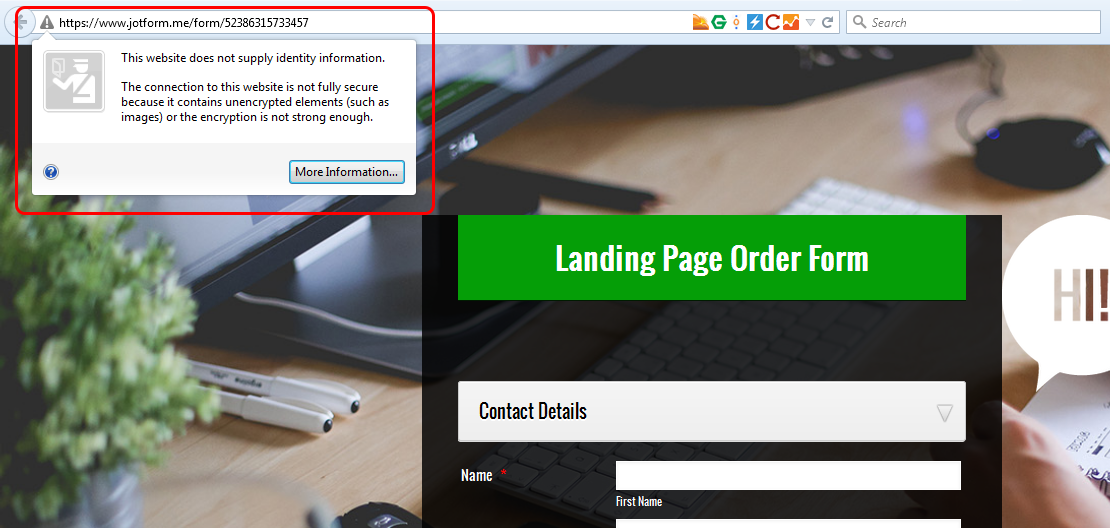
-
CharlieReplied on September 16, 2015 at 1:57 PM
Hi,
May I know how you got the SSL or HTTPS version of your form? Here's a guide on how to get the SSL link of your form: http://www.jotform.com/help/63-How-can-I-receive-SSL-Submissions
I believe the correct SSL link for your form should be: https://secure.jotform.me/form/52386315733457. The link should be using https://secure on it.
Another reason why the warning shows is that the images you are using in your form is loaded on a non-HTTPS protocol, which means you need to change their URL to https://
In your background image, just add https:// on the link

The "HI!" logo is also using the non-HTTPS url, I'm not sure though how you have added it, but you can try using the "Image" field instead of the Header field for that image. Make sure though that you add the https:// in the link.
Let us know if that works.
- Mobile Forms
- My Forms
- Templates
- Integrations
- INTEGRATIONS
- See 100+ integrations
- FEATURED INTEGRATIONS
PayPal
Slack
Google Sheets
Mailchimp
Zoom
Dropbox
Google Calendar
Hubspot
Salesforce
- See more Integrations
- Products
- PRODUCTS
Form Builder
Jotform Enterprise
Jotform Apps
Store Builder
Jotform Tables
Jotform Inbox
Jotform Mobile App
Jotform Approvals
Report Builder
Smart PDF Forms
PDF Editor
Jotform Sign
Jotform for Salesforce Discover Now
- Support
- GET HELP
- Contact Support
- Help Center
- FAQ
- Dedicated Support
Get a dedicated support team with Jotform Enterprise.
Contact SalesDedicated Enterprise supportApply to Jotform Enterprise for a dedicated support team.
Apply Now - Professional ServicesExplore
- Enterprise
- Pricing




























































