-
LFDjotformsAsked on September 16, 2015 at 11:36 AM
I need to remove a party from the automatic email list. When I click on the "Emails" icon I don't get the list of people that are receiving the form only the generic form as pasted below. How can I delete the party and/or add another person???????>
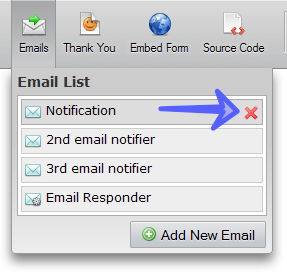
-
BJoannaReplied on September 16, 2015 at 2:16 PM
If I understood you correctly you want to change/remove email addresses of persons who are receiving email Notification when your form is submitted.
To achieve that click on Emails and select the email Notification in which you want the recipient e-mail to be changed or removed.
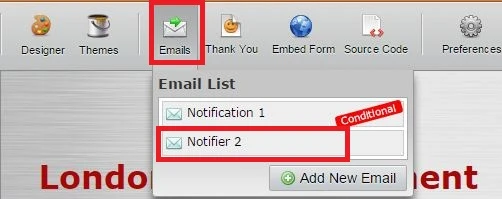
Click on Reply-to and Recipients Settings.
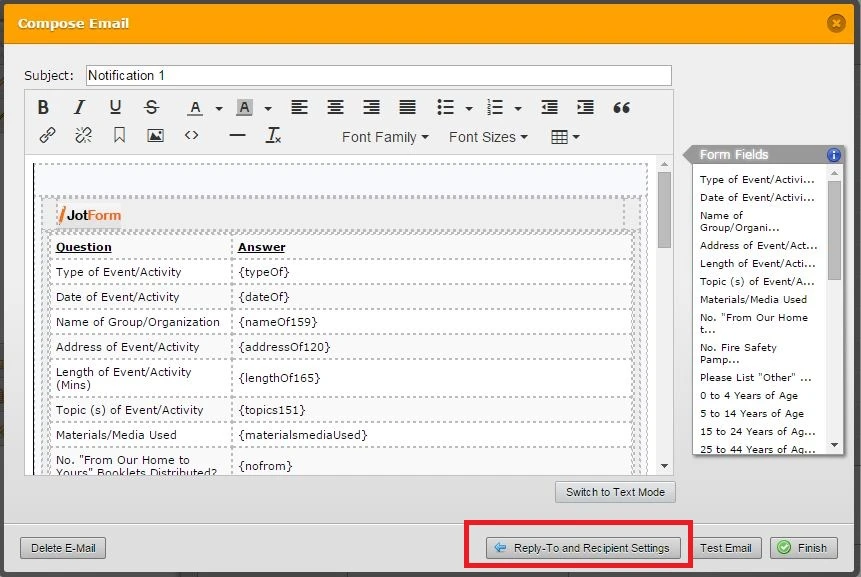
Then remove email address form Recipient E-Mail field.
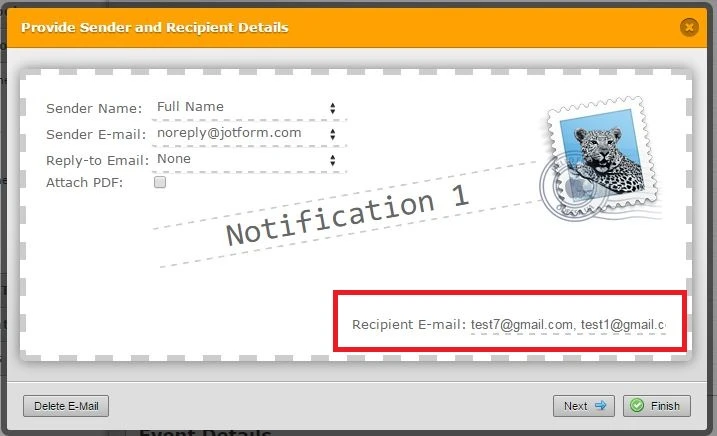
Hope this will help. Let us know if you need further assistance.
- Mobile Forms
- My Forms
- Templates
- Integrations
- INTEGRATIONS
- See 100+ integrations
- FEATURED INTEGRATIONS
PayPal
Slack
Google Sheets
Mailchimp
Zoom
Dropbox
Google Calendar
Hubspot
Salesforce
- See more Integrations
- Products
- PRODUCTS
Form Builder
Jotform Enterprise
Jotform Apps
Store Builder
Jotform Tables
Jotform Inbox
Jotform Mobile App
Jotform Approvals
Report Builder
Smart PDF Forms
PDF Editor
Jotform Sign
Jotform for Salesforce Discover Now
- Support
- GET HELP
- Contact Support
- Help Center
- FAQ
- Dedicated Support
Get a dedicated support team with Jotform Enterprise.
Contact SalesDedicated Enterprise supportApply to Jotform Enterprise for a dedicated support team.
Apply Now - Professional ServicesExplore
- Enterprise
- Pricing



























































