-
dlassonAsked on September 16, 2015 at 3:06 PM
Hi.
Is there any way to move/align the "State" widget field next to the "City" field?
Also, can I insert a subtext to the "State" field that is the same font as the subtexts in the other address fields?
Thanks!
-
Welvin Support Team LeadReplied on September 16, 2015 at 4:41 PM
Yes, that is possible with custom CSS codes. Here's a cloned version of your form showing the changes:
http://www.jotformpro.com/form/52585997352976
I did the following tricks to accomplish what you want:
a. Inject the following custom CSS codes to the form to move up/left the widget:
li#id_462 {
margin-top: -148px;
margin-left: 165px;
margin-bottom: 54px;
}
Here's how to access the codes: https://www.jotform.com/help/117-How-to-Inject-Custom-CSS-Codes.
b. Enable the State field in the address field. This is to utilize the sub-label - for it to appear below the widget.
c. Hide the label in the widget:
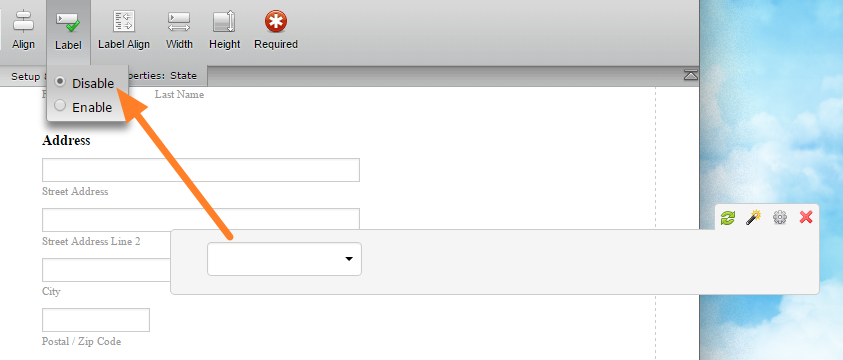
You can simply clone my form back: https://www.jotform.com/help/42-How-to-Clone-an-Existing-Form-from-a-URL.
Thanks
-
dlassonReplied on September 25, 2015 at 11:15 AM
Thanks. I cannot seem to do the same (align) with the following fields (in the "Employment History" section). I only need city and state fields here.
thanks.
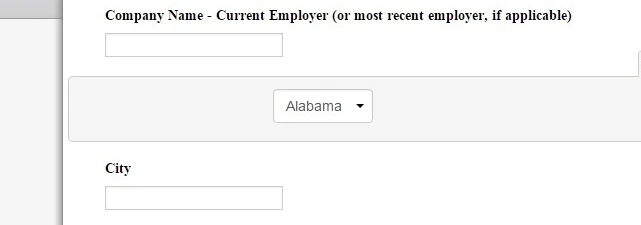
-
Welvin Support Team LeadReplied on September 25, 2015 at 12:29 PM
I've fixed it for you. You just need to shrink both city and the widget then move the widget down so it will be placed after the city box.
http://www.jotform.com/help/90-Form-Field-Positioning
Thanks
- Mobile Forms
- My Forms
- Templates
- Integrations
- INTEGRATIONS
- See 100+ integrations
- FEATURED INTEGRATIONS
PayPal
Slack
Google Sheets
Mailchimp
Zoom
Dropbox
Google Calendar
Hubspot
Salesforce
- See more Integrations
- Products
- PRODUCTS
Form Builder
Jotform Enterprise
Jotform Apps
Store Builder
Jotform Tables
Jotform Inbox
Jotform Mobile App
Jotform Approvals
Report Builder
Smart PDF Forms
PDF Editor
Jotform Sign
Jotform for Salesforce Discover Now
- Support
- GET HELP
- Contact Support
- Help Center
- FAQ
- Dedicated Support
Get a dedicated support team with Jotform Enterprise.
Contact SalesDedicated Enterprise supportApply to Jotform Enterprise for a dedicated support team.
Apply Now - Professional ServicesExplore
- Enterprise
- Pricing



























































