-
dkunzAsked on September 16, 2015 at 4:40 PM
Hello - Since you were so helpful and fast on the last "bug" I sent, I hope you can solve this one too. This may be trickier. I'm trying to get a "Customized PDF" to lay perfectly on one page. The problem is when a non-required field is left blank, the remaining fields collapse upward like an upside-down game of Jenga.
The screenshot shows an entry from one customer who used all the fields and everything lands nicely. And the one on the right has "Unit" left blank and chaos ensues below.
Question: is there a way to have the field hold it's space on the pdf regardless of data being entered? If not, that's ok. Just being OCD.
Thanks, David
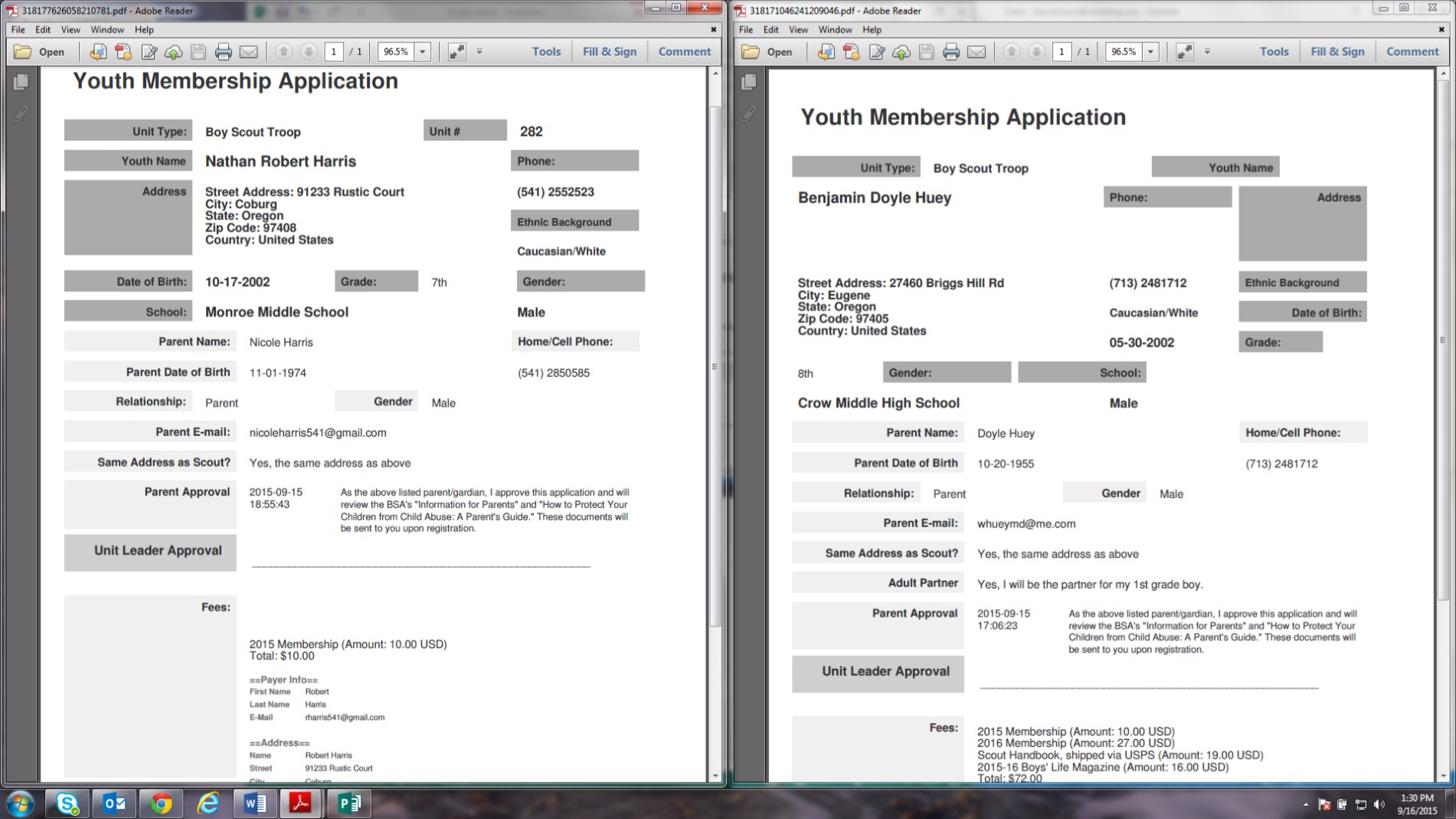
-
jonathanReplied on September 16, 2015 at 6:14 PM
Hi David,
In the View Submission page of the form, can you please try also unchecking the option "Auto Hide Empty Fields"

I made a test of it, and fixes the repositioning of the elements on the PDF output due to empty fields.

Let us know if this did not resolve the issue.
Thanks.
- Mobile Forms
- My Forms
- Templates
- Integrations
- INTEGRATIONS
- See 100+ integrations
- FEATURED INTEGRATIONS
PayPal
Slack
Google Sheets
Mailchimp
Zoom
Dropbox
Google Calendar
Hubspot
Salesforce
- See more Integrations
- Products
- PRODUCTS
Form Builder
Jotform Enterprise
Jotform Apps
Store Builder
Jotform Tables
Jotform Inbox
Jotform Mobile App
Jotform Approvals
Report Builder
Smart PDF Forms
PDF Editor
Jotform Sign
Jotform for Salesforce Discover Now
- Support
- GET HELP
- Contact Support
- Help Center
- FAQ
- Dedicated Support
Get a dedicated support team with Jotform Enterprise.
Contact SalesDedicated Enterprise supportApply to Jotform Enterprise for a dedicated support team.
Apply Now - Professional ServicesExplore
- Enterprise
- Pricing





























































