-
abcmanagementAsked on September 16, 2015 at 9:48 PM
I use the form source code on my website. It worked for some time, now not work chrome, but work for exployer and smart phone. I do not now why.
-
Chriistian Jotform SupportReplied on September 17, 2015 at 3:21 AM
Hi,
I checked your website using Google Chrome but your form looks fine.

However, upon further checking, I've noticed that you have some Conditional Logic not working because of some deleted fields.

I would suggest that you re-configure your form conditions then test again if it's working fine on your end.
Do let us know if you need further assistance.
Regards.
-
abcmanagementReplied on September 17, 2015 at 11:30 AM
It looks fine, but not submit "Please waiting" forever.
-
CharlieReplied on September 17, 2015 at 3:33 PM
Hi,
I see you are indeed using the form's full source code, could you perhaps try embedding using the default embed code
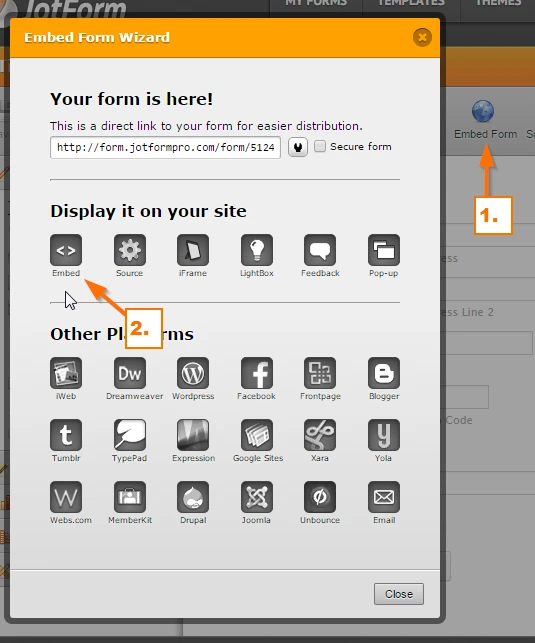
Or the iFrame embed code
It is possible that you are getting that error due to a code conflict between your website and the form's resources. I would advise using the iFrame embed code to avoid code conflicts. Please do make sure to remove all the previous code that was added before adding the new one.
Do let us know if that works.
- Mobile Forms
- My Forms
- Templates
- Integrations
- INTEGRATIONS
- See 100+ integrations
- FEATURED INTEGRATIONS
PayPal
Slack
Google Sheets
Mailchimp
Zoom
Dropbox
Google Calendar
Hubspot
Salesforce
- See more Integrations
- Products
- PRODUCTS
Form Builder
Jotform Enterprise
Jotform Apps
Store Builder
Jotform Tables
Jotform Inbox
Jotform Mobile App
Jotform Approvals
Report Builder
Smart PDF Forms
PDF Editor
Jotform Sign
Jotform for Salesforce Discover Now
- Support
- GET HELP
- Contact Support
- Help Center
- FAQ
- Dedicated Support
Get a dedicated support team with Jotform Enterprise.
Contact SalesDedicated Enterprise supportApply to Jotform Enterprise for a dedicated support team.
Apply Now - Professional ServicesExplore
- Enterprise
- Pricing






























































