-
pigtailsandpopcornAsked on September 16, 2015 at 10:28 PM
Through a previous question, it was suggested that I utilize the inventory widget for my registration form. I have a limited number of space for events. (People need to have the option to select one date or several.) When checking out the inventory widget I did not see how to link it up with paypal to accept payment. I need to go live tomorrow and need to get this resolved. I would like to test it out tomorrow before advertising. Here is the direct link to the form
http://www.fallonachas.com/registration-prep-session
Thank you
-
SammyReplied on September 17, 2015 at 4:11 AM
The inventory widget cannot be linked directly to a payment widget,.
You can use form conditions to get the quantity of items and calculate it against the price then pass it to a form calculation widget. The form calculation widget can be added to the PayPal widget.
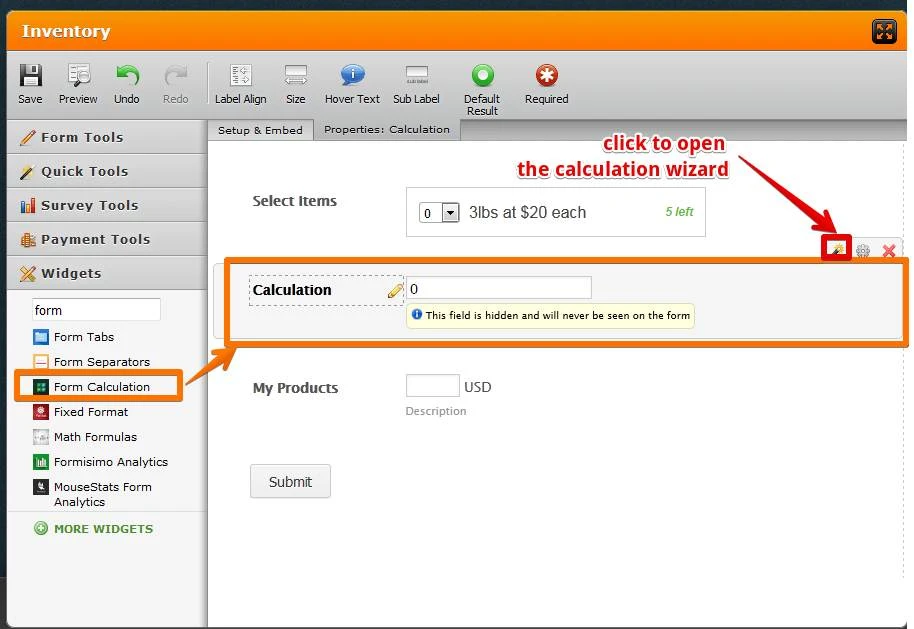

Next link up the calculation widget to your PayPal widget.
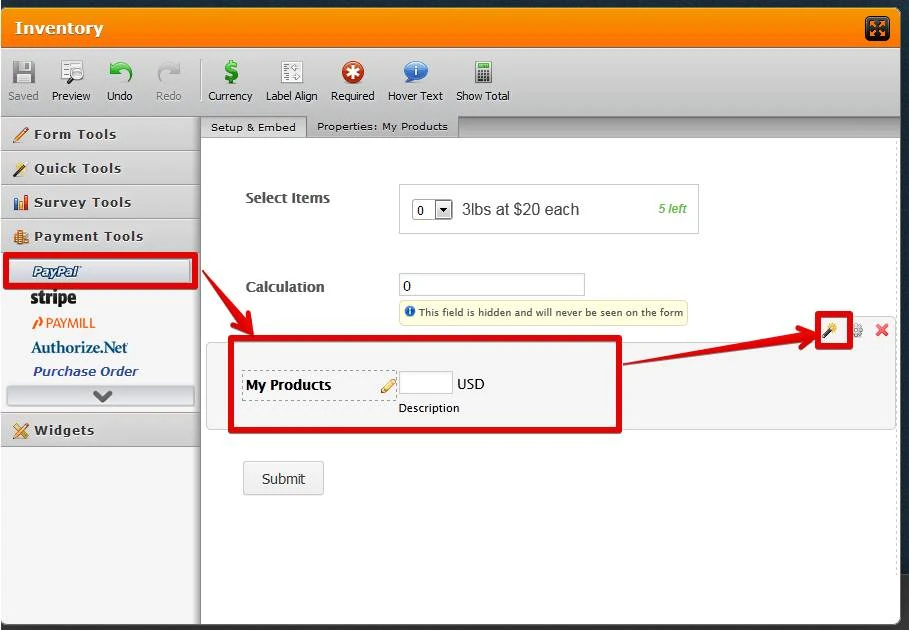
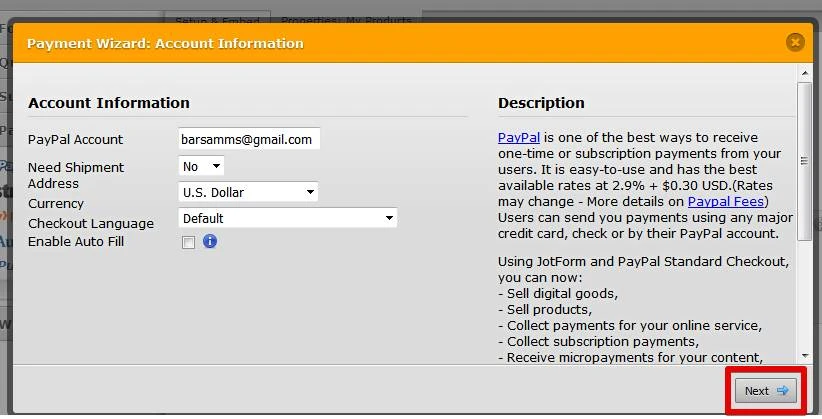
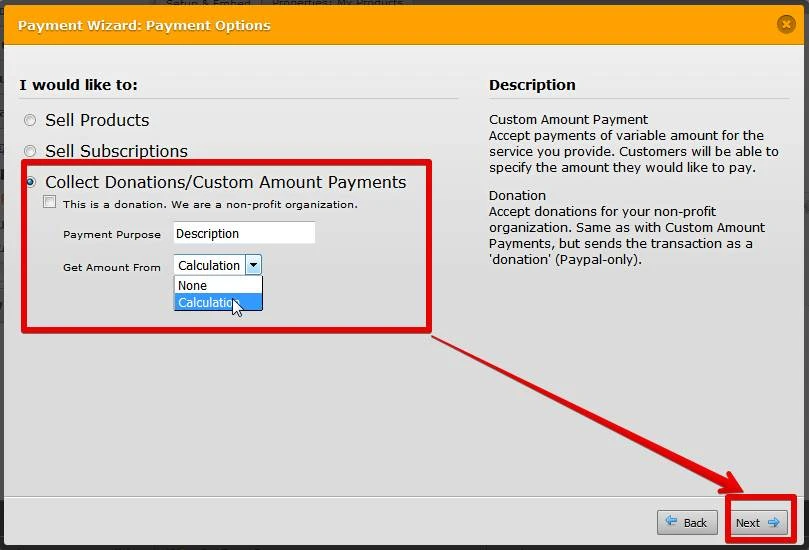
However keep in mind this approach wont allow you to add coupon codes to you payment widget.
If you however want to have two payment widgets for you form you can refer to this guide on how to set up a simple multiple payment form.
https://www.jotform.com/help/182-How-to-Create-a-Basic-Multiple-Payment-form
Here is the demo form for your reference
-
pigtailsandpopcornReplied on September 17, 2015 at 1:47 PM
I have tried what was explained above and it is not calculating correctly. The calculation field also did show live and it says that it won't.
This is my hang up from going live...
-
BenReplied on September 17, 2015 at 6:07 PM
I took a look at your form and it seems to be properly set, but I presume that the issue is probably caused by the fact that there are 4 different widgets (Inventory widget) that are being set up to be used within the form calculation.
The issue here is that as soon the form calculation is loaded it is looking for the value within all 4 inventory widgets, and if they are not fully loaded at that time, the form calculation might stop calculating properly.
Now, to rectify this, all we need to do is to set the form calculation to wait with its check so it checks it only after the fields have been modified.
We can do that by opening the wizard of the Form Calculation and then setting up the Advanced settings to wait.
I have made a screen capture like my colleague did above to show you this:

You can see the form to test it out if it works properly for you by going here: http://form.jotformpro.com/form/52597170080960
Also, since you are using the iframe that holds the js embed code that creates the iframe code of your form, I would suggest to simply use the iframe embed code instead.
You can see how to get it by taking a look here: How to get the jotform iFrame Code
Do let us know how it goes for you.
- Mobile Forms
- My Forms
- Templates
- Integrations
- INTEGRATIONS
- See 100+ integrations
- FEATURED INTEGRATIONS
PayPal
Slack
Google Sheets
Mailchimp
Zoom
Dropbox
Google Calendar
Hubspot
Salesforce
- See more Integrations
- Products
- PRODUCTS
Form Builder
Jotform Enterprise
Jotform Apps
Store Builder
Jotform Tables
Jotform Inbox
Jotform Mobile App
Jotform Approvals
Report Builder
Smart PDF Forms
PDF Editor
Jotform Sign
Jotform for Salesforce Discover Now
- Support
- GET HELP
- Contact Support
- Help Center
- FAQ
- Dedicated Support
Get a dedicated support team with Jotform Enterprise.
Contact SalesDedicated Enterprise supportApply to Jotform Enterprise for a dedicated support team.
Apply Now - Professional ServicesExplore
- Enterprise
- Pricing






























































