-
killmealAsked on September 17, 2015 at 7:02 AM
but it can not responsive form in all smart phone.
Can you help me? thanks again!
-
JanReplied on September 17, 2015 at 7:16 AM
I checked your webpage (http://www.mykillmeal.com/form/game.html) and the direct form (http://form.jotform.me/form/52590950729464) and I can see that the form is responsive.
We have a guide on how to make your form mobile responsive if you need one.
-
2maxsingReplied on September 17, 2015 at 10:43 PM
Hi ,thank you very much, but I can't see the responsive form under my webpage,
I will show the screen capture for you by iphone 6 plus, it is not a responsive form
(http://www.mykillmeal.com/form/game.html):
-
2maxsingReplied on September 17, 2015 at 10:49 PM
And i will show the direct form (http://form.jotform.me/form/52590950729464) on iphone 6 plus, it is a responsive form
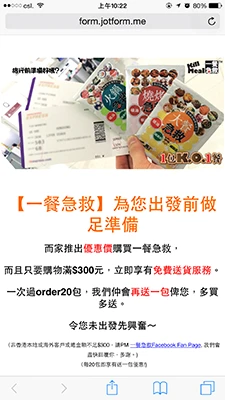

I hope I can show the form on my webpage like as direct form, thanks a lot!
-
beril JotForm UI DeveloperReplied on September 18, 2015 at 3:50 AM
Hi,
Can you copy and paste the code below to your CSS from Designer?
/*-----------RESPONSIVE LAYOUT-----------*/
.form-line.form-line-column {
width: 100% !important;
margin-left:0
}
.form-line{
width: 100%;
}
.form-textarea,
.form-textbox,
.form-dropdown{
width: 100% !important;
-webkit-box-sizing: border-box;
-moz-box-sizing: border-box;
box-sizing: border-box;
}
.form-label-left, .form-label-right{
width: auto !important;
}
.form-buttons-wrapper{
margin-left:0 !important;
}
.form-input {
width: 100% !important;
}
.form-all{
width: 75% !important;
}
.form-sub-label-container {
width: 100% !important;
display: block !important;
}
Here is how to do this:
1) Click on Setup & Embed.

2) Click on Designer.

3) Click on CSS.

4) Copy & paste the code above to CSS.

5) Click on save button.

Here is how it works:

Let us know, If it works properly or not. We will be glad to assist you. I am waiting your response.
-
killmealReplied on September 20, 2015 at 10:24 PM
HI, thank you for your reply, I have followed the step.
However, I happen that:
1. It also can't show the responsive form in iphone6.
2. It can show the responsive form in android system, but it can't scroll to the bottom, you can see a picture as below where i can scroll, thanks a lot!

-
BenReplied on September 21, 2015 at 9:20 AM
Please note that the form is responsive - just as you have mentioned it yourself above:
And i will show the direct form (http://form.jotform.me/form/52590950729464) on iphone 6 plus, it is a responsive form
What this means is that the form is responsive, but your website - or at least the part where the form is embedded in - is not.
Now there are 2 things that I would suggest to do, both are about changes on your own website.
The first is to add the following CSS:
@media screen and (min-width:768px) {
#JotFormIFrame {
min-height: 3600px;
}
}
@media screen and (max-width:360px) {
#JotFormIFrame {
min-height: 4200px;
}
}
@media screen and (max-width:320px) {
#JotFormIFrame {
min-height: 4110px;
}
}You should add it in the <head> part of your website. What we do with it is to set the various heights that the form needs to be fully shown on your website.
Now the second code is this:
html, body {
margin: 0;
padding: 0;
width: 100%;
}With it we are setting both html and body elements of your website to take the full size of the page available, which will in turn set the maximum size of the elements holding the form as well.
Once you add the code above, it should look properly - it looks OK for me while testing it out, but do let us know if it does not look good for you and if so a screenshot, as above, would be great to be able to see the same what you see.
- Mobile Forms
- My Forms
- Templates
- Integrations
- INTEGRATIONS
- See 100+ integrations
- FEATURED INTEGRATIONS
PayPal
Slack
Google Sheets
Mailchimp
Zoom
Dropbox
Google Calendar
Hubspot
Salesforce
- See more Integrations
- Products
- PRODUCTS
Form Builder
Jotform Enterprise
Jotform Apps
Store Builder
Jotform Tables
Jotform Inbox
Jotform Mobile App
Jotform Approvals
Report Builder
Smart PDF Forms
PDF Editor
Jotform Sign
Jotform for Salesforce Discover Now
- Support
- GET HELP
- Contact Support
- Help Center
- FAQ
- Dedicated Support
Get a dedicated support team with Jotform Enterprise.
Contact SalesDedicated Enterprise supportApply to Jotform Enterprise for a dedicated support team.
Apply Now - Professional ServicesExplore
- Enterprise
- Pricing





































































