-
mvradminAsked on September 17, 2015 at 10:48 AM
I edited my table completely in the Notification Email section. After I made my changes, I pressed finish and saved the form. When I fill out the form on my websites and get the email, I see the contents of the old table that it started with.
However when I press Test Email I get the correct layout. I tried deleting the email and starting fresh, and it didn't work.
Please help! The long list of Questions and Answers is a bit crazy for long forms, so I hope I can style the table how I like! -
mvradminReplied on September 17, 2015 at 11:19 AM
Bump.
-
mvradminReplied on September 17, 2015 at 11:48 AM
I tried clearing my cache and also tried it in an incognito window. Did not fix the problem!
-
Welvin Support Team LeadReplied on September 17, 2015 at 4:13 PM
This is your last form ID, http://www.jotform.us/form/52515147827155 and I hope this is the correct form in question. Checking your email settings, the top part is the default notifier layout. At the bottom part, there is another table layout.
The top part:
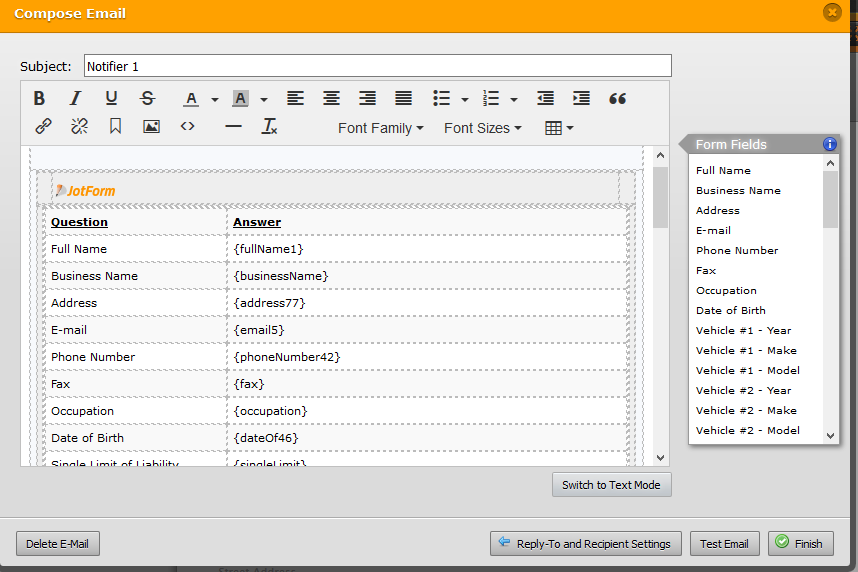
The bottom part:
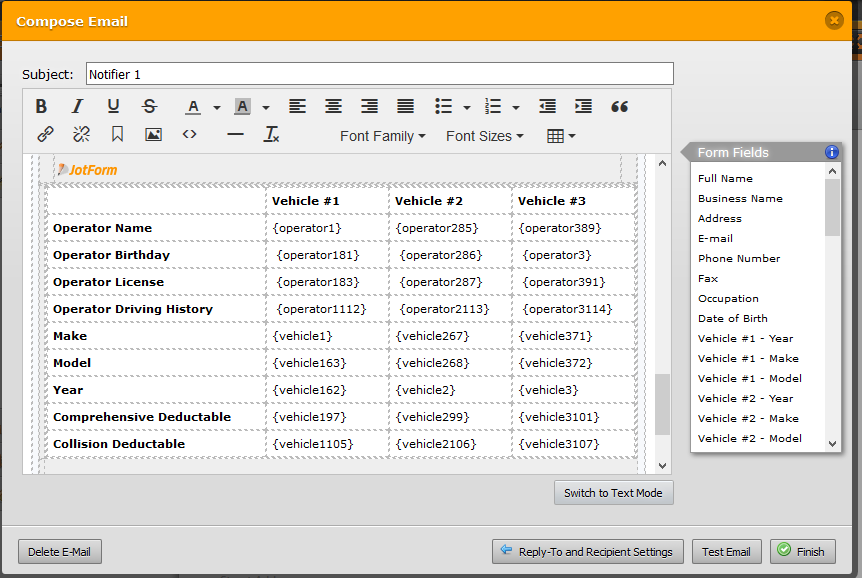
Is it the bottom part the correct layout of the notifier? If so, just delete the top part and save it again.
Thanks
-
mvradminReplied on September 18, 2015 at 9:17 AM
Hello Welvin, Thank you for the response but I am still having issues.
That is the correct form. I did want you said and delete the top but still no luck. It just shows the original long list of every single field.
when it should be similar to this layout. Also notice that the list doesnt match either top or bottom table. It is the default table.
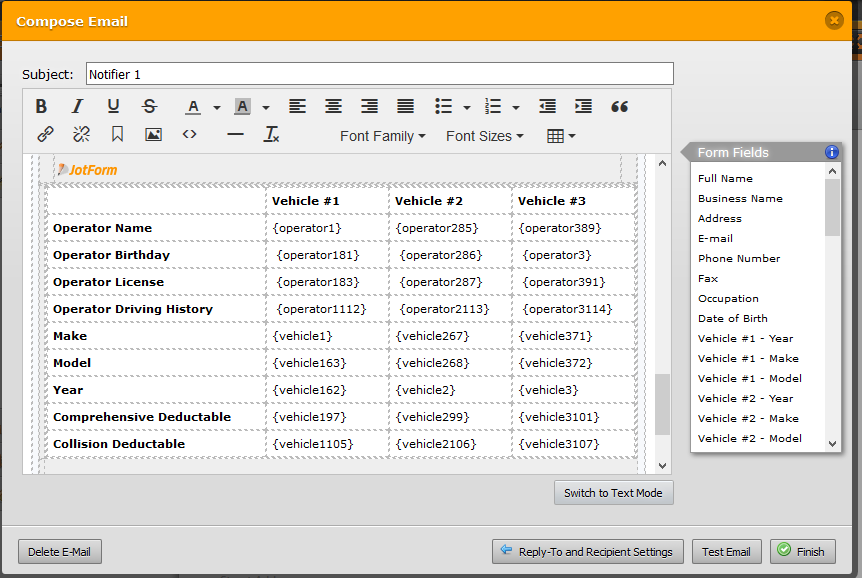
-
BorisReplied on September 18, 2015 at 12:45 PM
I have checked your following form, which was also mentioned above and was the one last edited:
http://www.jotform.us/form/52515147827155
This form has encryption enabled on it, which means that you will not be able to receive submitted data through email notifications. Please refer to our guide on What are Encrypted Forms and how to use them as expert for more details about limitations with encrypted forms.
Once I had disabled encryption on a cloned version of your form, emails were being sent with the table in multiple columns as it is set up:

I hope this helps. Please let us know if you need further assistance.
- Mobile Forms
- My Forms
- Templates
- Integrations
- INTEGRATIONS
- See 100+ integrations
- FEATURED INTEGRATIONS
PayPal
Slack
Google Sheets
Mailchimp
Zoom
Dropbox
Google Calendar
Hubspot
Salesforce
- See more Integrations
- Products
- PRODUCTS
Form Builder
Jotform Enterprise
Jotform Apps
Store Builder
Jotform Tables
Jotform Inbox
Jotform Mobile App
Jotform Approvals
Report Builder
Smart PDF Forms
PDF Editor
Jotform Sign
Jotform for Salesforce Discover Now
- Support
- GET HELP
- Contact Support
- Help Center
- FAQ
- Dedicated Support
Get a dedicated support team with Jotform Enterprise.
Contact SalesDedicated Enterprise supportApply to Jotform Enterprise for a dedicated support team.
Apply Now - Professional ServicesExplore
- Enterprise
- Pricing





























































