-
dlassonAsked on September 17, 2015 at 12:14 PM
My heading images keep disappearing. Even if I revert back to an older version that clearly has the images on preview, the images disappear when I reopen it.
Thanks.
-
abajan Jotform SupportReplied on September 17, 2015 at 4:57 PM
Yes, I see what you mean. When I checked the revision history of the form I saw images in the headings which are no longer there. Try this: For the first heading, instead of getting the image from among your saved images, get it from the following URL:
https://jufs.s3.amazonaws.com/dlasson/form_files/medical.jpg
and let us know if it disappears like the others.
Thanks -
dlassonReplied on September 17, 2015 at 5:04 PM
Hi.
It seems to be working. How can I do the same for the rest of the images?
Thanks.
-
abajan Jotform SupportReplied on September 17, 2015 at 8:16 PM
Hi again,
That's super! When I went into your account, I searched the history of the form's revisions and when I saw the images in the headings, I right-clicked the first one. When the contextual menu appeared I clicked Open image in new tab:
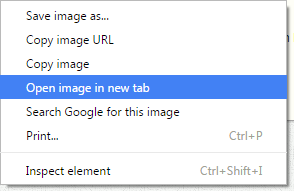
Then I just copied the URL from the browser address bar:
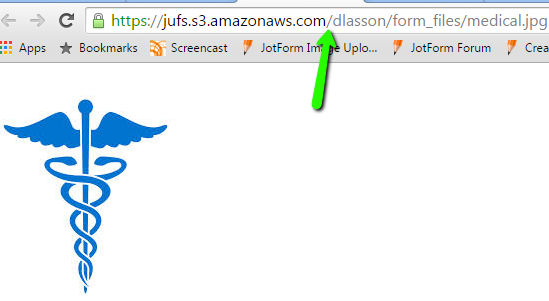
Please try that method with the other heading images and let us know the result.
Thanks
-
dlassonReplied on September 18, 2015 at 11:09 AM
That worked.
Thanks!
-
BenReplied on September 18, 2015 at 2:00 PM
In my colleague's name you are welcome and I am glad that it is working for you now.
For future, if by some chance you still happen to experience a similar issue, please do try uploading them by using the following URL and then just copy paste the URL to your form:
- Mobile Forms
- My Forms
- Templates
- Integrations
- INTEGRATIONS
- See 100+ integrations
- FEATURED INTEGRATIONS
PayPal
Slack
Google Sheets
Mailchimp
Zoom
Dropbox
Google Calendar
Hubspot
Salesforce
- See more Integrations
- Products
- PRODUCTS
Form Builder
Jotform Enterprise
Jotform Apps
Store Builder
Jotform Tables
Jotform Inbox
Jotform Mobile App
Jotform Approvals
Report Builder
Smart PDF Forms
PDF Editor
Jotform Sign
Jotform for Salesforce Discover Now
- Support
- GET HELP
- Contact Support
- Help Center
- FAQ
- Dedicated Support
Get a dedicated support team with Jotform Enterprise.
Contact SalesDedicated Enterprise supportApply to Jotform Enterprise for a dedicated support team.
Apply Now - Professional ServicesExplore
- Enterprise
- Pricing




























































