-
annemclAsked on September 17, 2015 at 3:41 PM
I've read the guide about email setup, but I'm not sure I understand the notification thing. I'm adding forms to my client's web site, and I would like 2 people to receive notification whenever someone fills out a form on their web site. Right now it sends to the email that is listed in the account settings. How do I add a second recipient of this information?
I clicked on Email on a form and added and email (I think), but I didn't understand the panel that said "Subject: Notifier 2". I left that as is, because I didn't understand what it does. Is this correct? Or is there something else I must do?
Do I need to add this second notifier for each form I create? Or is there a setting somewhere that all forms will go to the same 2 people?
Thanks!
-
victorReplied on September 17, 2015 at 7:27 PM
Hi,
You can have multiple notification per form. You can either have one recipient or multiple per notification (up to 10). To add more than one recipient to a notification all you require is the add their email in the RECIPIENT ADDRESS separated by a comma.
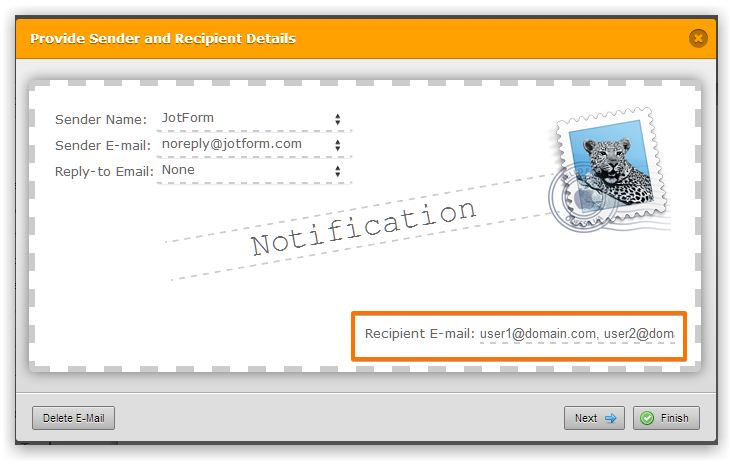
In regards to your other question SUBJECT: NOTIFIER 2. I am assuming you are referring to the subject line in the email.

You can modify this as you like. Wen the person sees this email. It will display this in the subject area.
Each notification only works with that particular form. If you have 10 form that you need to send a notification. You would need to create at least 10 notification. One for each form.
If you have any more question, please do not hesitate to ask.
Regards
- Mobile Forms
- My Forms
- Templates
- Integrations
- INTEGRATIONS
- See 100+ integrations
- FEATURED INTEGRATIONS
PayPal
Slack
Google Sheets
Mailchimp
Zoom
Dropbox
Google Calendar
Hubspot
Salesforce
- See more Integrations
- Products
- PRODUCTS
Form Builder
Jotform Enterprise
Jotform Apps
Store Builder
Jotform Tables
Jotform Inbox
Jotform Mobile App
Jotform Approvals
Report Builder
Smart PDF Forms
PDF Editor
Jotform Sign
Jotform for Salesforce Discover Now
- Support
- GET HELP
- Contact Support
- Help Center
- FAQ
- Dedicated Support
Get a dedicated support team with Jotform Enterprise.
Contact SalesDedicated Enterprise supportApply to Jotform Enterprise for a dedicated support team.
Apply Now - Professional ServicesExplore
- Enterprise
- Pricing



























































