-
zaleskizaleAsked on September 17, 2015 at 4:03 PM
After customer clicks "SUBMIT", how would they be able to receive an email confirmation?
Tom Zaleski
910-673-2260
-
victorReplied on September 17, 2015 at 6:56 PMHi,You can setup an autoresponder email so the user can receive an email after he submits the form.1. Click on "Emails" icon from the tool bar
 2. Click on "Add New Email"
2. Click on "Add New Email"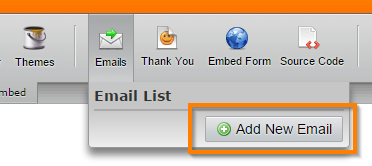 3. Select "Autoresponder Email" and click "Next"
3. Select "Autoresponder Email" and click "Next"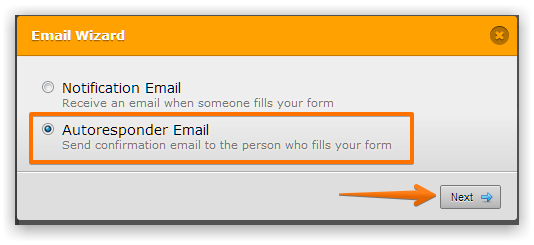 4. Put your Sender Name, Select your Sender Email (we advice to select "noreply@jotform.com" as the Sender Email as this helps to ensure that the auto-response is not identified by the recipient's email provider as spam.) Reply-to Email should be your email address. Important: The Recipient Email should be the "Email" field of your form:
4. Put your Sender Name, Select your Sender Email (we advice to select "noreply@jotform.com" as the Sender Email as this helps to ensure that the auto-response is not identified by the recipient's email provider as spam.) Reply-to Email should be your email address. Important: The Recipient Email should be the "Email" field of your form: 5. Click "Next" and then "Finish" buttons to save the autoresponder email. Please be sure to save your form changes.
5. Click "Next" and then "Finish" buttons to save the autoresponder email. Please be sure to save your form changes.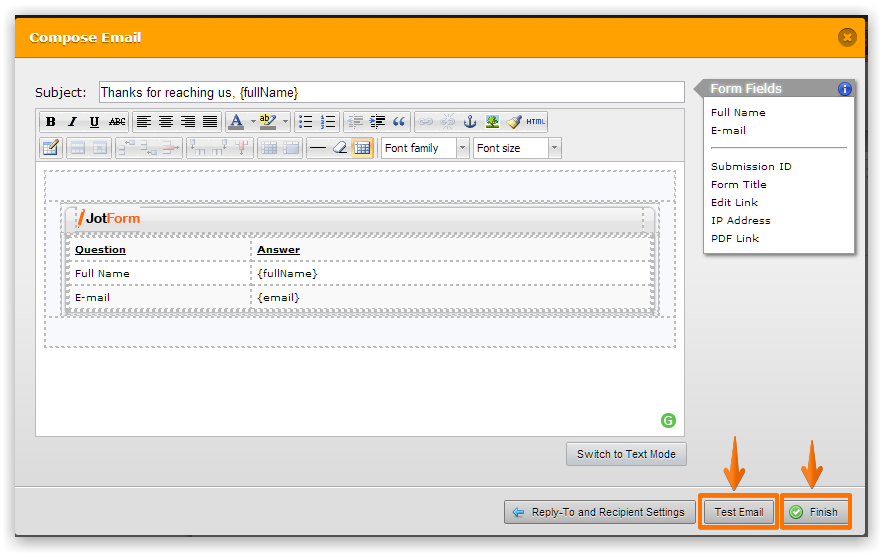 If you'd like to see how your autoresponder looks like, you can test your form autoresponder email by clicking the "Test Email" button. You should receive the test email to your account's primary email address. You can also test the form by submitting an actual data and using a valid test email.Additionally there is also the chance that you may have more than One Email Address that you wish to use in your autoresponder to be listed with the notification being sent to Multiple Recipients.Hope this helps.Regards
If you'd like to see how your autoresponder looks like, you can test your form autoresponder email by clicking the "Test Email" button. You should receive the test email to your account's primary email address. You can also test the form by submitting an actual data and using a valid test email.Additionally there is also the chance that you may have more than One Email Address that you wish to use in your autoresponder to be listed with the notification being sent to Multiple Recipients.Hope this helps.Regards
- Mobile Forms
- My Forms
- Templates
- Integrations
- INTEGRATIONS
- See 100+ integrations
- FEATURED INTEGRATIONS
PayPal
Slack
Google Sheets
Mailchimp
Zoom
Dropbox
Google Calendar
Hubspot
Salesforce
- See more Integrations
- Products
- PRODUCTS
Form Builder
Jotform Enterprise
Jotform Apps
Store Builder
Jotform Tables
Jotform Inbox
Jotform Mobile App
Jotform Approvals
Report Builder
Smart PDF Forms
PDF Editor
Jotform Sign
Jotform for Salesforce Discover Now
- Support
- GET HELP
- Contact Support
- Help Center
- FAQ
- Dedicated Support
Get a dedicated support team with Jotform Enterprise.
Contact SalesDedicated Enterprise supportApply to Jotform Enterprise for a dedicated support team.
Apply Now - Professional ServicesExplore
- Enterprise
- Pricing



























































