-
arthurchee72Asked on September 18, 2015 at 1:29 AM
I have form : http://form.jotform.me/form/52510718278457
with a Configurable List widget in it.
It has only 3 fields, All set to be required.
However, it is not validating as required.
See uploaded image.
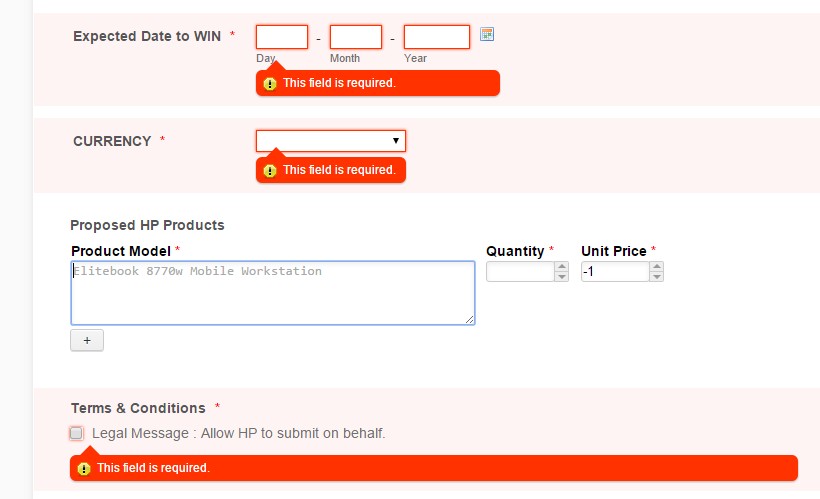
-
Evren VP of GrowthReplied on September 18, 2015 at 2:39 AM
Hi arthurchee72,
Thank you for contacting us. Is it possible to your problem back to normal ? Because all of your fields seems required to me.
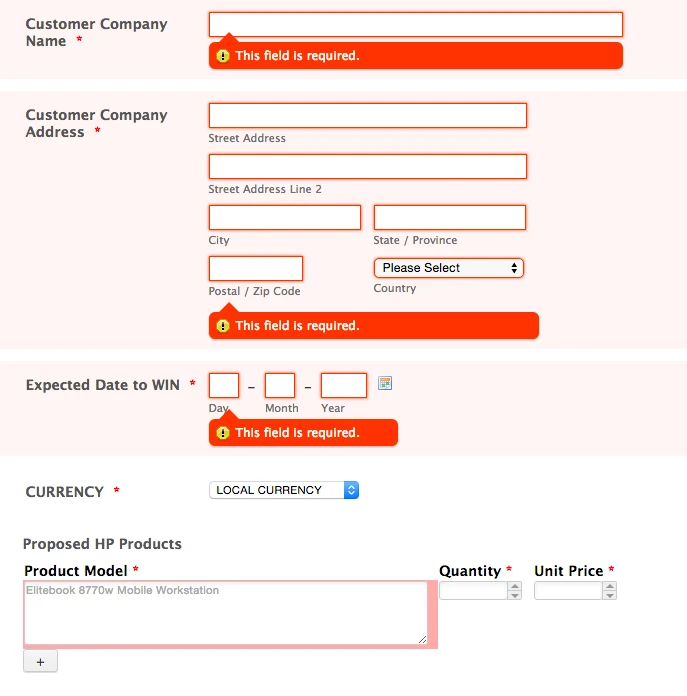
Please feel free to contact me for any further assistance.
-
arthurchee72Replied on September 18, 2015 at 6:47 AMHi I have reverted all to normal and left only the configurable list as
required.
Still does not work.
... -
David JotForm SupportReplied on September 18, 2015 at 12:05 PM
I tried submitting your form and indeed, the configurable list widget was not required. I cloned the form and my copy had the same bug as well. When I checked the field settings, it was not set to required, if though it was showing to be in the form:
When I set the field itself to required, rather than trying to use the asterisk method in the widget itself, the validation did work:
I will forward this to our development team to have a closer look. The validation set within the widget should work as well. We will update you as soon as we have any further information as to a fix:
-
TitusNReplied on September 23, 2015 at 9:05 AM
Hello,
The issue has been fixed - all required fields on the Configurable list will undergo validation checks before form submission.
Kindly check - if you have further difficulty - please let us know.
Thanks!
-
arthurchee72Replied on September 30, 2015 at 5:47 AMJust managed to get in again. Nope still doesn't work.
Tried:
1) Widget Level > required only.
2) Widget Level + Field as required
3) Widget Level not Required, Field Required
All 3 scenarios does not work. Please show me with what configuration will
the "required" work.
... -
TitusNReplied on September 30, 2015 at 6:14 AM
That's odd.
You mind sharing a link to the form you tested with, we could be looking at something else altogether.
Looking forward.
-
arthurchee72Replied on September 30, 2015 at 7:47 AMhere's my form http://form.jotform.me/form/52510718278457?
... -
David JotForm SupportReplied on September 30, 2015 at 11:21 AM
I checked a cloned copy of your form and the requirements look to be working:
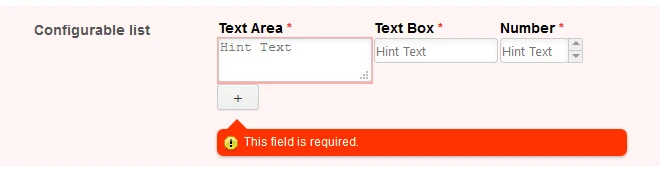
I removed the requirement on the field itself and the individual requirements did indeed require the field. Here is my test form with requirements set at the widget level:
http://form.jotformpro.com/form/52724087717966
Try replacing your widget with a new copy to ensure you are using the latest version. As far as I can tell, the recent update should allow for the requirements to be set on individual portions of the widget.
-
arthurchee72Replied on October 1, 2015 at 9:47 PMHI David,
Thanks. I finally figured out what was different.
The "required" fields in the configurable are only evaluated at the point
when the "submit" button is clicked.
Not like the other fields which are evaluated upon tabbing through.
Yes, it does achieve the required validation eventually, It would be better
if the check could be done at the field level.
Thanks. Please consider this case closed.
...
- Mobile Forms
- My Forms
- Templates
- Integrations
- INTEGRATIONS
- See 100+ integrations
- FEATURED INTEGRATIONS
PayPal
Slack
Google Sheets
Mailchimp
Zoom
Dropbox
Google Calendar
Hubspot
Salesforce
- See more Integrations
- Products
- PRODUCTS
Form Builder
Jotform Enterprise
Jotform Apps
Store Builder
Jotform Tables
Jotform Inbox
Jotform Mobile App
Jotform Approvals
Report Builder
Smart PDF Forms
PDF Editor
Jotform Sign
Jotform for Salesforce Discover Now
- Support
- GET HELP
- Contact Support
- Help Center
- FAQ
- Dedicated Support
Get a dedicated support team with Jotform Enterprise.
Contact SalesDedicated Enterprise supportApply to Jotform Enterprise for a dedicated support team.
Apply Now - Professional ServicesExplore
- Enterprise
- Pricing





























































