-
shardwickAsked on September 18, 2015 at 12:36 PM
-
KadeJMReplied on September 18, 2015 at 1:01 PM
I see you were asking what browser my colleague is using for when the pages are still showing in his example he provided you for printing.
Yes it is google chrome.
I tested both on our end in the latest versions of chrome and firefox but from what I can see both are showing as printable on only 1 page on my end.
Is this still not the case on your side?
Can you please show us what you currently have as of right now for us to check if needed?
Chrome:
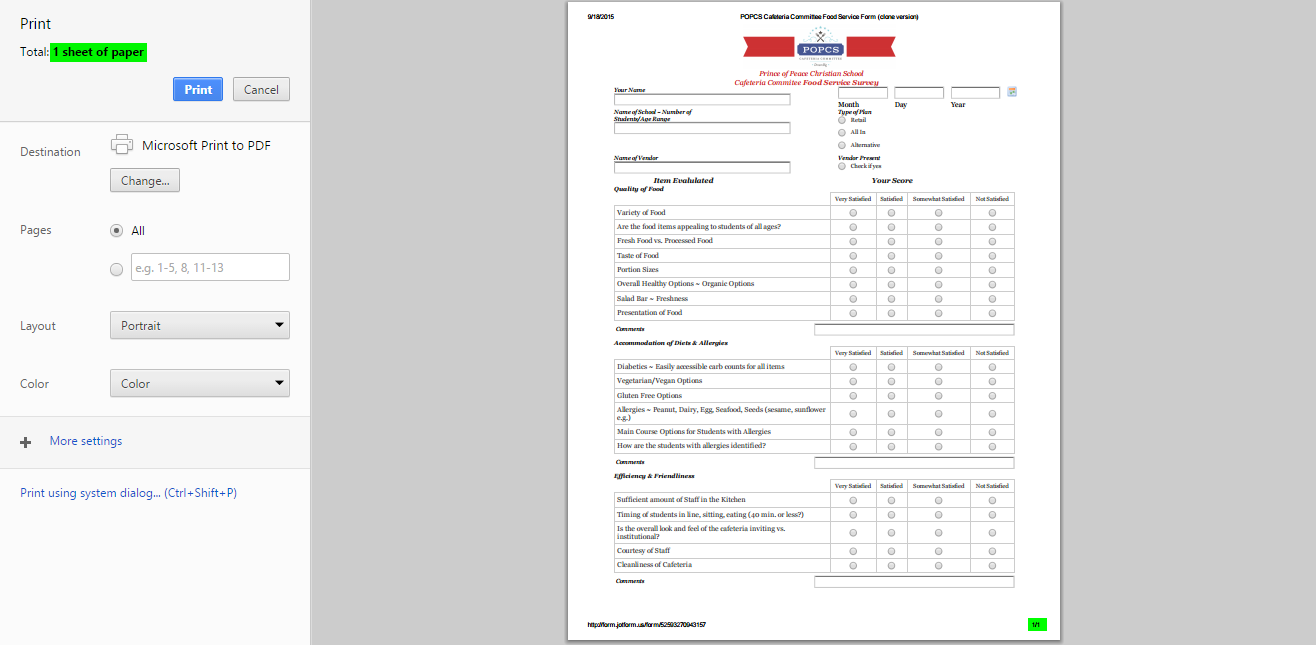
FireFox:
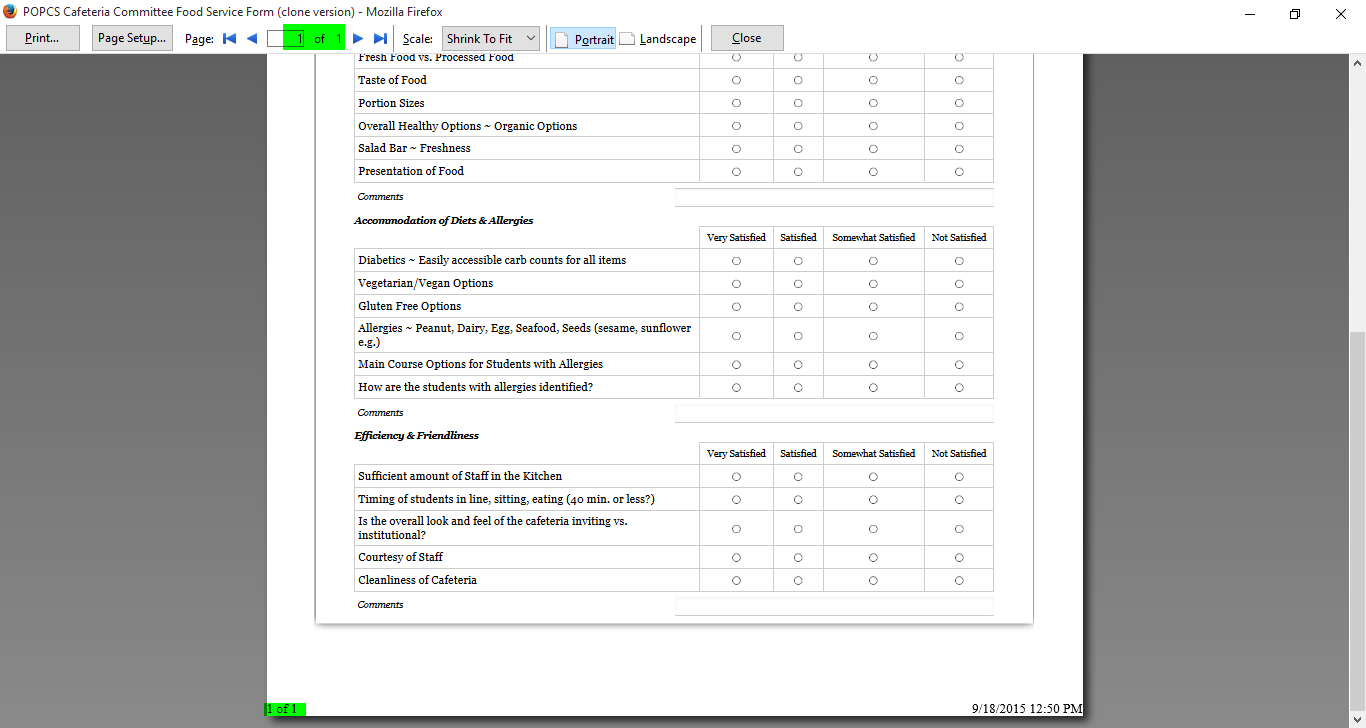
-
shardwickReplied on September 18, 2015 at 3:34 PM
That is so weird....here is what I see on Firefox. What steps do you go through to print? I click Preview Form, Open In New Tab, File Print. Is that wrong?
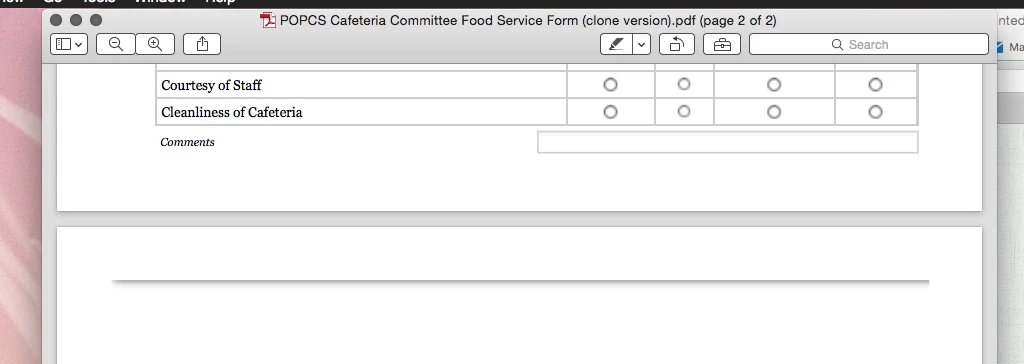
-
KadeJMReplied on September 18, 2015 at 5:19 PM
I think I know what the problem is possibly.
Are you on a Mac? Can you confirm or correct me?
I noticed the 3 Dots in the top left so this is why I am under the impression you might be on a Mac.
I am currently thinking this may be a problem with how it is displayed on Mac most likey and that is probably why you are seeing it a bit differently than us.
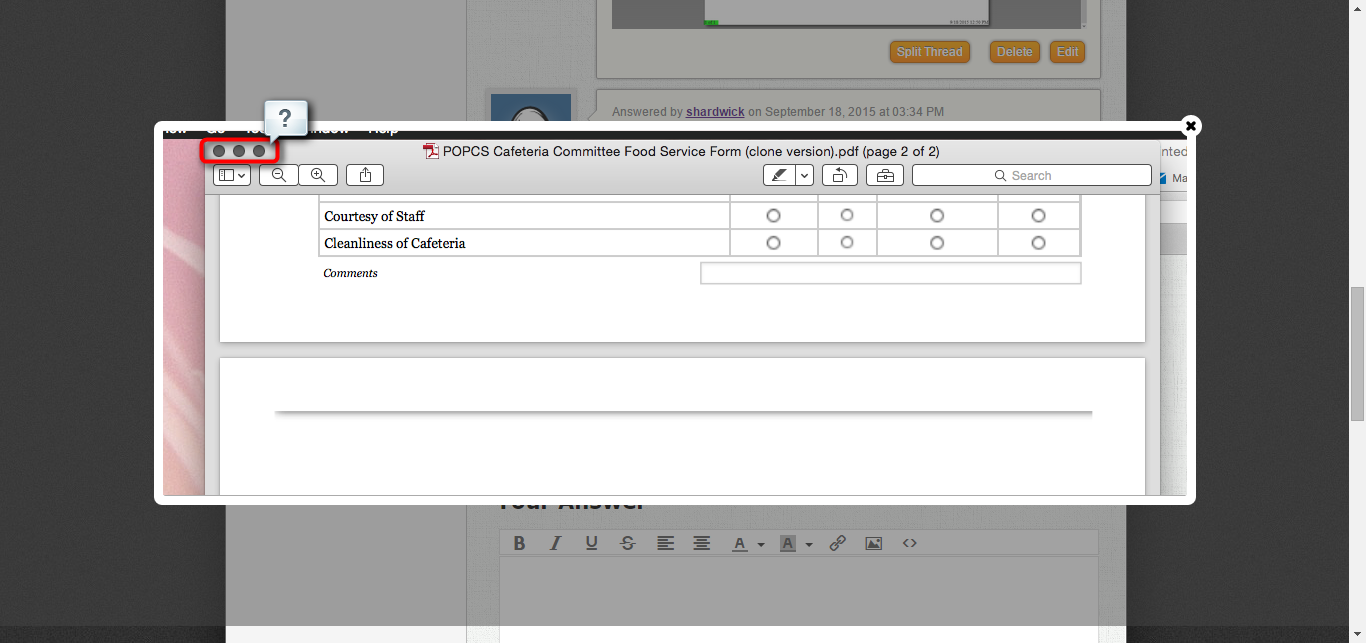
-
shardwickReplied on September 18, 2015 at 6:38 PM
Yes, I am on a Mac.
So you go to print the same way as I described?
-
SammyReplied on September 19, 2015 at 4:07 AM
I have tested the same on my browsers chrome and FF on Windows and the print preview brings up one page.
Kindly try using the print button within the form and see how it turns out

Could you try with chrome on you Mac and see how the preview turns out.
-
shardwickReplied on September 20, 2015 at 12:01 AM
Firefox does NOT come up as one page. It does on the vendor form, but not the food form.
I did use the "Print Form button" and still no luck.
I have lines as borders all over the page as well.
I am going to try google chrome now.
If none work and it is bc I am working on a mac, is there a work around?
-
David JotForm Support ManagerReplied on September 20, 2015 at 7:18 PM
Not that I know of, seems this is specific to mac, if it's possible for you to print in a windows operating system, that would help.
- Mobile Forms
- My Forms
- Templates
- Integrations
- INTEGRATIONS
- See 100+ integrations
- FEATURED INTEGRATIONS
PayPal
Slack
Google Sheets
Mailchimp
Zoom
Dropbox
Google Calendar
Hubspot
Salesforce
- See more Integrations
- Products
- PRODUCTS
Form Builder
Jotform Enterprise
Jotform Apps
Store Builder
Jotform Tables
Jotform Inbox
Jotform Mobile App
Jotform Approvals
Report Builder
Smart PDF Forms
PDF Editor
Jotform Sign
Jotform for Salesforce Discover Now
- Support
- GET HELP
- Contact Support
- Help Center
- FAQ
- Dedicated Support
Get a dedicated support team with Jotform Enterprise.
Contact SalesDedicated Enterprise supportApply to Jotform Enterprise for a dedicated support team.
Apply Now - Professional ServicesExplore
- Enterprise
- Pricing






























































