-
dlassonAsked on September 18, 2015 at 1:15 PM
Hi.
How do I modify the Image Slider widget settings? I am not seeing the "Properties" button when I click on the widget.
Thanks.
-
KadeJMReplied on September 18, 2015 at 4:35 PM
To my understanding you want to change settings for the Image Slider Widget.
What exactly are you trying to change on it if you don't mind me asking?
You can find the settings for it by selecting the field then clicking on the wand icon.
Alternatively, You can click on the grey gear and go to properties to find more settings.
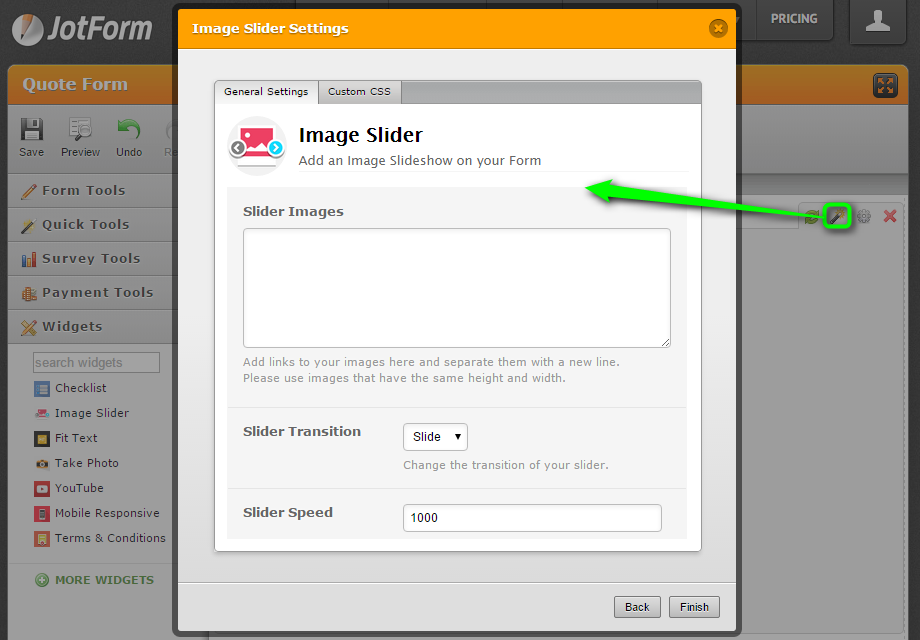
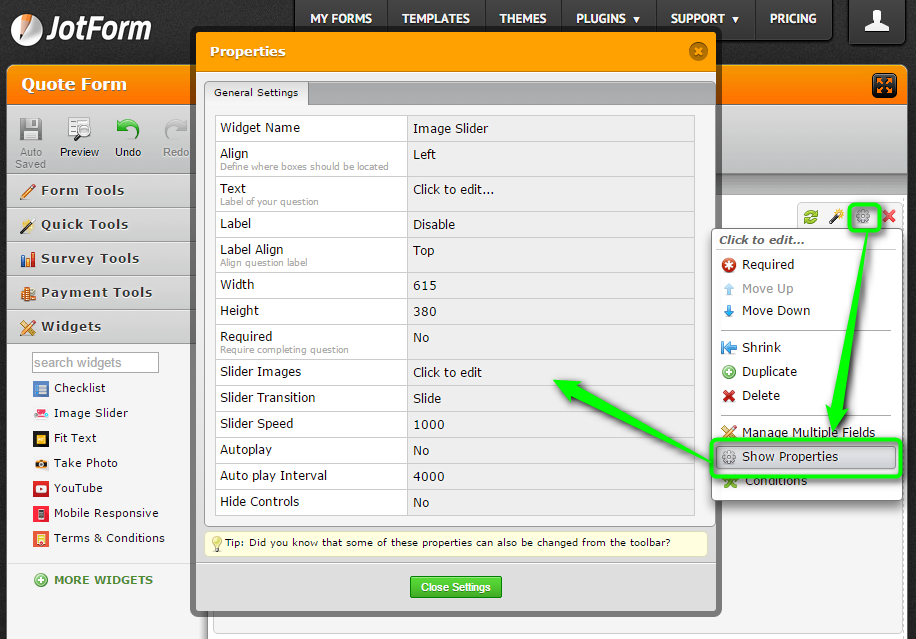
-
dlassonReplied on September 18, 2015 at 4:46 PM
If you go to the image slider widget (at the beginning of my form) you will see that you are unable to select the field.
Thanks.
-
KadeJMReplied on September 18, 2015 at 5:01 PM
Unfortunately, I couldn't replicate the same problem. I was able to select the widget and also open its settings.
If you are trying to click in the middle of it that may be why you are unable to select it since the slider has the images on it so clicking in the middle would be ignored.
I would suggest moving on the edge of the widget to see if your mouse will turn into a move with the 4-way arrows and then click and you should then be able to access it.
To show you more about what I mean by that I have created a mockup screenshot. In the green area is where you should be able to click and in the red area is where it is unclickable due to the images stored in the slider.
Additionally, I have also reloaded the widget for you to ensure it's the most current version.
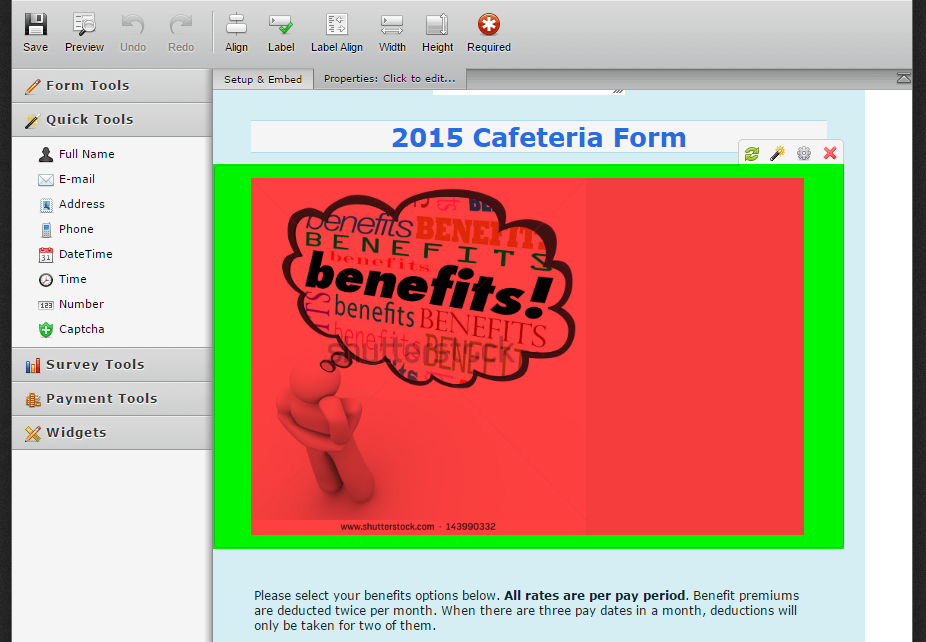
-
dlassonReplied on September 20, 2015 at 2:45 PM
Thank you for the tip. I can now see the settings menu.
- Mobile Forms
- My Forms
- Templates
- Integrations
- INTEGRATIONS
- See 100+ integrations
- FEATURED INTEGRATIONS
PayPal
Slack
Google Sheets
Mailchimp
Zoom
Dropbox
Google Calendar
Hubspot
Salesforce
- See more Integrations
- Products
- PRODUCTS
Form Builder
Jotform Enterprise
Jotform Apps
Store Builder
Jotform Tables
Jotform Inbox
Jotform Mobile App
Jotform Approvals
Report Builder
Smart PDF Forms
PDF Editor
Jotform Sign
Jotform for Salesforce Discover Now
- Support
- GET HELP
- Contact Support
- Help Center
- FAQ
- Dedicated Support
Get a dedicated support team with Jotform Enterprise.
Contact SalesDedicated Enterprise supportApply to Jotform Enterprise for a dedicated support team.
Apply Now - Professional ServicesExplore
- Enterprise
- Pricing



























































