-
gefusoAsked on September 18, 2015 at 3:09 PM
Hi
I have created an amazing form using JotForm. Thanks! There is only one thing I couldnt do!
The form is an order form for a sandwich shop.
There are many items in the order form. And each item, for example a sandwich, you have a field for amount ("antal" in danish and price ("pris"). The amount can be set by the user. Fx. the user can choose to buy 1 or 10 sandwiches. The prica can not be changed by the user
If the user choose an amount, no problem! But if the user leaves the field amount empty, then there is a problem. Everytime someone submit the order form, the user receives an email with the order, which is fine! But in the email content, it shows the items ordered. And it shows the items with the amounts and also without amount. You can make a test your self or just take a look at my screenshot please: http://prntscr.com/8hta41
Is there anyway to only show in the auto-responder email the itens that have a value inserted in the amount field and not showing the items in blank?
Thank you!
Best regards
Fabio
Page URL: http://frk-sandwich.dk/bestillinger -
Jeanette JotForm SupportReplied on September 18, 2015 at 6:44 PM
This can be easily accomplished by hiding the empty fields, here is how:
http://www.jotform.com/help/256-How-to-Hide-Empty-Fields-on-Email-Alerts
-
gefusoReplied on September 21, 2015 at 11:14 AM
Thanks for the answer...
Thats fine your answer and I can hide the unfilled fields, although there is the label. How can hide the label as well.
If you check again the screenshot http://prntscr.com/8hta41 you would notice the first collumn is the product name and it must be there if the field "antal" (which means amount) is empty.
How do I do that?
Thank you
-
Kiran Support Team LeadReplied on September 21, 2015 at 4:06 PM
Please be noted that the hide empty fields on email alerts work only on default email notifiers.

It seems that you have made changes to the notifier and hence the issue occurs. Unfortunately, it is currently not possible to hide the empty fields when the email is customized. However, you may consider checking our payment tool wizards like Purchase Order that might help you in achieving this. The payment tool displays only the selected products in your notifier. Additionally, the calculations, sub totals are automatically done using this wizard.
Let me see forward the thread as a feature request to see if we can implement the feature. I cannot guarantee that the feature shall be implemented or cannot provide any ETA at the moment.
If there is any update in this regard, you'll be posted through the thread. Thank you!!
-
gefusoReplied on September 22, 2015 at 4:21 AM
Hi Kiran
Thanks for the answer!
I have tried the payment tool wizards and actually I was a bit sad I couldn´t use it (because I could use the payment methods built in). The reason why is because I there are some conditionals. For example, if the hour is between 8-14 the price of a sandwich in promotional an costs less.
I think it could be great and probably make JotForm the most complete form solution in the marketing if it´s possible to make some conditionals. I will explain better. Please take a look in the picture bellow:
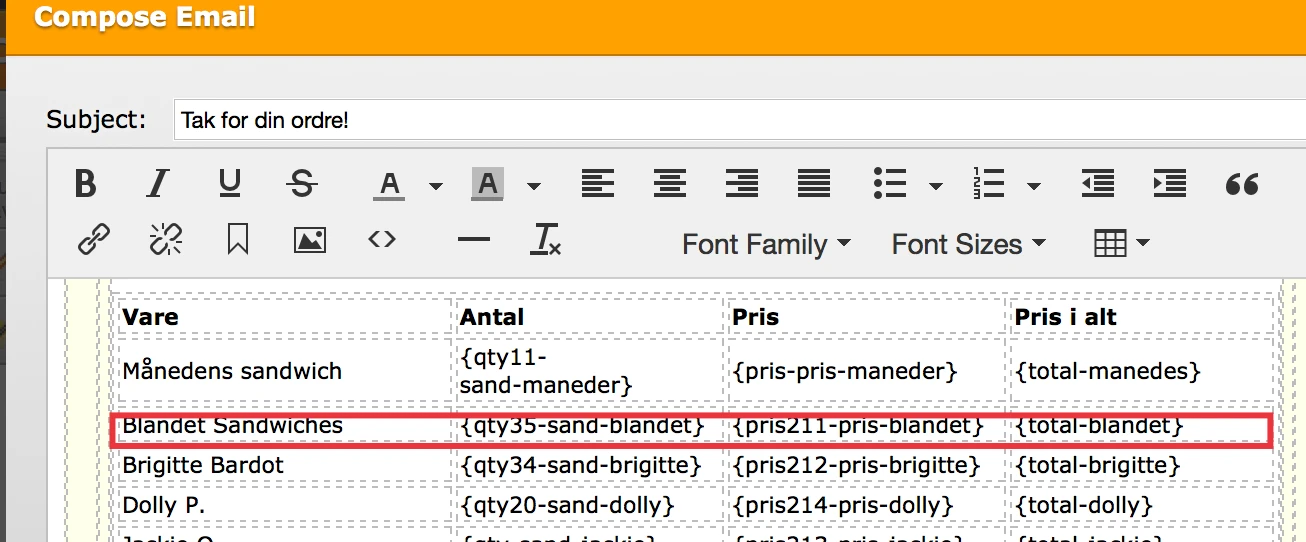
The field {qty35-sand-blandet} defines everything. If this field is blank, the label is "Blandet Sandwiches", the field {pris211-pris-blandet} and the field {total-blandet} must also be blank.
So, by just having something like:
If {qty35-sand-blandet} == blank then
...
else
...
EndIf
I hope you understood my point! Of course maybe there are other ways to do. I have just found the easier one... It´s a kind of programming...
What do you think it can be done?
Thank you
-
Welvin Support Team LeadReplied on September 22, 2015 at 9:11 AM
Unfortunately, it's not possible in the "customized" notification email. You can only hide the empty fields in the notification email when you are using the default email body format. You may consider using the default format for now.
Thanks
- Mobile Forms
- My Forms
- Templates
- Integrations
- INTEGRATIONS
- See 100+ integrations
- FEATURED INTEGRATIONS
PayPal
Slack
Google Sheets
Mailchimp
Zoom
Dropbox
Google Calendar
Hubspot
Salesforce
- See more Integrations
- Products
- PRODUCTS
Form Builder
Jotform Enterprise
Jotform Apps
Store Builder
Jotform Tables
Jotform Inbox
Jotform Mobile App
Jotform Approvals
Report Builder
Smart PDF Forms
PDF Editor
Jotform Sign
Jotform for Salesforce Discover Now
- Support
- GET HELP
- Contact Support
- Help Center
- FAQ
- Dedicated Support
Get a dedicated support team with Jotform Enterprise.
Contact SalesDedicated Enterprise supportApply to Jotform Enterprise for a dedicated support team.
Apply Now - Professional ServicesExplore
- Enterprise
- Pricing






























































