-
CustomPoolAsked on September 18, 2015 at 3:25 PM
I have an embedded form on my website and it is throwing an error:
Failed to load resource: the server responded with a status of 404 (Not Found)
http://custompool.azurewebsites.net/opt/geo.ip.php
It seems to be working fine, but it throws the error in the console on load. Also, there is a "Debug" statement still in there.
I see it uses '/opt/geo.ip.php' in the GetClientCountry function but, since this is an embedded form, I don't understand why it would be trying to find it locally on my website. Shouldn't it be looking on jotforms server?
Please let me know what's happening and if I can do anything on my end to resolve the issue.
Thanks!
-
Welvin Support Team LeadReplied on September 18, 2015 at 6:55 PM
Looks like this was part of the recently added filter to support China based users.
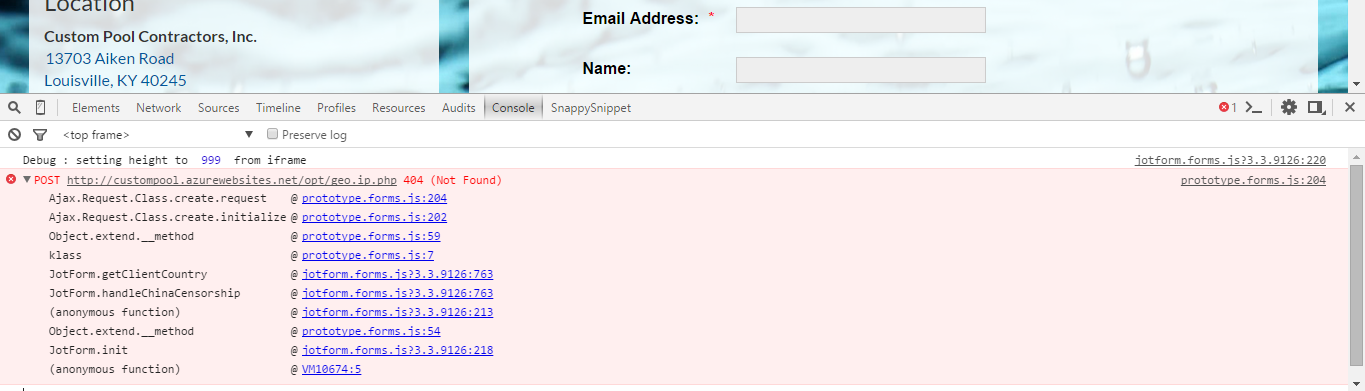
I have now forwarded this thread to our developers so they can check further this matter. If there are updates, you should know it in this thread.
For now, try re-embedding the form using our iframe method: https://www.jotform.com/help/148-Getting-the-Form-iFrame-Code.
Thank you and our apologies.
-
CustomPoolReplied on September 18, 2015 at 9:57 PM
Ok, thanks! I was able to change it to the IFRAME code and it is working without error.
- Mobile Forms
- My Forms
- Templates
- Integrations
- INTEGRATIONS
- See 100+ integrations
- FEATURED INTEGRATIONS
PayPal
Slack
Google Sheets
Mailchimp
Zoom
Dropbox
Google Calendar
Hubspot
Salesforce
- See more Integrations
- Products
- PRODUCTS
Form Builder
Jotform Enterprise
Jotform Apps
Store Builder
Jotform Tables
Jotform Inbox
Jotform Mobile App
Jotform Approvals
Report Builder
Smart PDF Forms
PDF Editor
Jotform Sign
Jotform for Salesforce Discover Now
- Support
- GET HELP
- Contact Support
- Help Center
- FAQ
- Dedicated Support
Get a dedicated support team with Jotform Enterprise.
Contact SalesDedicated Enterprise supportApply to Jotform Enterprise for a dedicated support team.
Apply Now - Professional ServicesExplore
- Enterprise
- Pricing



























































